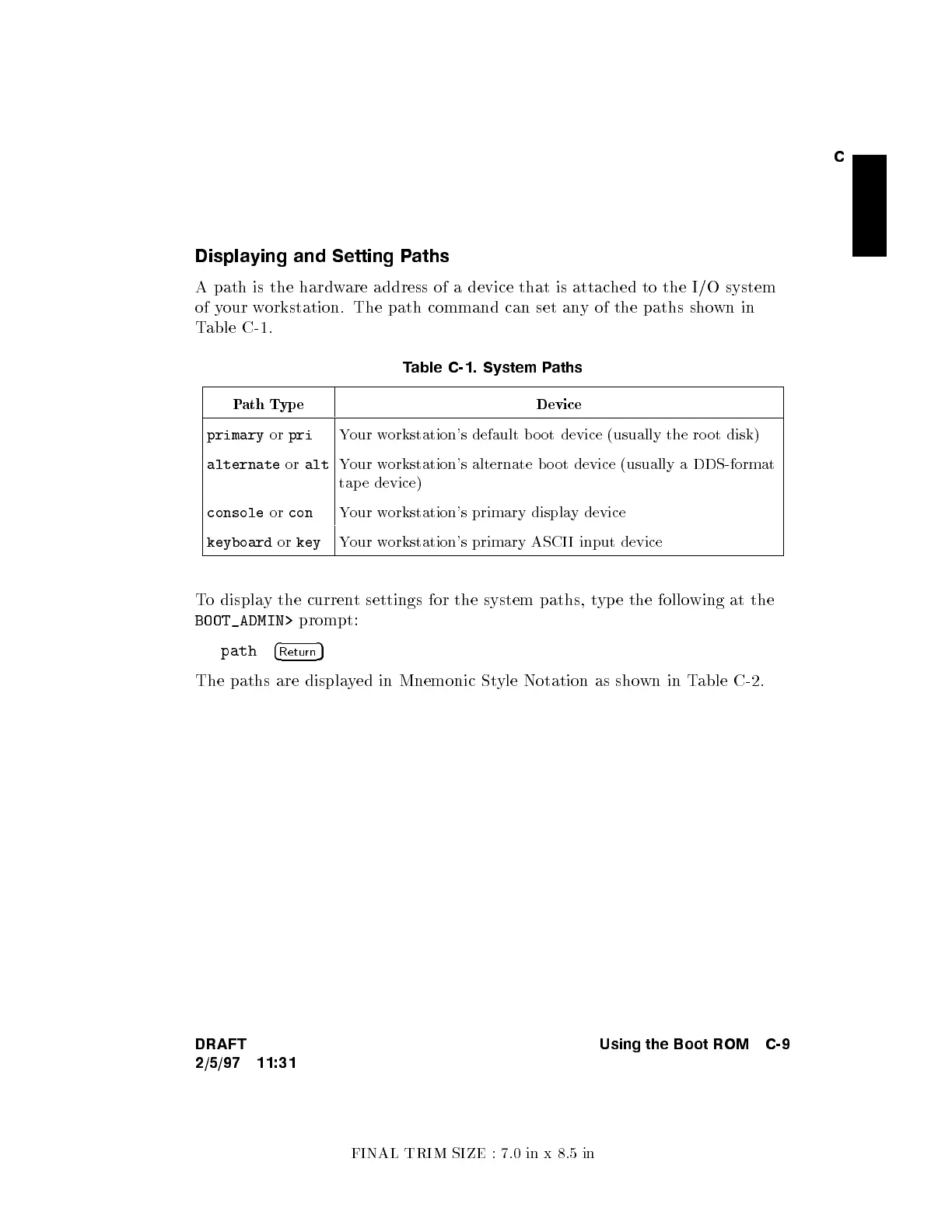FINAL TRIM SIZE : 7.0 in x 8.5 in
C
Displaying and Setting P
aths
A path is the hardware address of a device that is attached to the I/O system
of your workstation. The path command can set an
y of the paths sho
wn in
Table C-1.
Table C-1. System P
aths
Path Type Device
primary
or
pri
Your workstation's default b o ot device (usually the ro ot disk)
alternate
or
alt
Your workstation's alternate b o ot device (usually a DDS-format
tape device)
console
or
con
Your workstation's primary display device
keyboard
or
key
Your workstation's primary ASCII input device
To display the current settings for the system paths, typ e the following at the
BOOT_ADMIN>
prompt:
path
4
Return
5
The paths are displayed in Mnemonic Style Notation as shown in Table C-2.
DRAFT
2/5/97 11:31
Using the Boot ROM C-9