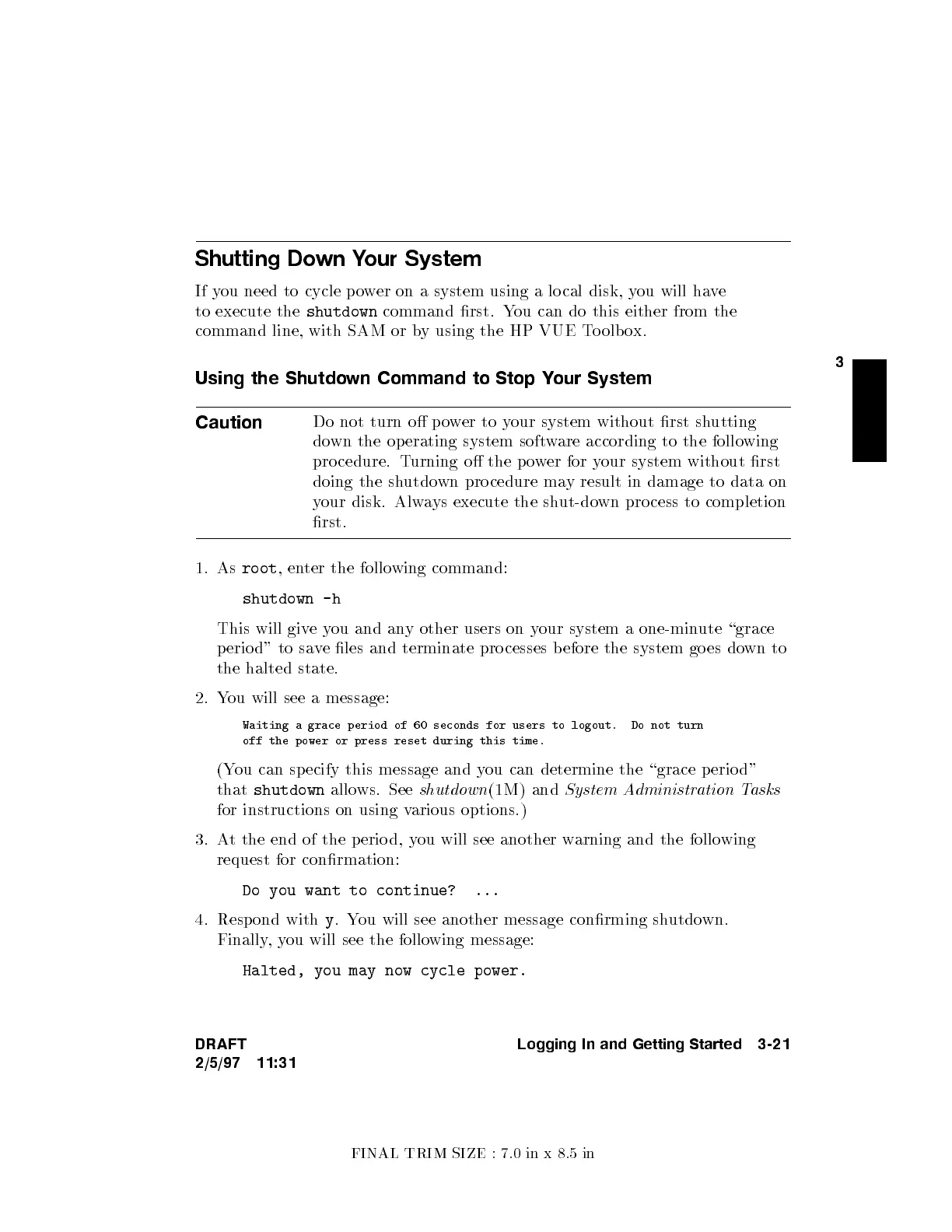FINAL TRIM SIZE : 7.0 in x 8.5 in
3
Shutting Down Your System
If you need to cycle p o
wer on a system using a lo cal disk, y
ou will have
to execute the
shutdown
command rst. You can do this either from the
command line, with SAM or b
y using the HP VUE T
o olb ox.
Using the Shutdown Command to Stop Y
our System
Caution
Do not turn o p o
wer to your system without rst sh
utting
down the operating system softw
are according to the follo
wing
pro cedure. Turning o the power for your system without rst
doing the shutdown procedure may result in damage to data on
your disk. Always execute the shut-down pro cess to completion
rst.
1. As
root
,enter the following command:
shutdown -h
This will giveyou and any other users on your system a one-minute \grace
perio d" to save les and terminate pro cesses before the system go es do
wn to
the halted state.
2. You will see a message:
Waiting a grace period of 60 seconds for users to logout.
Do not turn
off the power or press reset during this time.
(You can specify this message and you can determine the \grace perio d"
that
shutdown
allows. See
shutdown
(1M) and
System Administration Tasks
for instructions on using various options.)
3. At the end of the p erio d, y
ou will see another warning and the following
request for conrmation:
Do you want to continue? ...
4. Respond with
y
.You will see another message conrming shutdown.
Finally,you will see the following message:
Halted, you may now cycle power.
DRAFT
2/5/97 11:31
Logging In and Getting Started 3-21