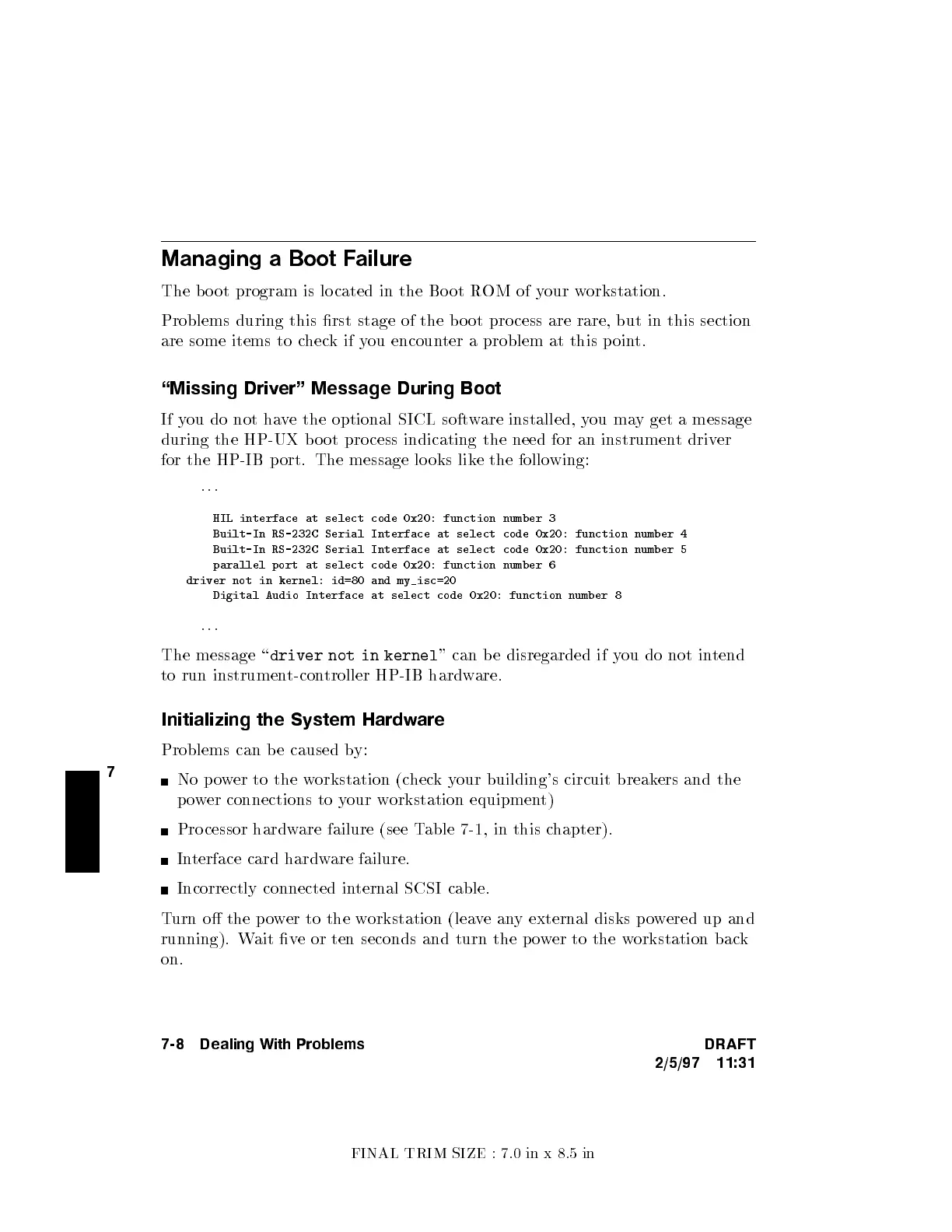FINAL TRIM SIZE : 7.0 in x 8.5 in
7
Managing a Boot Failure
The b o ot program is lo cated in the Bo ot R
OM of your workstation.
Problems during this rst stage of the b o ot pro cess are rare, but in this section
are some items to c
heckifyou encounter a problem at this p oin
t.
\Missing Driver" Message During Boot
If you do not have the optional SICL softw
are installed, you may get a message
during the HP-UX b o ot pro cess indicating the need for an instrumen
t driver
for the HP-IB p ort. The message lo oks like the following:
...
HIL interface at select code 0x20: function number 3
Built-In RS-232C Serial Interface at select code 0x20: function number 4
Built-In RS-232C Serial Interface at select code 0x20: function number 5
parallel port at select code 0x20: function number 6
driver not in kernel: id=80 and my_isc=20
Digital Audio Interface at select code 0x20: function number 8
...
The message \
driver not in kernel
" can b e disregarded if you do not intend
to run instrument-controller HP-IB hardware.
Initializing the System Hardware
Problems can b e caused by:
No power to the workstation (checkyour building's circuit breakers and the
power connections to your workstation equipment)
Pro cessor hardware failure (see Table 7-1, in this chapter).
Interface card hardware failure.
Incorrectly connected internal SCSI cable.
Turn o the p ower to the workstation (leaveany external disks p owered up and
running). Wait ve or ten seconds and turn the p ower to the workstation back
on.
7-8 Dealing With Problems DRAFT
2/5/97 11:31