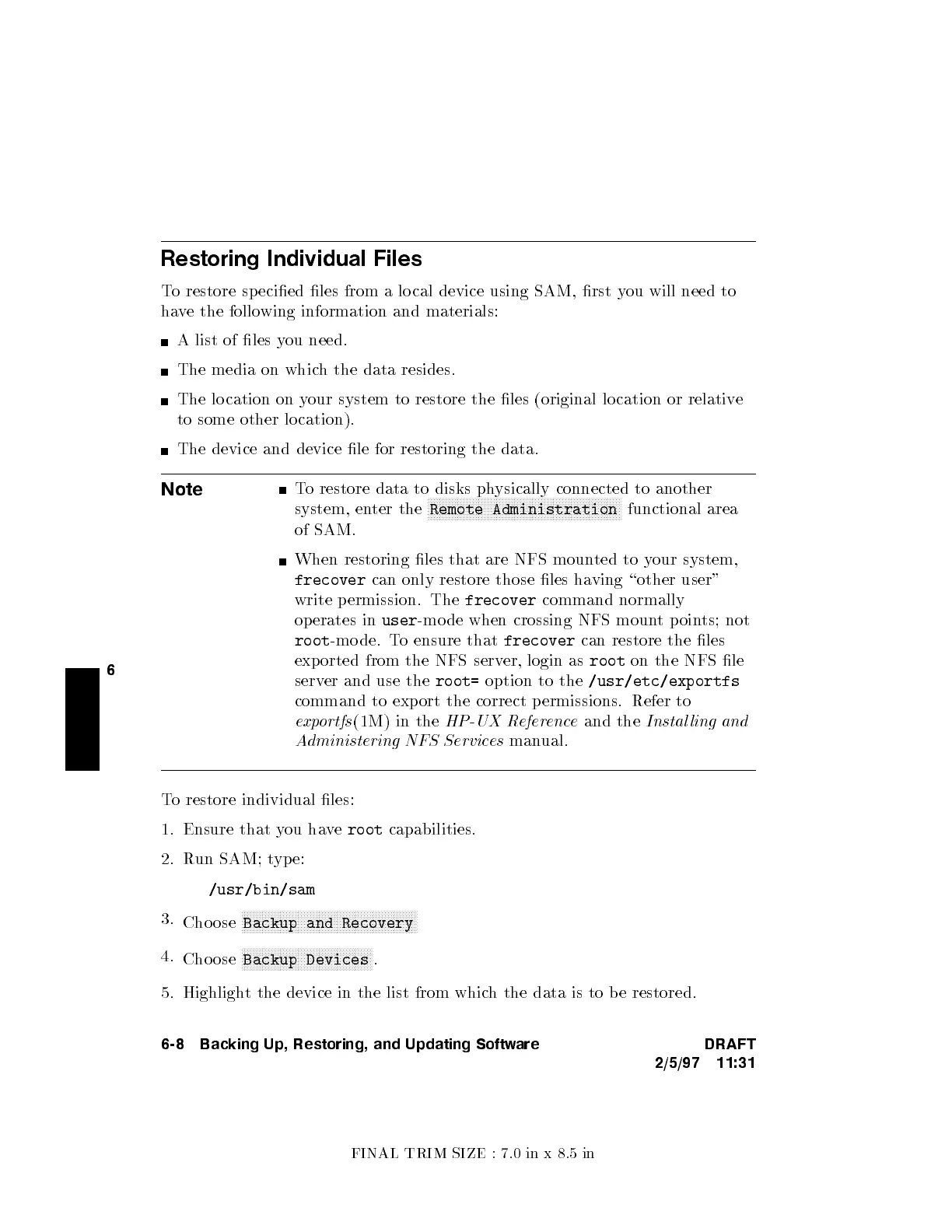FINAL TRIM SIZE : 7.0 in x 8.5 in
6
Restoring Individual Files
To restore specied les from a lo cal device using SAM, rst y
ou will need to
have the following information and materials:
A list of les y
ou need.
The media on whic
h the data resides.
The lo cation on y
our system to restore the les (original lo cation or relativ
e
to some other lo cation).
The device and device le for restoring the data.
Note
To restore data to disks physically connected to another
system, enter the
NNNNNNNNNNNNNNNNNNNNNNNNNNNNNNNNNNNNNNNNNNNNNNNNNNNNNNNNNNNNNNNNN
Remote Administration
functional area
of SAM.
When restoring les that are NFS mounted to your system,
frecover
can only restore those les having \other user"
write permission. The
frecover
command normally
operates in
user
-mo de when crossing NFS mount points; not
root
-mo de. To ensure that
frecover
can restore the les
exported from the NFS server, login as
root
on the NFS le
server and use the
root=
option to the
/usr/etc/exportfs
command to exp ort the correct p ermissions. Refer to
exportfs
(1M) in the
HP-UX Reference
and the
Instal ling and
Administering NFS Services
manual.
To restore individual les:
1. Ensure that you have
root
capabilities.
2. Run SAM; type:
/usr/bin/sam
3.
Cho ose
NNNNNNNNNNNNNNNNNNNNNNNNNNNNNNNNNNNNNNNNNNNNNNNNNNNNNNNNNNN
Backup and Recovery
4.
Cho ose
NNNNNNNNNNNNNNNNNNNNNNNNNNNNNNNNNNNNNNNNNNNN
Backup Devices
.
5. Highlight the device in the list from which the data is to b e restored.
6-8 Backing Up, Restoring, and Updating Software DRAFT
2/5/97 11:31