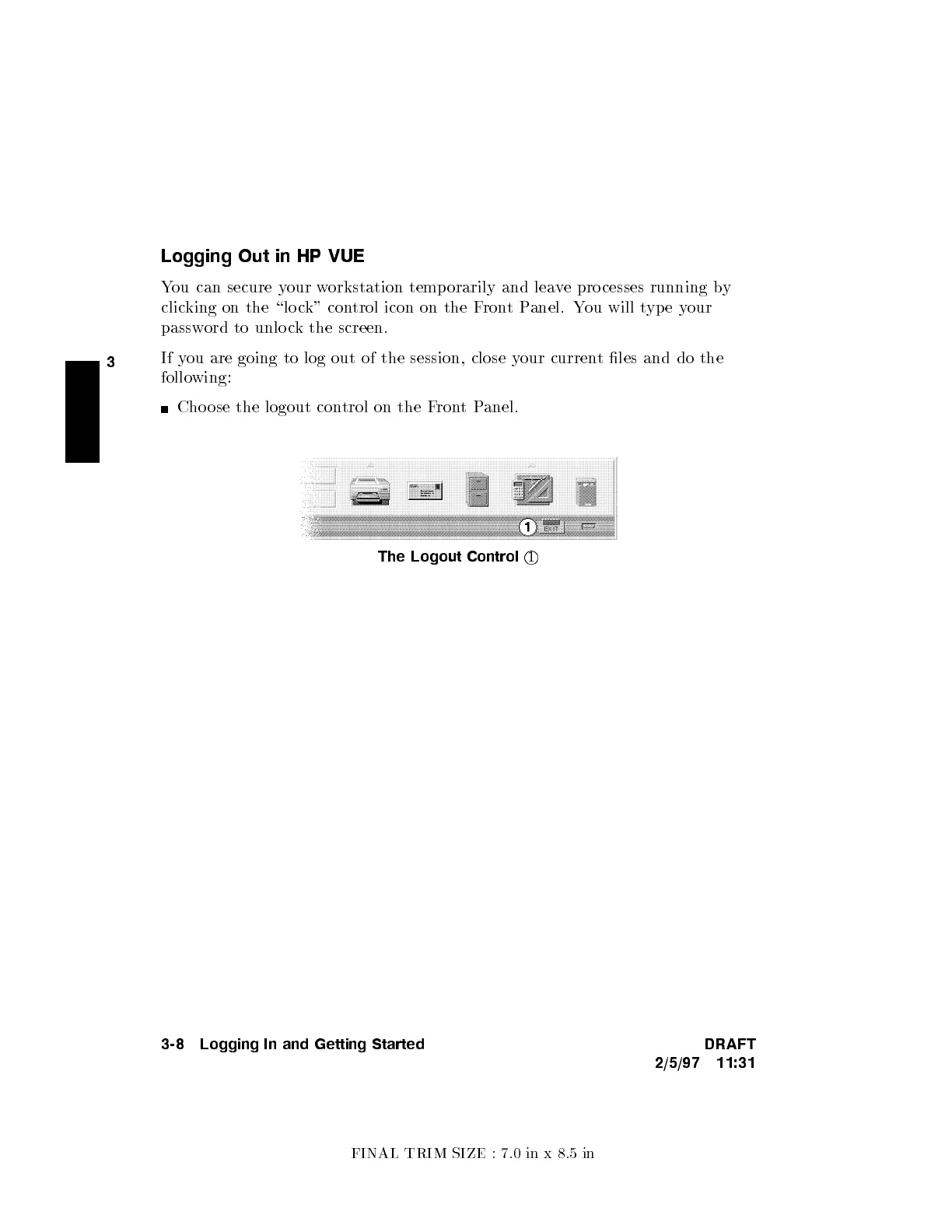FINAL TRIM SIZE : 7.0 in x 8.5 in
3
Logging Out in HP VUE
You can secure your workstation temp orarily and lea
ve pro cesses running b
y
clicking on the \lo c
k" control icon on the F
rontPanel. You will type your
password to unlo ck the screen.
If you are going to log out of the session, close y
our current les and do the
following:
Cho ose the logout con
trol on the FrontPanel.
The Logout Control
1
3-8 Logging In and Getting Started DRAFT
2/5/97 11:31