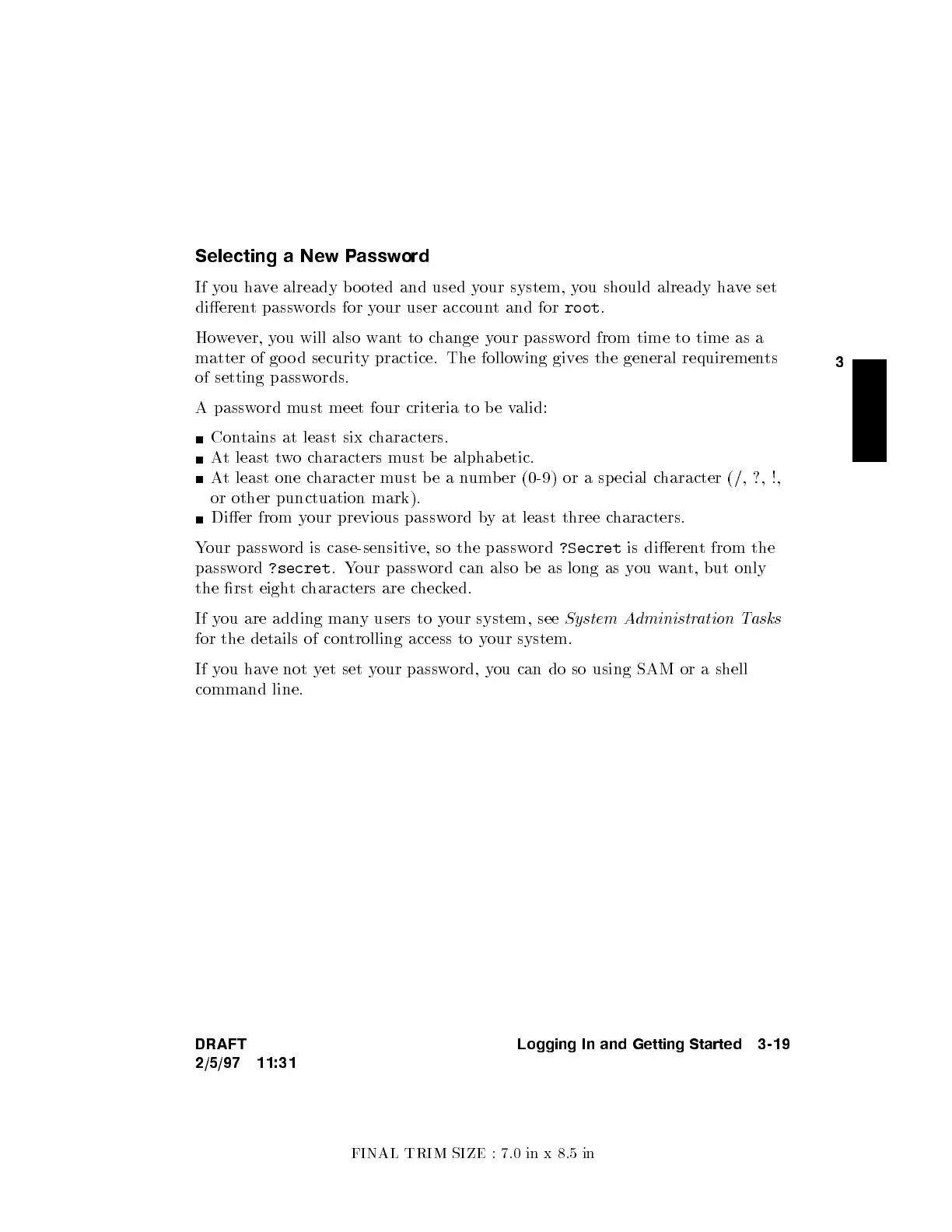FINAL TRIM SIZE : 7.0 in x 8.5 in
3
Selecting a New Password
If you have already b ooted and used y
our system, you should already have set
dierent passwords for your user account and for
root
.
However, you will also wanttochange your password from time to time as a
matter of go o d securit
y practice. The following gives the general requirements
of setting passwords.
A password must meet four criteria to b e v
alid:
Contains at least six c
haracters.
At least twocharacters must b e alphab etic.
At least one character must be a number (0-9) or a sp ecial character (/, ?, !,
or other punctuation mark).
Dier from your previous password by at least three characters.
Your password is case-sensitive, so the password
?Secret
is dierent from the
password
?secret
.Your password can also b e as long as you want, but only
the rst eightcharacters are checked.
If you are adding many users to your system, see
System Administration Tasks
for the details of controlling access to your system.
If you have not yet set your password, you can do so using SAM or a shell
command line.
DRAFT
2/5/97 11:31
Logging In and Getting Started 3-19