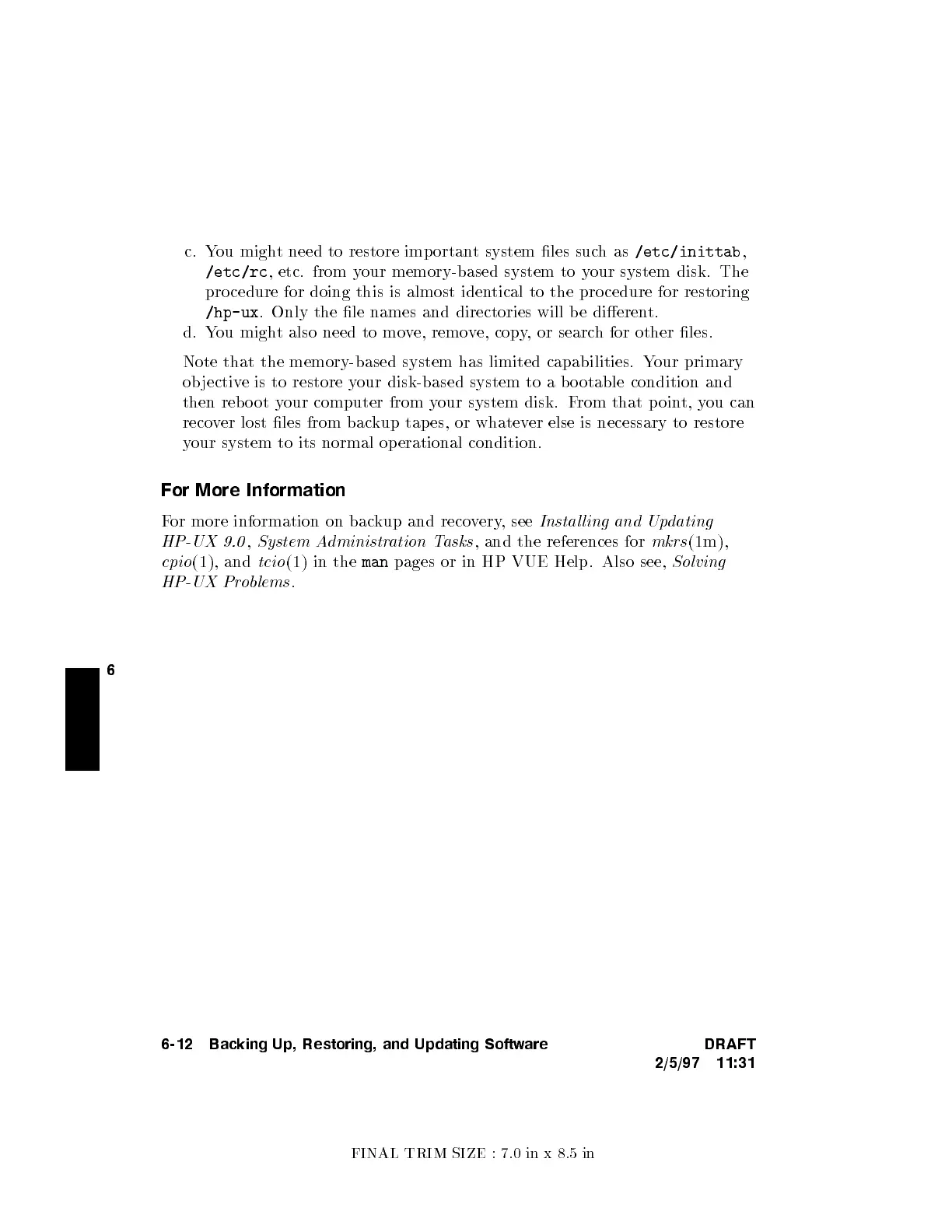FINAL TRIM SIZE : 7.0 in x 8.5 in
6
c. You might need to restore imp ortant system les suc
has
/etc/inittab
,
/etc/rc
, etc. from your memory-based system to y
our system disk. The
pro cedure for doing this is almost iden
tical to the pro cedure for restoring
/hp-ux
. Only the le names and directories will be dieren
t.
d. You might also need to mo
ve, remove, copy, or search for other les.
Note that the memory-based system has limited capabilities. Y
our primary
ob jective is to restore y
our disk-based system to a bo otable condition and
then reb o ot y
our computer from your system disk. From that p oint, you can
recover lost les from bac
kup tap es, or whatev
er else is necessary to restore
your system to its normal op erational condition.
For More Information
For more information on backup and recovery, see
Instal ling and Updating
HP-UX 9.0
,
System Administration Tasks
, and the references for
mkrs
(1m),
cpio
(1), and
tcio
(1) in the
man
pages or in HP VUE Help. Also see,
Solving
HP-UX Problems
.
6-12 Backing Up, Restoring, and Updating Software DRAFT
2/5/97 11:31