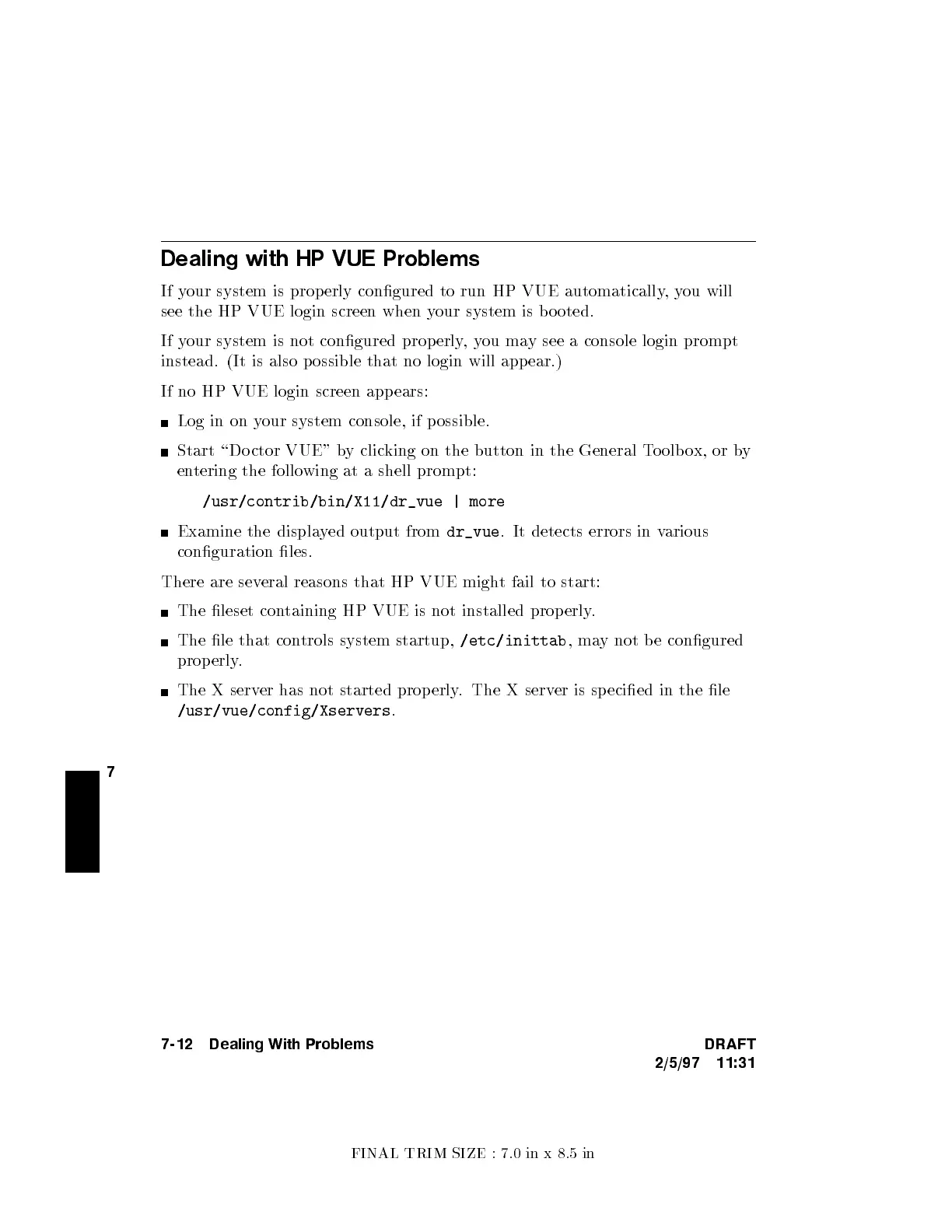FINAL TRIM SIZE : 7.0 in x 8.5 in
7
Dealing with HP VUE Problems
If your system is properly congured to run HP VUE automatically
,you will
see the HP VUE login screen when y
our system is bo oted.
If your system is not congured properly
,you may see a console login prompt
instead. (It is also p ossible that no login will appear.)
If no HP VUE login screen app ears:
Log in on y
our system console, if p ossible.
Start \Do ctor VUE" b
y clicking on the button in the General T
o olb ox, or by
entering the following at a shell prompt:
/usr/contrib/bin/X11/dr_vue | more
Examine the displayed output from
dr_vue
. It detects errors in various
conguration les.
There are several reasons that HP VUE might fail to start:
The leset containing HP VUE is not installed prop erly.
The le that controls system startup,
/etc/inittab
,may not be congured
properly.
The X server has not started prop erly. The X server is specied in the le
/usr/vue/config/Xservers
.
7-12 Dealing With Problems DRAFT
2/5/97 11:31