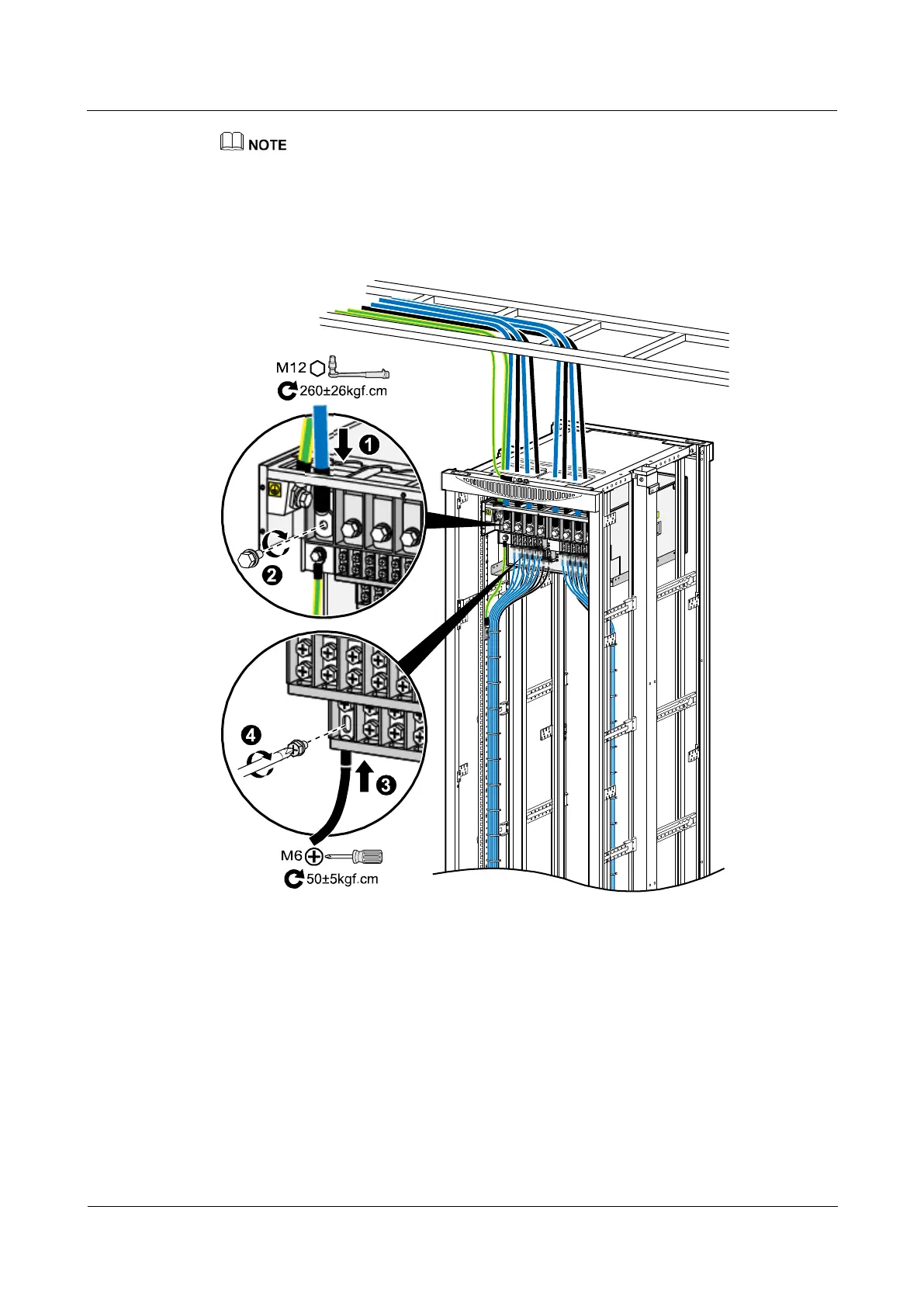HUAWEI NetEngine40E Universal ServiceRouter
Hardware Description
E DPD300-4-12 Power Distribution Box, Dual-Two
Inputs
Huawei Proprietary and Confidential
Copyright © Huawei Technologies Co., Ltd.
Pass the power input cables through the holes on the cabinet top and connect them to the power
distribution cabinet.
Lay out power output cables along the two mounting bars at the back of the cabinet and connect
these cables to devices.
Figure E-14 Installing power cables
Step 7: Re-install the protective plates.
E.4 Air Breaker Maintenance
