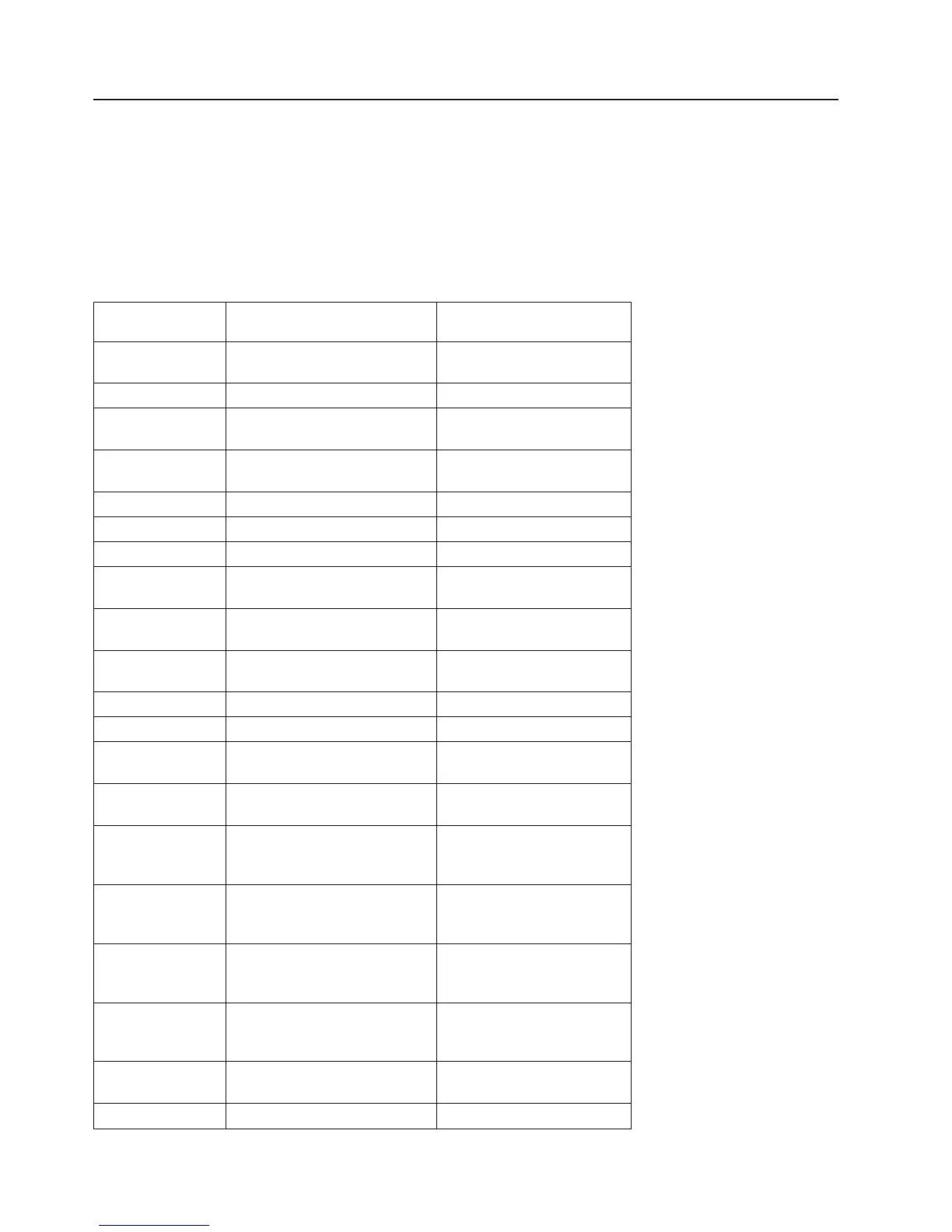Service Processor Checkpoints
Service processor checkpoints are in the range 8xxx to Bxxx. OK in the primary I/O drawer’s operator
panel indicates successful service processor testing and initialization. Firmware checkpoints are listed in
“Firmware Checkpoints” on page 144.
Note: A spinning (or twirling) slash will be shown in the upper-right corner of the operator panel display
while some checkpoints are being displayed. If the slash stops spinning, a hang condition is
indicated.
Table 1. Service Processor Checkpoints
Checkpoint Description Action/
Possible Failing FRU
8000 Test of the service processor
DRAM
See note 1 on page 142
8004 Verify base code checksum See note 1 on page 142
8008 Verify base code mirror
checksum
See note 1 on page 142
8009 Set NVRAM configuration in
TITAN
See note 1 on page 142
800F Start base code See note 1 on page 142
8010 Start supervisor in base code See note 1 on page 142
8012 Initialize hardware interrupts See note 1 on page 142
8014 Allocate and initialize area in
DRAM
See note 1 on page 142
8016 Initialize debugger and build
VPD
See note 1 on page 142
8018 Initialize service processor
interfaces
See note 1 on page 142
801A Initialize external FLASH load See note 1 on page 142
801B Initialize and test ISA hub chip See note 1 on page 142
801C Initialize and test SUPER I/O
chip
See note 1 on page 142
801F Initialize diskette, verify VDASD
and start operational loader
See note 1 on page 142
809x Related to recovery mode
system firmware update from
diskette
See note 3 on page 142
8092 Diskette initialization during
recovery mode system firmware
update
See note 3 on page 142
8098 Firmware image being read
during recovery mode system
firmware update
See note 3 on page 142
809C Firmware image being written
during recovery mode system
firmware update
See note 3 on page 142
809F Diskette error during recovery
mode system firmware update
See note 3 on page 142
8100 Start operational loader See note 1 on page 142
138 Service Guide