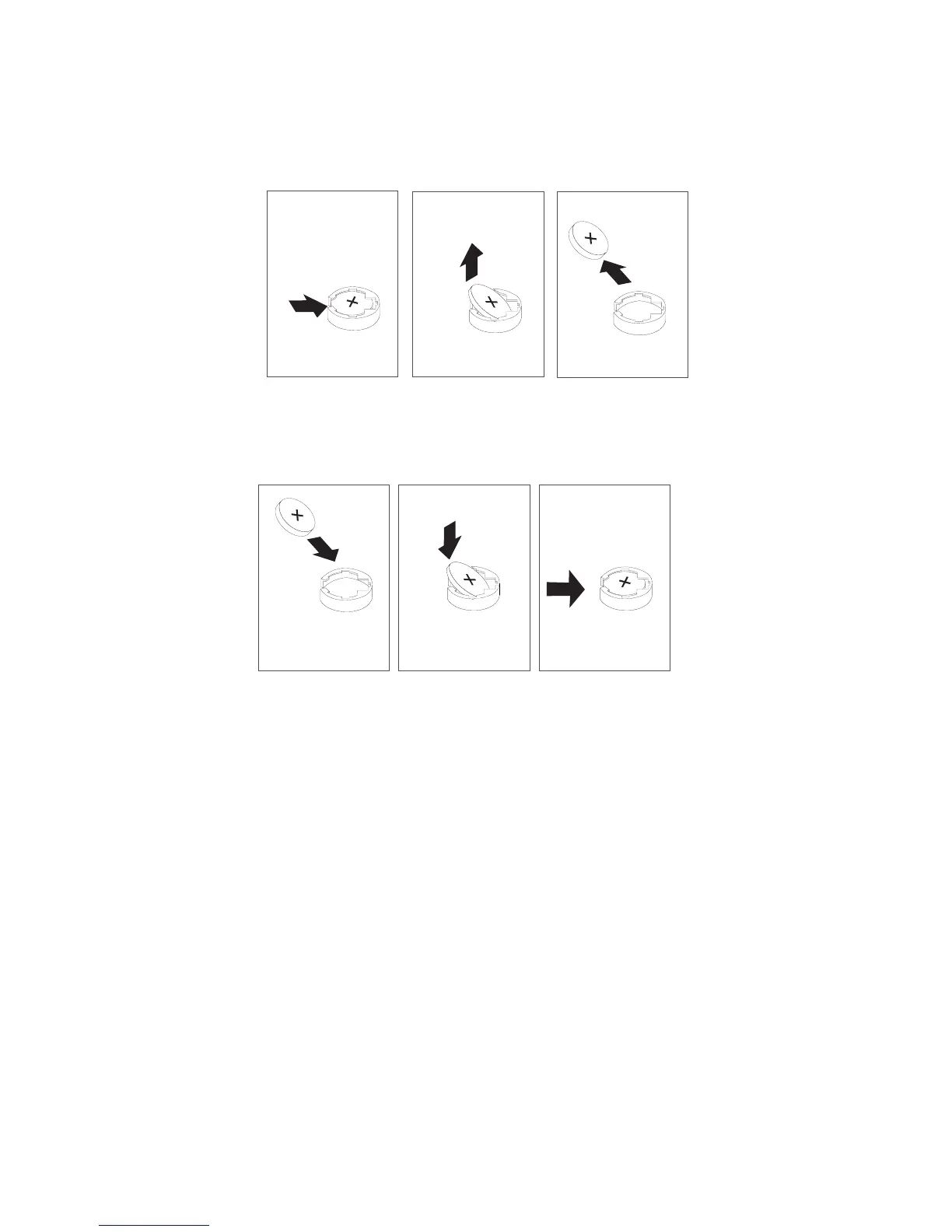4. Remove any adapters or DASD in slots 13 and 14 to gain access to the battery.
5. Use one finger to gently slide the battery away from the notch in the battery socket. Then use your
thumb and index finger to hold the battery as it pushes out of the socket. (The spring mechanism
behind the battery pushes it out.)
Replacement
Tilt the battery so that you can insert it into the battery socket. Slide the battery into the battery socket,
then push it down into the socket.
Notes:
1. Be sure to tell the customer to reset the time and date.
2. Ensure that the battery polarity is correct; place the battery in the socket with the positive side facing
upward.
466 Service Guide