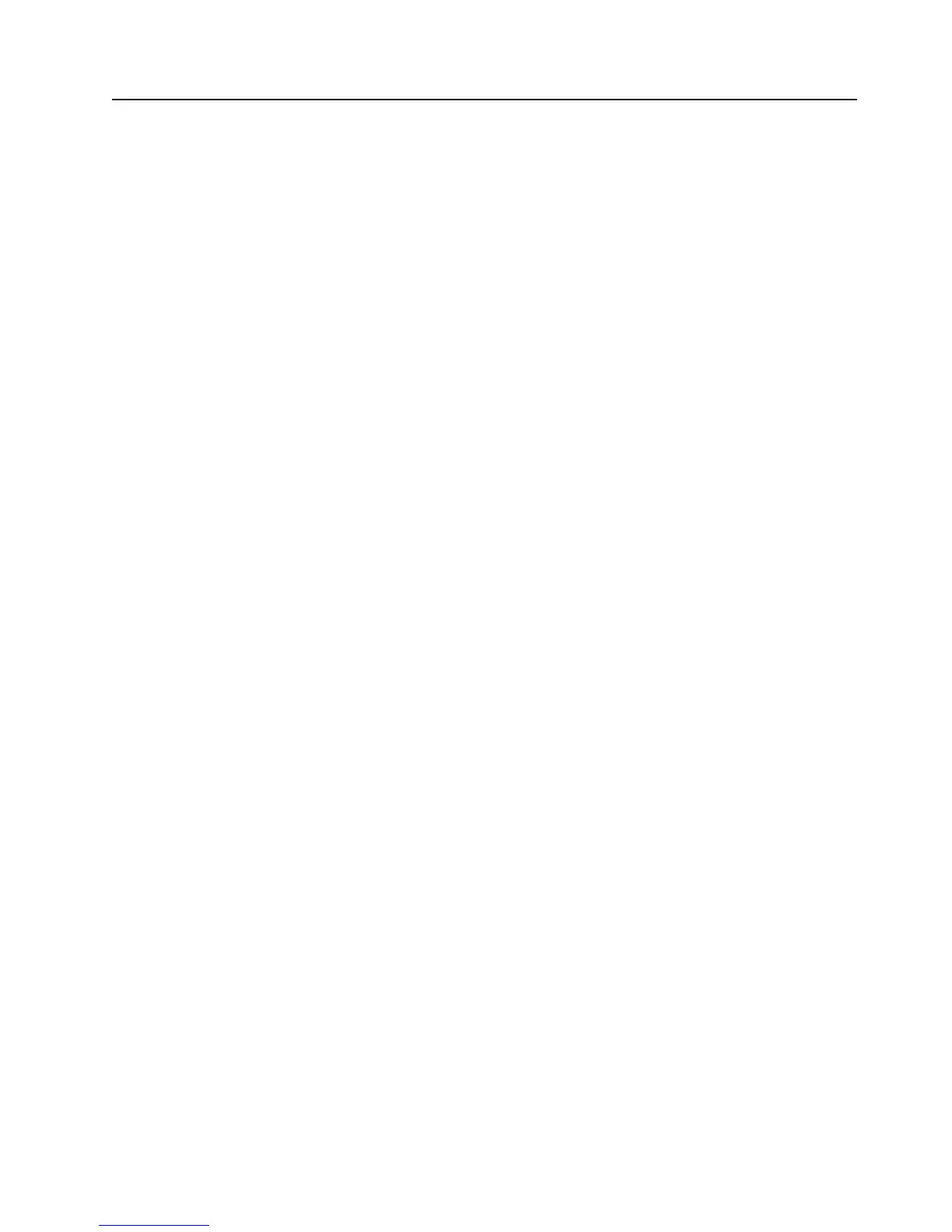PCI Hot-Plug Manager Access
The installation instructions for hot-pluggable PCI adapters refer you to these procedures when it is
appropriate to perform them.
Note: A PCI adapter is only hot-pluggable if the PCI adapter is supported for hot-plug applications. See
the PCI Adapter Placement Reference, order number SA38-0538.
Accessing Hot-Plug Management Functions
Note: Removing or installing a Hot-Pluggable PCI adapter requires the system administrator to take the
PCI adapter offline prior to performing the operation. Before taking an adapter offline, the devices
attached to the adapter must be taken offline as well. This action prevents a service representative
or user from causing an unexpected outage for system users.
For additional information about taking an adapter offline or removing it from the system
configuration, see the AIX System Management Guide: Operating System and Devices. This
publication is located on the AIX Documentation CD. The documentation information is made
accessible by loading the documentation CD onto the hard disk or by mounting the CD in the
CD-ROM drive.
To access the hot-plug menus, do the following:
1. Log in as root user.
2. At the command line, type smitty.
3. Select Devices.
4. Select PCI Hot Plug Manager and press Enter.
5. The PCI Hot-Plug Manager menu displays. Return to the procedure that directed you here. The
following section contains a description of the menu options.
Chapter 10. Removal and Replacement Procedures 423