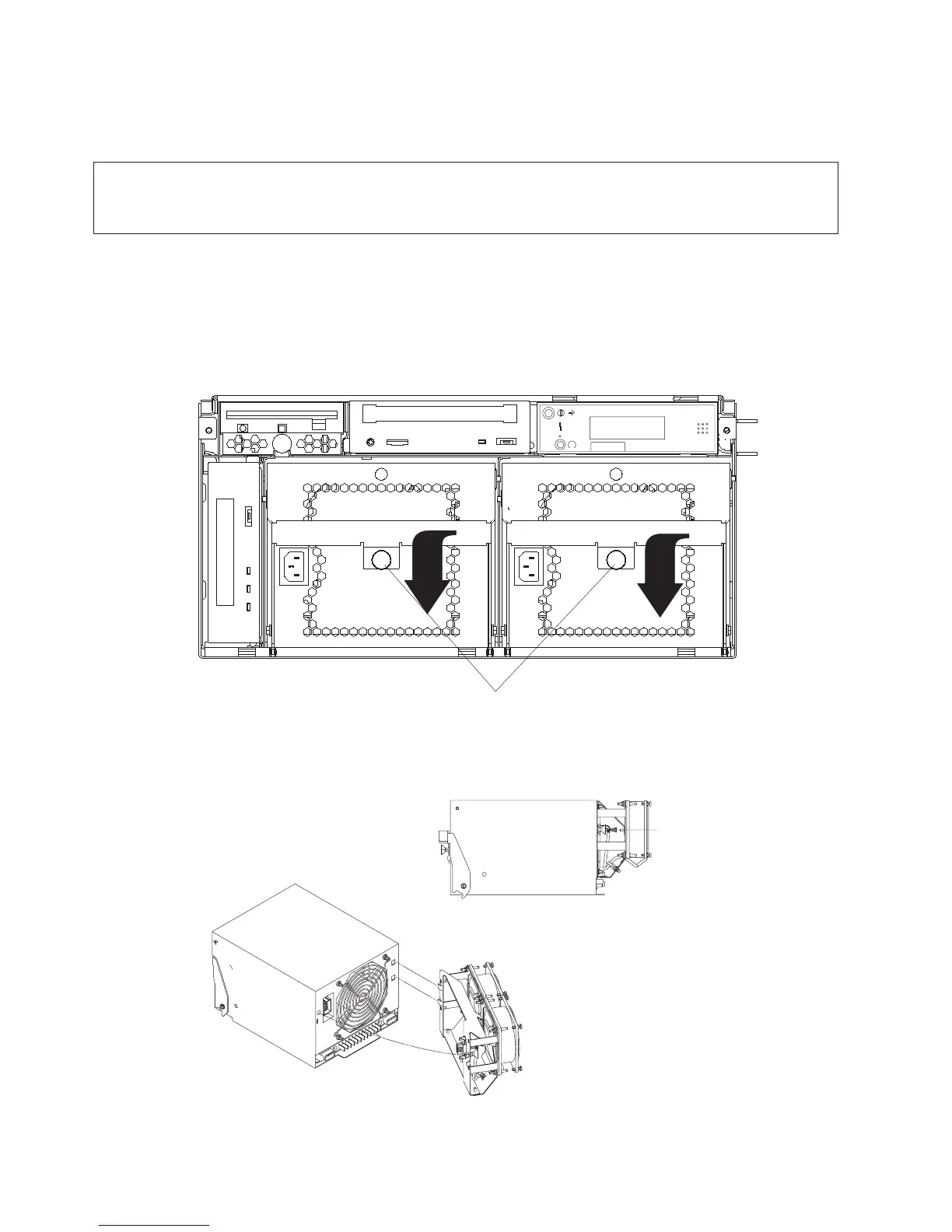Removal
DANGER
Do
not attempt to open the covers of the power supply. Power supplies are not serviceable and
are to be replaced as a unit.
D02
1. If you have not already done so, open the front door of the rack unit.
2. Loosen the two thumbscrews that attach the front bezel to the drawer.
3. Grasp both sides of the front bezel and pull it off the drawer.
4. Unplug the power cord from the power supply you are removing.
5. Pull the snap button out on the power supply handle.
6. Grasp the handle of the power supply and pivot it downward.
Snap Buttons
R
7. Pull the power supply out of the drawer.
8. Remove the external fan assembly from the power supply and save it for replacement.
9. Pull out on the snap button and remove the fan assembly from the power supply.
Push to secure
fan assembly,
pull to remove
fan assembly
450 Service Guide