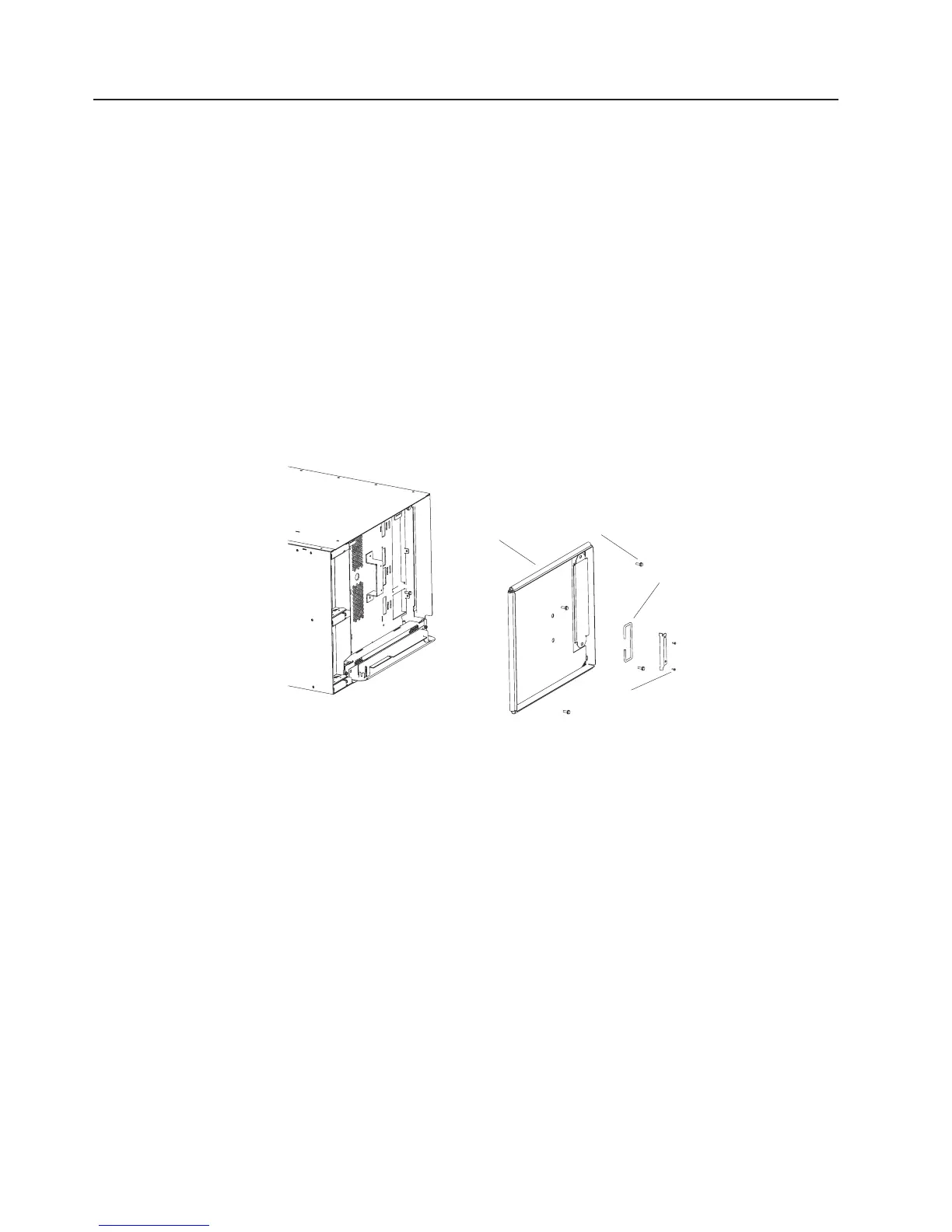CEC Backplane
Attention: The processor cards in this system can only be attached to the backplane once. If the CEC
backplane is replaced with a new backplane, the processor(s) must also be replaced with a new processor
card(s).
Attention: Before proceeding, make sure you have been directed to replace the backplane and
processor card(s) by the action for a valid error code in Chapter 5, “Error Code to FRU Index,” on page
159 or by instruction from your second level of support.
Removal
1. Turn off power as described in “Powering Off the System” on page 415.
2. Remove the card-cage handle retaining screws (1) and the card-cage handle (2) located in the rear
center of the CEC.
3. Remove the four rear CEC EMC shield retaining screws (3) located in each corner of the EMC shield.
4. Remove the rear CEC EMC shield (4) by grasping the flanges on each side of the shield, as shown
in the following figure.
1
2
4
3
440 Service Guide