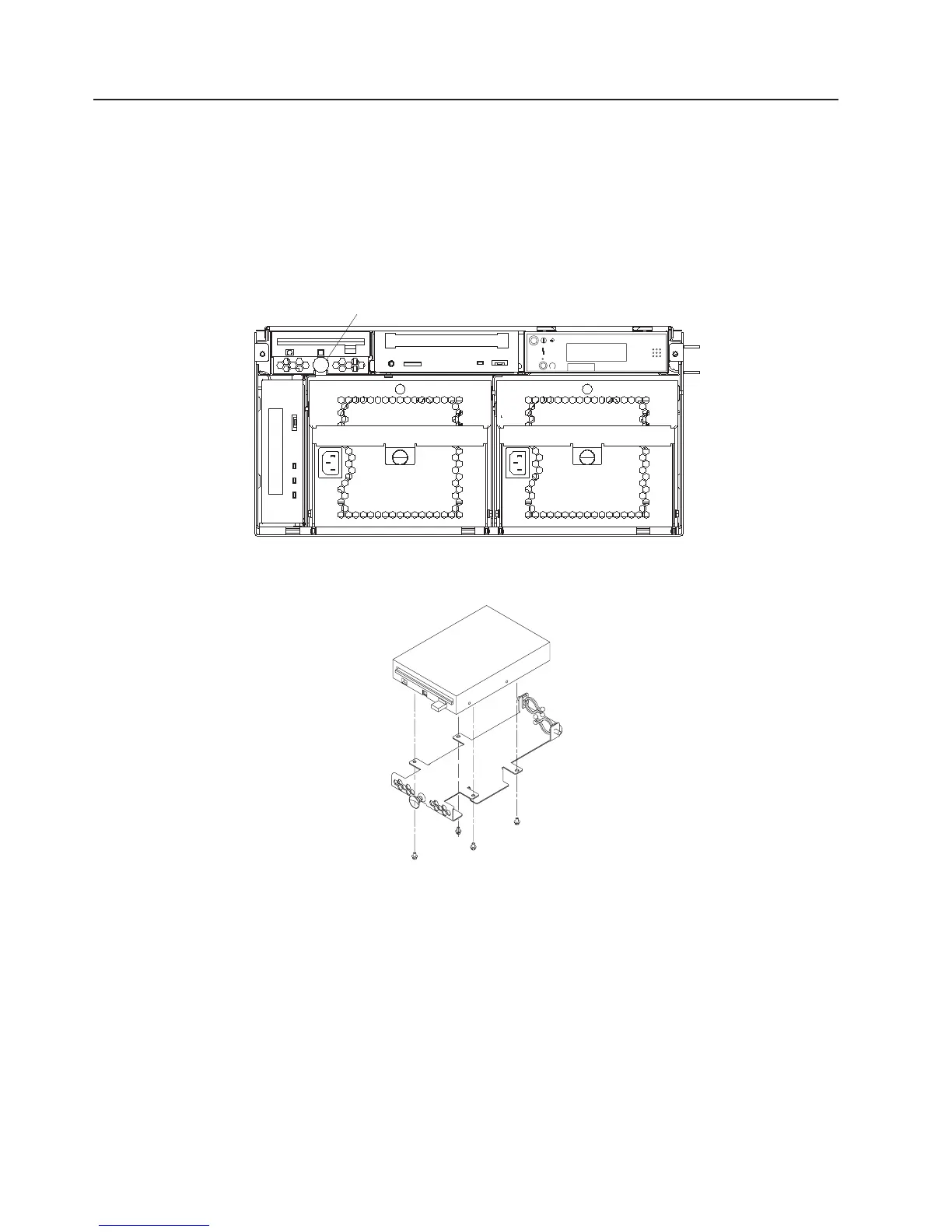Diskette Drive
Removal
1. Turn off power as described in “Powering Off the System” on page 415.
2. If you have not already done so, open the front door of the rack unit.
3. Loosen the two thumbscrews that attach the front bezel to the I/O drawer.
4. Grasp both sides of the front bezel and pull it off the drawer.
5. Pull out on the snap button and pull the diskette drive out.
Snap Botton
R
6. Disconnect the cables from the diskette drive.
7. Remove the screws that connect the carrier to the diskette drive.
Replacement
Replace in reverse order.
460 Service Guide