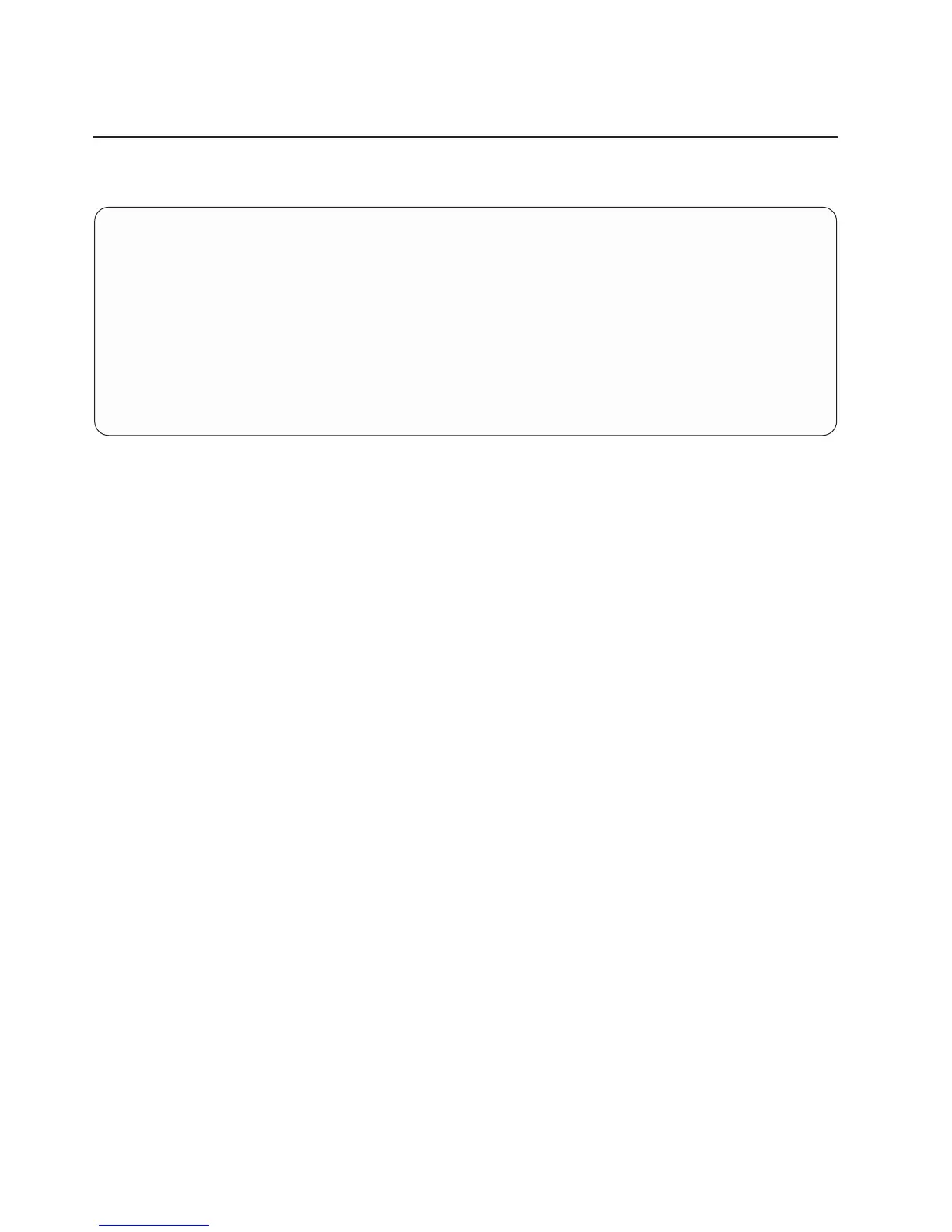Each option on the System Management Services Utilities menu is described in this section.
Password Utilities
Entering this selection permits access to the options shown on the following screen:
Password Utilities
1 Set Privileged Access-Password
2 Remove Privileged-Access Password
3 Unattended Start Mode <ON>
.------.
|X=Exit|
`------’
===>
Set Privileged-Access Password: The privileged-access password protects against the unauthorized
starting of the system programs. When this option is selected, another screen displays that allows the
setting of a password.
You can set the password from either the service processor or System Management Services menus. After
the password is set, both the service processor and System Management Services automatically use the
same password. The password is limited to eight characters.
Remove Privileged-Access Password: If you previously had set a privileged-access password and want
to remove it, select Remove Privileged-Access Password.
Note: If you forget your password, you must shut down the system and remove the battery for at least 30
seconds.
Unattended Start Mode <ON>: This selection is used to enable or disable unattended start mode. Use
this option to instruct the service processor to restore the power state of the server after a temporary
power failure, which is necessary on servers that require automatic power-on after a power failure. The
default setting is ON.
402 Service Guide