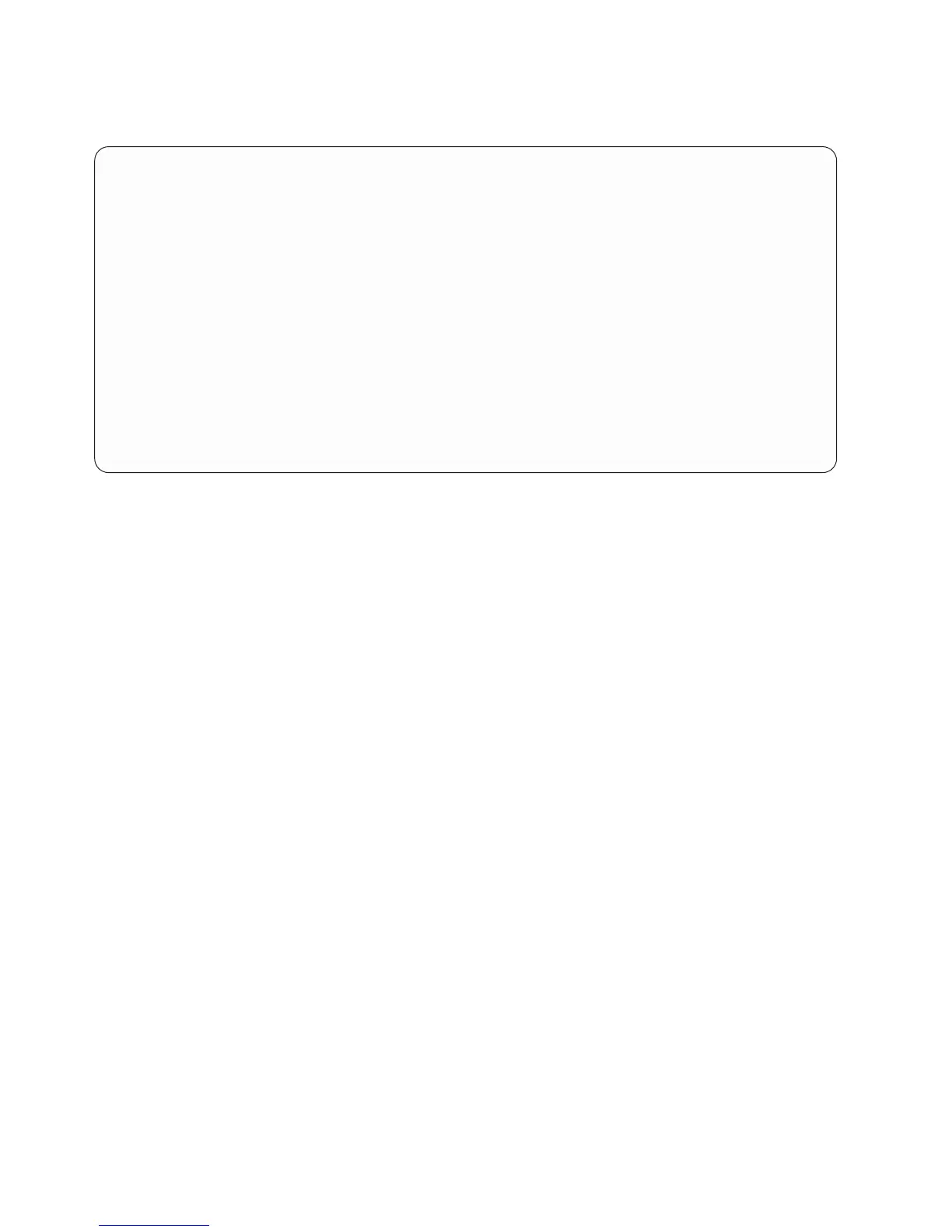Call-In/Call-Out Setup Menu
This menu is used to configure a modem for the service processor to use to support the system:
CALL-IN/CALL-OUT SETUP MENU
1. Modem Configuration Menu
2. Serial Port Selection Menu
3. Serial Port Speed Setup Menu
4. Telephone Number Setup Menu
5. Call-Out Policy Setup Menu
6. Customer Account Setup Menu
7. Call-Out Test
98. Return to Previous Menu
99. Exit from Menus
1>
v Modem Configuration Menu, see “Modem Configuration Menu” on page 381.
v Serial Port Selection Menu, see “Serial Port Selection Menu” on page 382.
v Serial Port Speed Setup Menu, see “Serial Port Speed Setup Menu” on page 382.
v Telephone Number Setup Menu, see “Telephone Number Setup Menu” on page 383.
v Call-Out Policy Setup Menu, see “Call-Out Policy Setup Menu” on page 384.
v Customer Account Setup Menu, see “Customer Account Setup Menu” on page 385.
v Call-Out Test Menu tests the configuration after the modem is installed and configured. In order for this
test to execute successfully, at least one of the following numbers must be assigned:
– Service center telephone number
– Customer administration center telephone number
– Digital pager telephone number
380 Service Guide