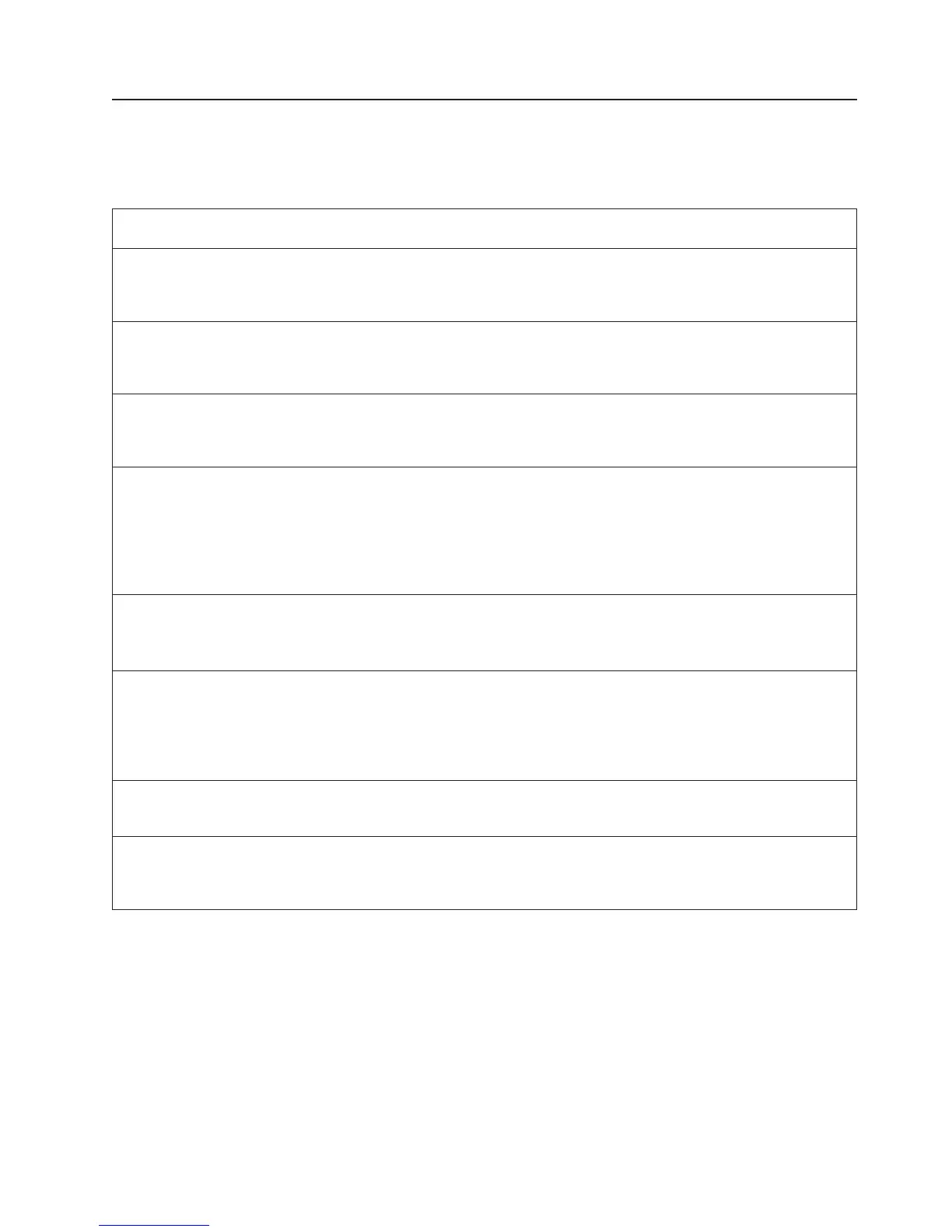Checkpoint and Error Code Index
The table below is an index to the checkpoints or error codes that you may receive to help diagnose a
failure. Locate the code you received and follow the instructions to determine your next step.
Table 3. Checkpoint and Error Code Index
First 4 characters of
code
What You Should Do
0000 xxxx Operator Panel Error Codes
Go to “Operator Panel Error Codes” on page 164 and follow the instructions in the operator
panel error code table.
1xxx xxxx System Power Control Network (SPCN) Error Codes
Go to “SPCN Error Codes” on page 165 and follow the instructions in the SPCN error code
table.
2xxx xxxx Firmware Error Codes
Go to “Firmware/POST Error Codes” on page 194 and follow the instructions in the firmware
error code table.
4xxx xxxx Service Processor Error Codes
1. Perform slow boot, see “Performing Slow Boot” on page 162.
2. If the error codes are 406x xxxx or 450x xxxx, and if their actions call out memory
DIMMs or cards containing memory DIMMs, go to “Memory-Related Error Codes” on
page 163. For all other error codes, go to “Confirming Initial Error Code” on page 162.
3. Go to “Service Processor Error Codes” on page 209 and follow the instructions in the
Service Processor Error Codes table.
8xxx
9xxx
Axxx
Bxxx
Service Processor Checkpoints
Go to “Service Processor Checkpoints” on page 138 for more information on these
checkpoints.
B006 xxxx
B1xx xxxx
Common Firmware Error Codes
1. Go to “Common Firmware Error Codes” on page 338 and follow the instructions in the
Common Firmware Error Codes table.
2. Perform slow boot, see “Performing Slow Boot” on page 162.
3. Confirm this is the first error code that caused the failure as described in “Confirming
Initial Error Code” on page 162.
Exxx Firmware Checkpoints
Go to “Firmware Checkpoints” on page 144 for more information on these checkpoints.
Mxxx xxxx Problem Determination-Generated Error Codes
Go to “Problem Determination-Generated Error Codes” on page 347 and follow the
instructions in the More General Error Code table.
Chapter 5. Error Code to FRU Index 161