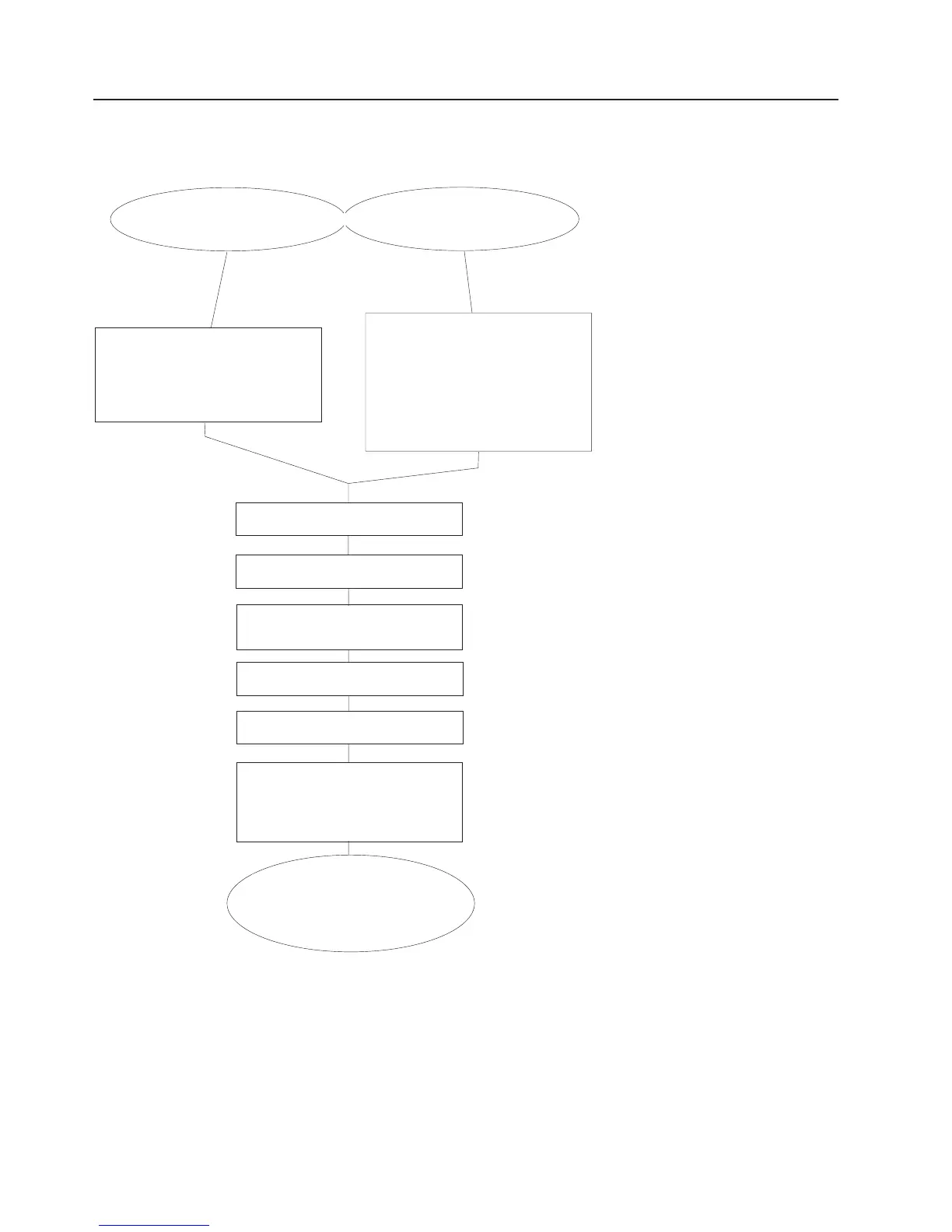Process Flow for Capacity Upgrade on Demand
The following flowchart provides an overview of the process that is required to enable Capacity Upgrade
on Demand on systems that need reserve capacity.
System is ordered with Capacity
Upgrade on Demand feature
Capacity Upgrade on Demand
feature is ordered for upgrade to
customer system
Capacity Upgrade On Demand
feature is installed and available
when needed. Use
.
chcod command
to enable additional processors
chcod
Or
Customer installation site is made
ready for system with Capacity
Upgrade on Demand feature:
Dedicated phone line installed
Electronic Service Agent available
Name and address available
System or feature hardware
is installed
Diagnostics used to verify installation
Customer information is completed
using commandchcod
System begins monitoring logs for
changes to capacity upgrade
on demand features. Reports to
support center for processor upgrade
activity.
AIX and Capacity Upgrade on
Demand enabling code is installed
Electronic Service Agent installed on
system with dedicated phone line
connected to modem
Customer system is made
ready for Capacity Upgrade on
Demand feature:
Dedicated phone line installed
Electronic Service Agent available
Name and address available
Capacity Upgrade on Demand
enabling code is installed
Time is scheduled for installation
352 Service Guide