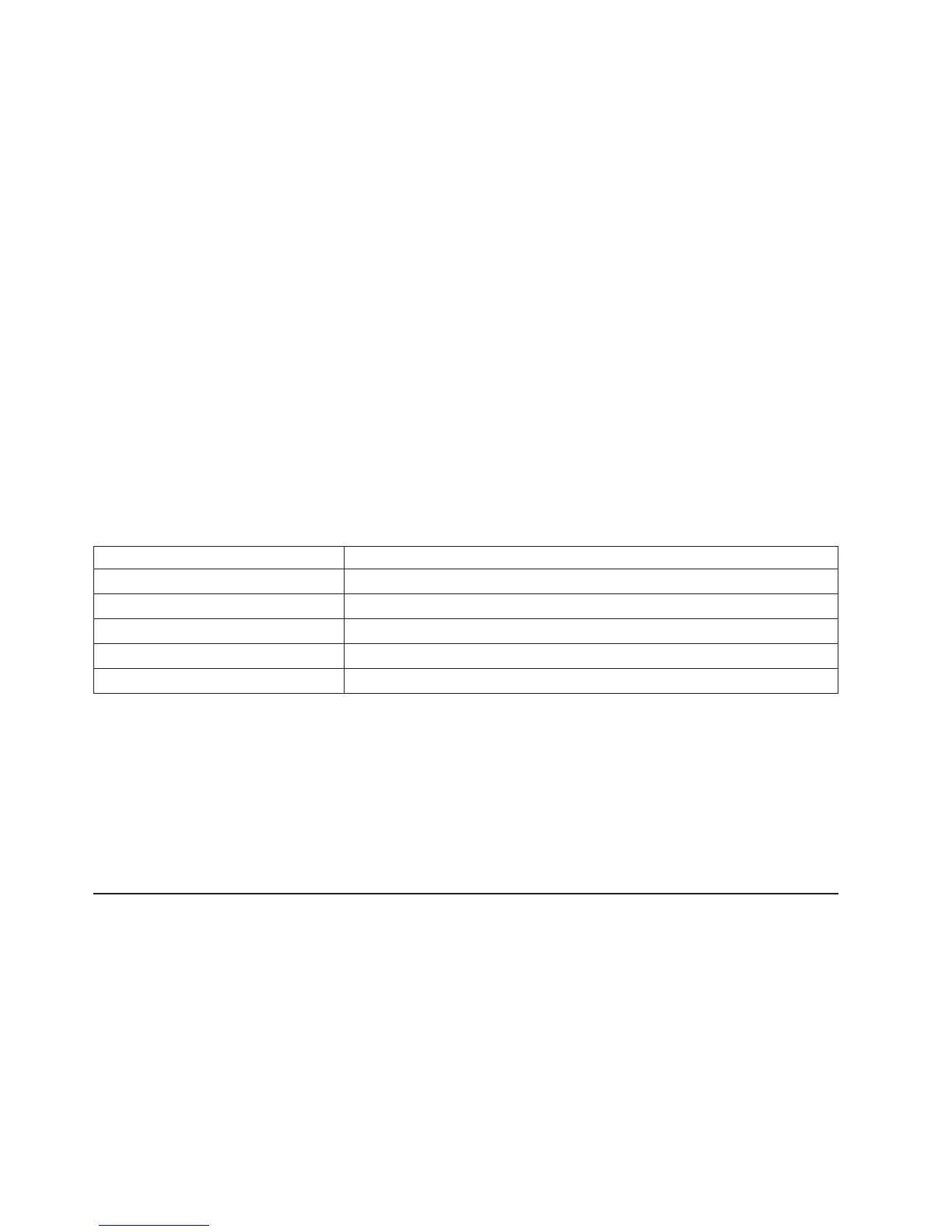The service processor menus are available while the system is powered off. As a privileged user, from the
service processor main menu, select Service Processor Setup, then select Reprogram Flash EPROM
Menu. The update process requests update diskettes as needed.
Updating System Firmware from the AIX Service Aids
Note: This service aid is supported only in online diagnostics.
Refer to the detailed instructions that are provided on the Web site with the latest image.
Updating System Firmware from the AIX Command Line
Refer to the detailed instructions that are provided on the Web site with the latest image.
Note: The update process can take up to sixty minutes, and the system reboots itself during the update
process.
Recovery Mode
If the service processor detects that its programming has been corrupted when it is powering up to
standby mode, it will enter recovery mode. In recovery mode, it will ask for the firmware update diskettes
by putting eight-digit codes on the operator panel.
The eight-digit codes are as follows:
Code Action
A1FD 0000 System firmware has been corrupted and must be reflashed.
A1FD 0001 Insert update diskette 1.
A1FD 0002 Insert update diskette 2.
A1FD 0003 Insert update diskette 3.
A1FD 000n Insert update diskette n.
Notes:
1. If the wrong diskette is inserted at any time, or if the diskette is left in the drive after it has been read,
B1FD 001F is displayed, indicating that the wrong diskette is in the drive.
2. If B1FD 001A is displayed at any time during the process, the service processor must be reset by
activating the pinhole reset switch on the primary drawer operator panel.
After the update process is complete, the service processor resets itself and goes through a complete
reboot.
Configuring and Deconfiguring Processors or Memory
All failures that crash the system with a machine check or check stop, even if intermittent, are reported as
a diagnostic callout for service repair. To prevent the recurrence of intermittent problems and improve the
availability of the system until a scheduled maintenance window, processors and memory DIMMs with a
failure history are marked ″bad″ to prevent their being configured on subsequent boots.
A processor or memory DIMM is marked ″bad″ under the following circumstances:
v A processor or memory DIMM fails built-in self-test (BIST) or power-on self-test (POST) during boot (as
determined by the service processor).
v A processor or memory DIMM causes a machine check or check stop during run time, and the failure
can be isolated specifically to that processor or memory DIMM (as determined by the processor
run-time diagnostics in the service processor).
392 Service Guide