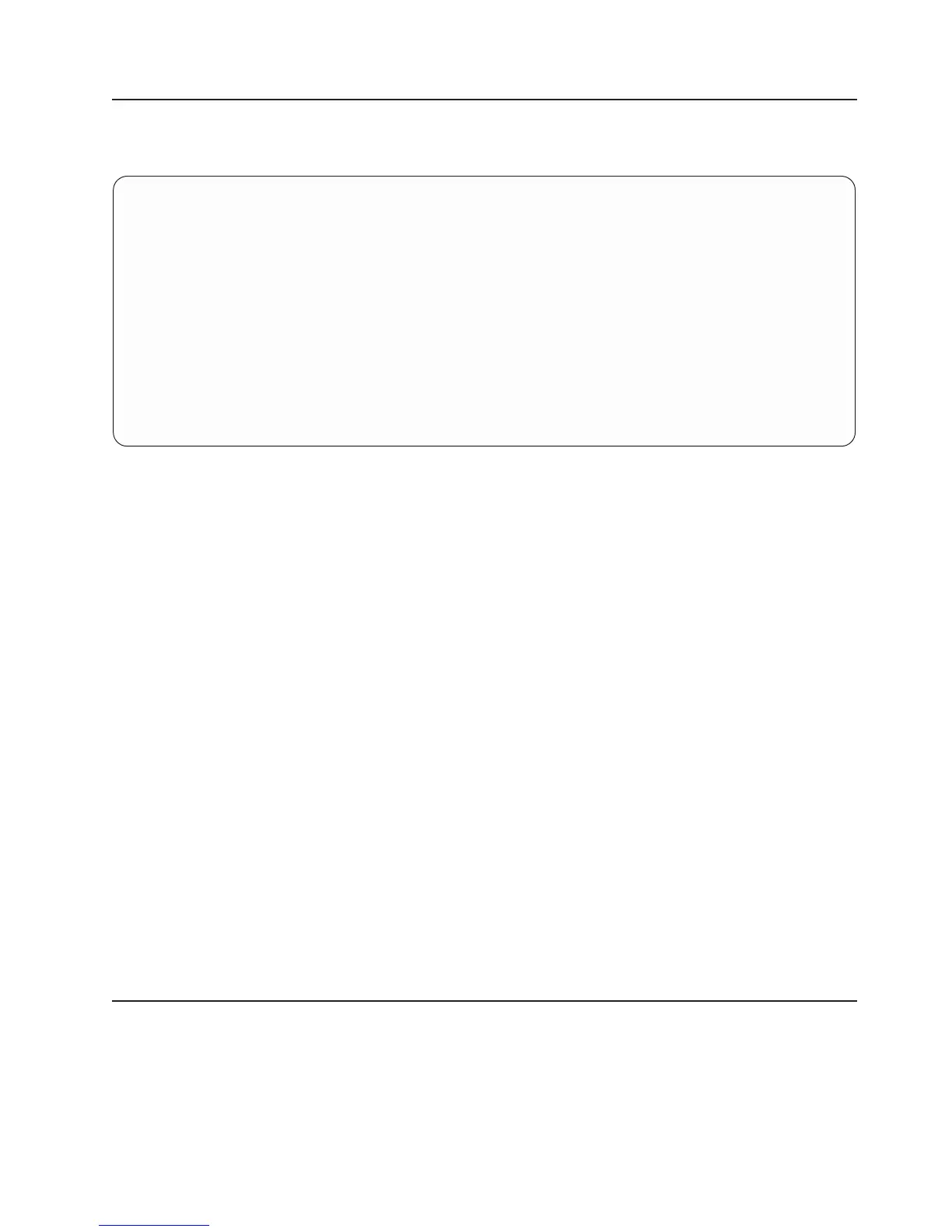General User Menu
The menu options presented to the general user are a subset of the options available to the privileged
user. The user must know the general-access password, if set, to access this menu.
GENERAL USER MENU
1. Power-on System
2. Power-off System
3. Read VPD Image from Last System Boot
4. Read Progress Indicators from Last System Boot
5. Read Service Processor Error Logs
6. Read System POST Errors
99. Exit from Menus
1>
v Power-on System
Allows the user to start the system using the current ASCII terminal as the active console.
v Power-off System
Allows the user to power off the system using the current ASCII terminal as the active console.
v Read VPD Image from Last System Boot
Displays manufacturer vital product data, such as serial numbers, part numbers, and so on, that were
stored during the system boot prior to the one in progress now.
v Read Progress Indicators from Last System Boot
Displays a number of the boot progress indicators, which may include service processor checkpoints,
IPL checkpoints, and/or AIX configuration codes, from the previous system boot. This information can be
useful in diagnosing system faults.
The progress indicator codes are listed from top (latest) to bottom (oldest).
This information is not stored in non-volatile storage. If the system is powered off using the power-on
button on the operator panel, this information is retained. If the ac power (dc power in a dc-powered
system) is disconnected from the system, this information will be lost. For an example, refer to “LCD
Progress Indicator Log” on page 397.
v Read Service Processor Error Logs
Displays the service processor error logs. For an example, refer to “Service Processor Error Log” on
page 396.
v Read System POST Errors
This option should only be used by service personnel to display additional error log information.
v Exit from Menus
Selecting this option will exit the service processor menus. You can re-enter the menus by pressing any
key on the console.
Privileged User Menus
The following menus are available to privileged users only. The user must know the privileged-access
password, if set, to access these menus.
Chapter 8. Using the Service Processor 361