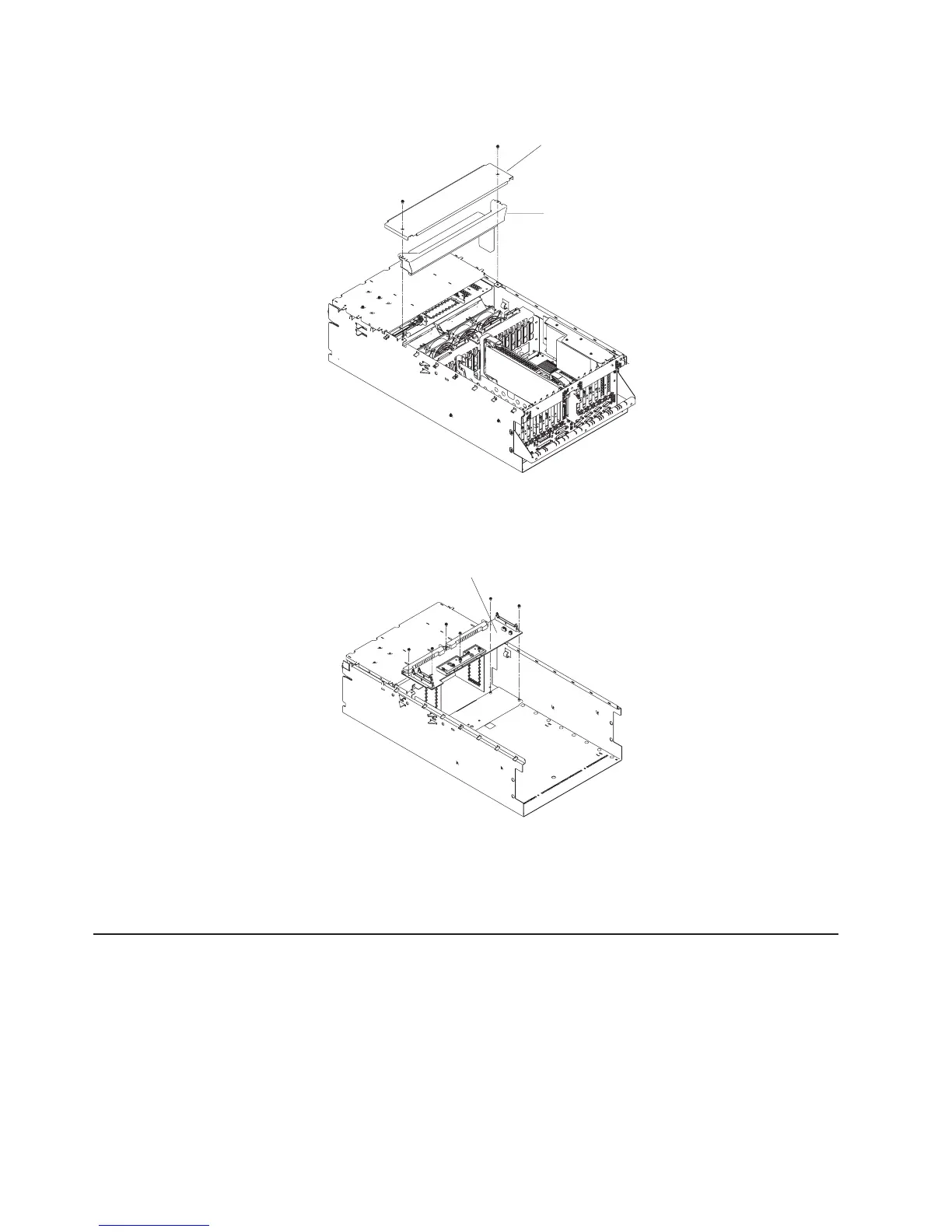11. Loosen the two screws from the center cover and remove the cover.
Center
Cover
Media
Cable
Tray
12. Remove the media cable tray.
13. Remove the screws from the power distribution board.
Power
Distribution
Board
14. Remove the power distribution board.
Replacement
Replace in reverse order.
I/O Drawer Power Supplies and Power Supply Fan Assemblies
Notes:
1. Each drawer can have up to two power supplies. You can replace each power supply separately. The
removal and replacement procedures are the same for each power supply.
2. The procedure described in this section applies to the I/O drawer power supplies.
3. Power supplies for the CEC and I/O drawers cannot be interchanged.
4. If a drawer has two power supplies, each is hot-pluggable. If only one needs to be removed, you do
not have to power off the system.
5. Each power supply has a test switch. See “Power Supply Test Switch Procedure” on page 452.
448 Service Guide