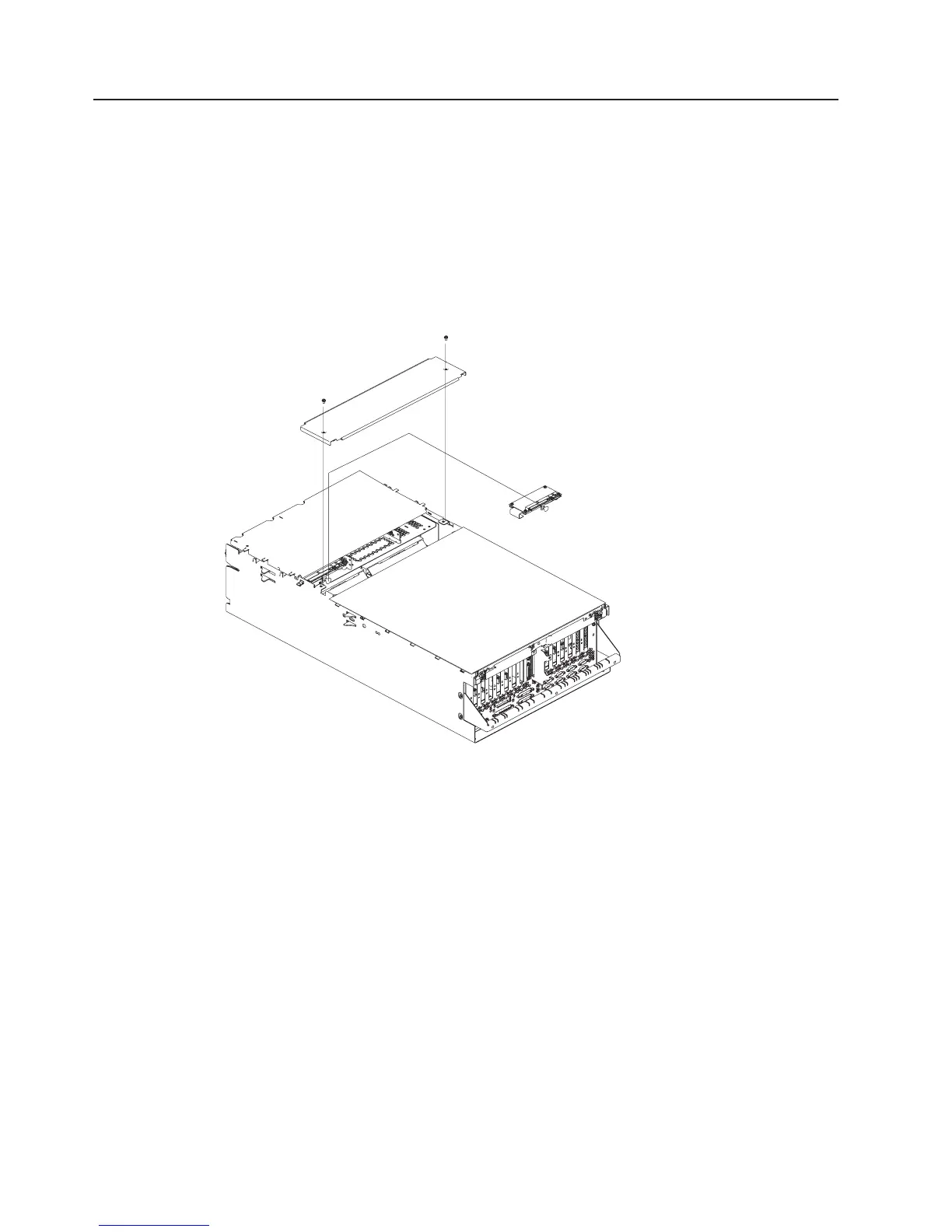Fan Controller Card
Removal
1. Turn off power as described in “Powering Off the System” on page 415.
2. Place the drawer in the front service position as described in “Front Service Position” on page 464.
3. Remove the two screws from the center top cover and remove the cover.
4. Disconnect the cable from the fan controller card.
5. Pull the snap button out.
6. Remove the fan controller card.
Push in to Secure Card
Assembly and Pull Out
to Remove Card Assembly
Replacement
Replace in reverse order.
456 Service Guide