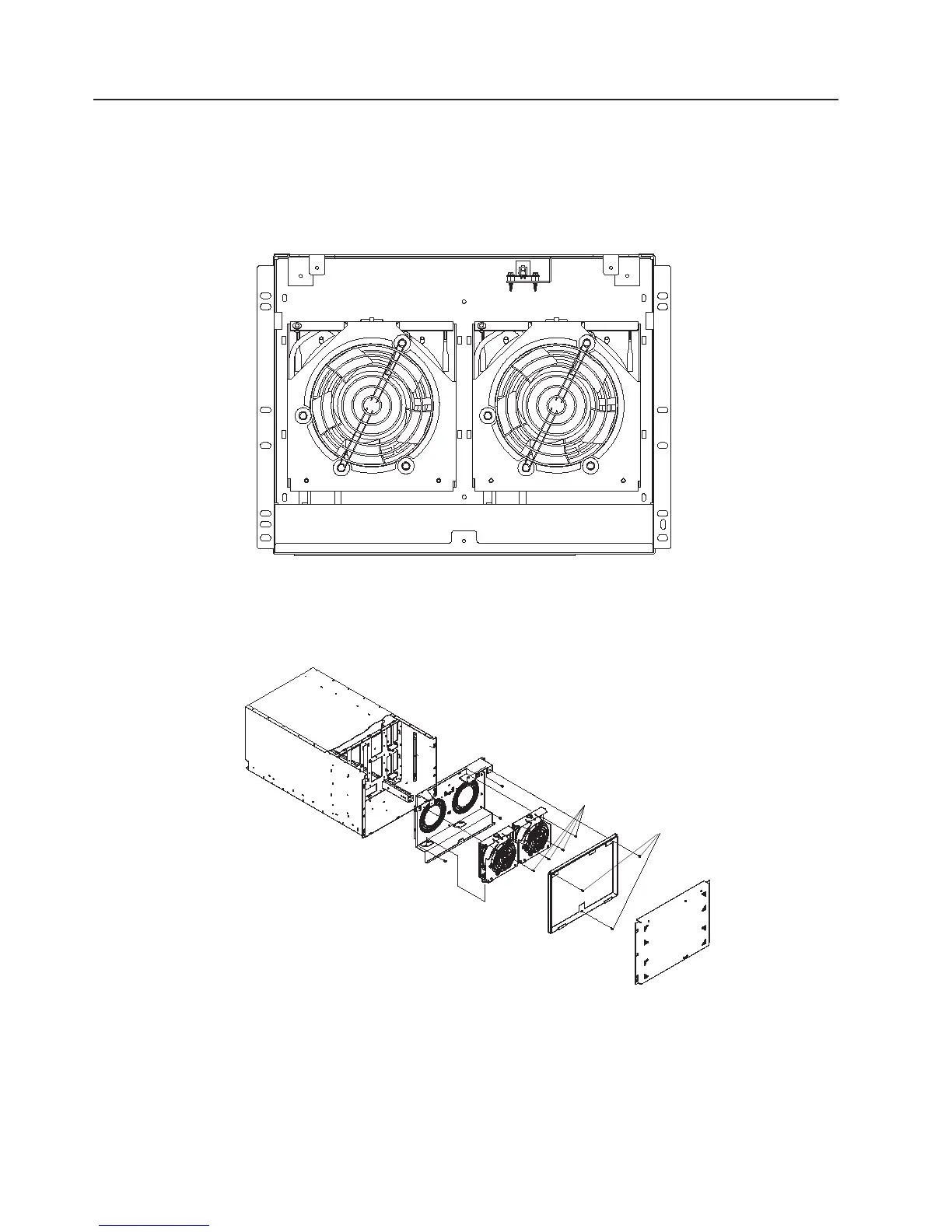CEC Fans
The CEC drawer has two fans. You can replace each fan separately. The removal and replacement
procedures are the same for each fan. Each CEC fan is hot-pluggable. If only one needs to be removed,
you do not have to power off the system.
Removal
1. Loosen the two thumbscrews that attach the front bezel to the drawer.
2. Grasp both sides of the front bezel and pull it off the CEC drawer.
3. Remove the screws (1) connecting the front EMC shield to the CEC, as shown in the following
diagram.
1
2
4. Remove the EMC shield.
Attention: Do not allow the screws removed in the following step to fall into the fan assembly.
5. Carefully remove the screws (2) connecting the digital fan assemblies to the fan-mounting assembly.
6. To remove the digital fan assemblies, pull up and away from the CEC.
434 Service Guide