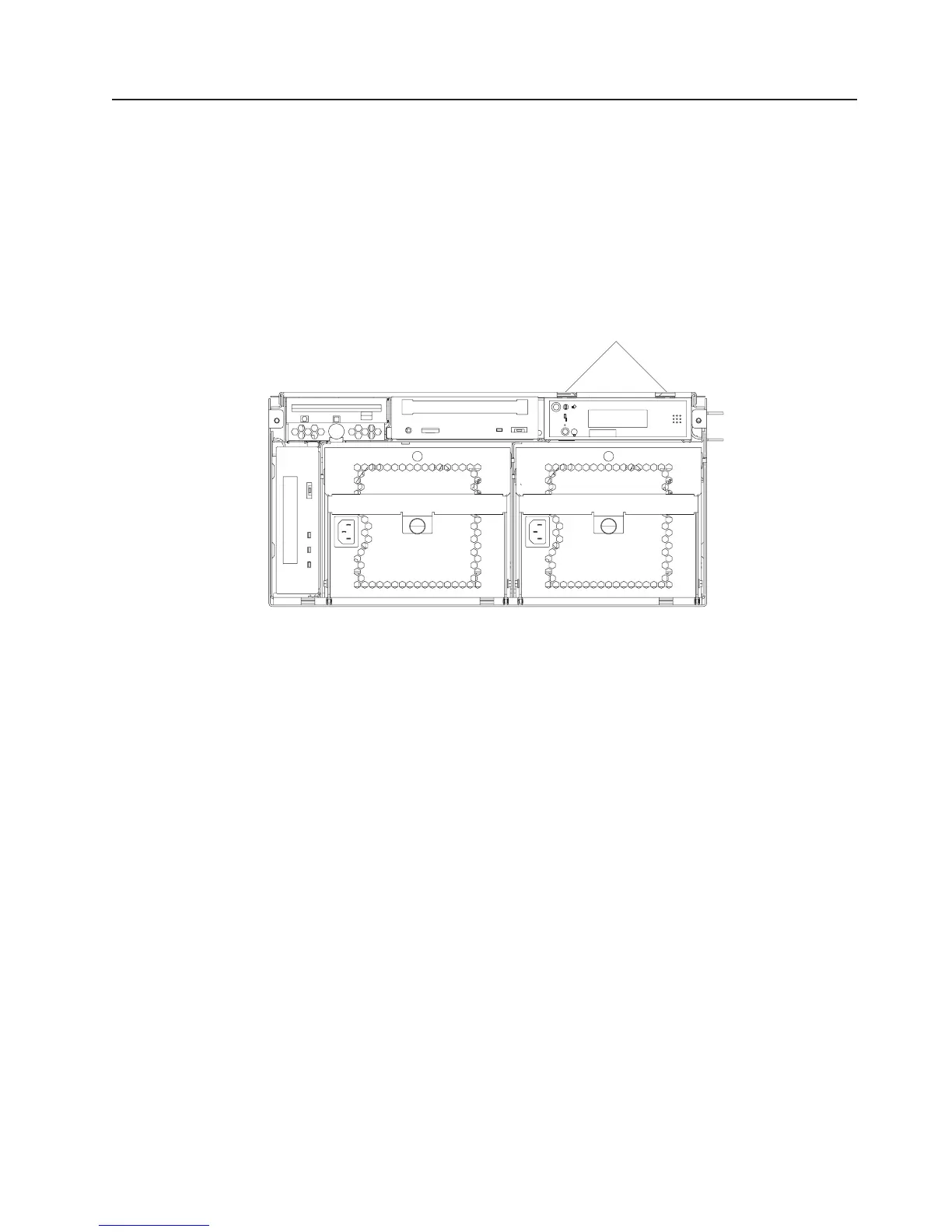Operator Panel
Removal
1. Turn off power as described in “Powering Off the System” on page 415.
2. Place the I/O drawer in the front service position as described in “Front Service Position” on page 464.
3. Loosen the two retaining screws that attach the front bezel to the drawer.
4. Grasp both sides of the front bezel and pull it off the drawer.
5. Place the drawer in the front service position as described in “Front Service Position” on page 464.
6. Remove the two screws (1) from the top of the operator panel.
R
1
7. Pull out the operator panel.
8. Disconnect the cables from the operator panel.
Chapter 10. Removal and Replacement Procedures 461