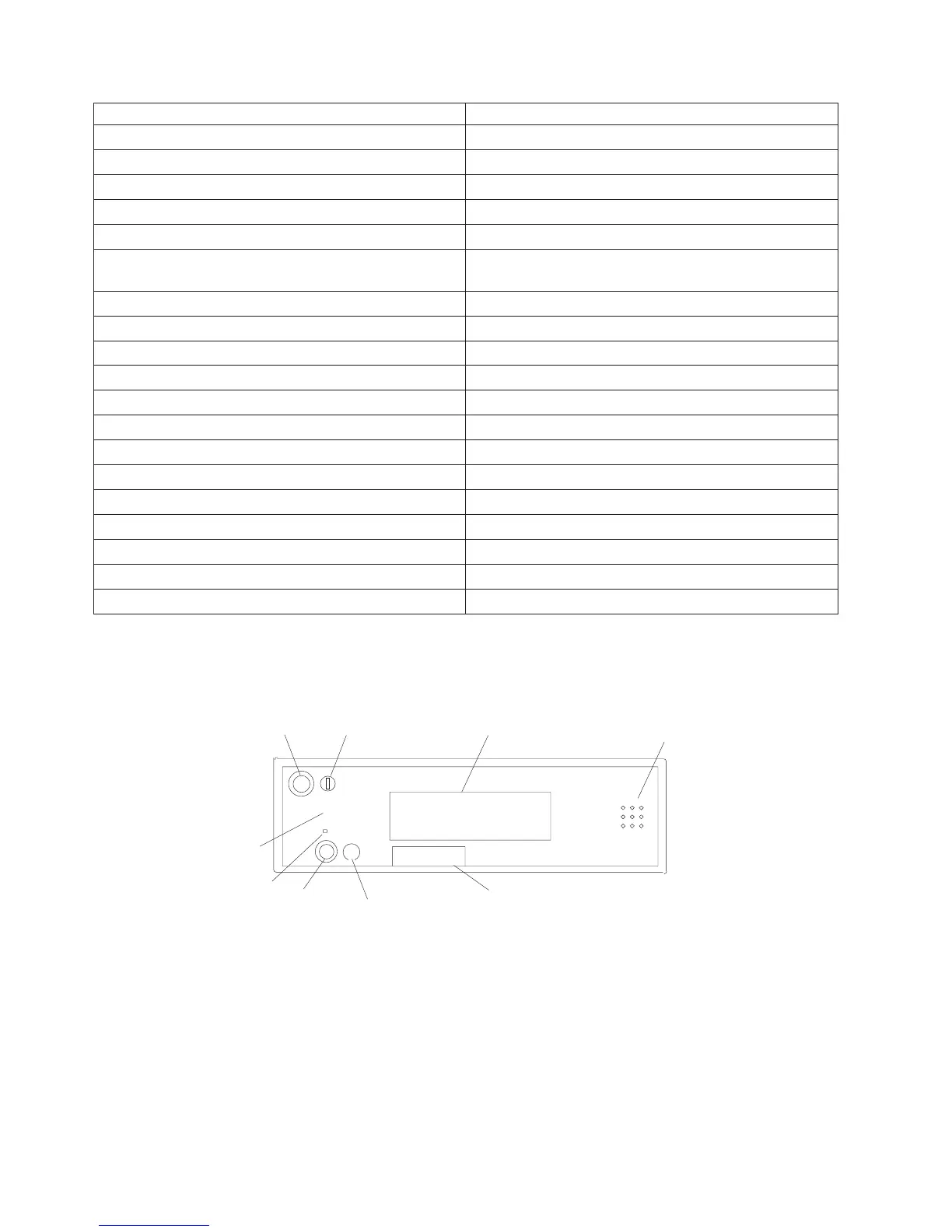Location Code Memory DIMMs
U1.1-P1-M1.5 x8 Memory Octal C (DIMMs 5, 6, 13, 14, 21, 22, 29, 30)
U1.1-P1-M1.6 x4 Memory Quad C Even (DIMMs 6, 14, 22, 30)
U1.1-P1-M1.7 x4 Memory Quad D Odd (DIMMs 7, 15, 23, 31)
U1.1-P1-M1.7 x8 Memory Octal D (DIMMs 7, 8, 15, 16, 23, 24, 31, 32)
U1.1-P1-M1.8 x4 Memory Quad D Even (DIMMs 8, 16, 24, 32)
U1.1-P1-M2.n Individual Memory DIMMs on Riser Card 2 (n denotes
DIMM number)
U1.1-P1-M2.1 x4 Memory Quad A Odd (DIMMs 1, 9, 17, 25)
U1.1-P1-M2.1 x8 Memory Octal A (DIMMs 1, 2, 9, 10, 17, 18, 25, 26)
U1.1-P1-M2.1 x32 All Memory DIMMs on Riser Card 2
U1.1-P1-M2.2 x4 Memory Quad A Even (DIMMs 2, 10, 18, 26)
U1.1-P1-M2.3 x4 Memory Quad B Odd (DIMMs 3, 11, 19, 27)
U1.1-P1-M2.3 x8 Memory Octal B (DIMMs 3, 4, 11, 12, 19, 20, 27, 28)
U1.1-P1-M2.4 x4 Memory Quad B Even (DIMMs 4, 12, 20, 28)
U1.1-P1-M2.5 x4 Memory Quad C Odd (DIMMs 5, 13, 21, 29)
U1.1-P1-M2.5 x8 Memory Octal C (DIMMs 5, 6, 13, 14, 21, 22, 29, 30)
U1.1-P1-M2.6 x4 Memory Quad C Even (DIMMs 6, 14, 22, 30)
U1.1-P1-M2.7 x4 Memory Quad D Odd (DIMMs 7, 15, 23, 31)
U1.1-P1-M2.7 x8 Memory Octal D (DIMMs 7, 8, 15, 16, 23, 24, 31, 32)
U1.1-P1-M2.8 x4 Memory Quad D Even (DIMMs 8, 16, 24, 32)
For physical locations, see “Memory Riser Card and Memory DIMM Locations” on page 19.
Primary I/O Drawer Operator Panel
R
1
2
8
9
5
3
7
4
6
!
1 Power on/off button 2 Power on/off LED
3 Operator panel display 4 Speaker
5 Serial number plate 6 Reset icon
7 Reset button 8 Service use only
9 Disturbance or system attention LED
Note: You must activate the service processor reset button very carefully. An insulated paper clip is
recommended. Unbend the clip so that it has a straight section about two inches long. Insert the
clip straight into the hole, keeping the clip perpendicular to the plastic bezel. When you engage the
20 Service Guide