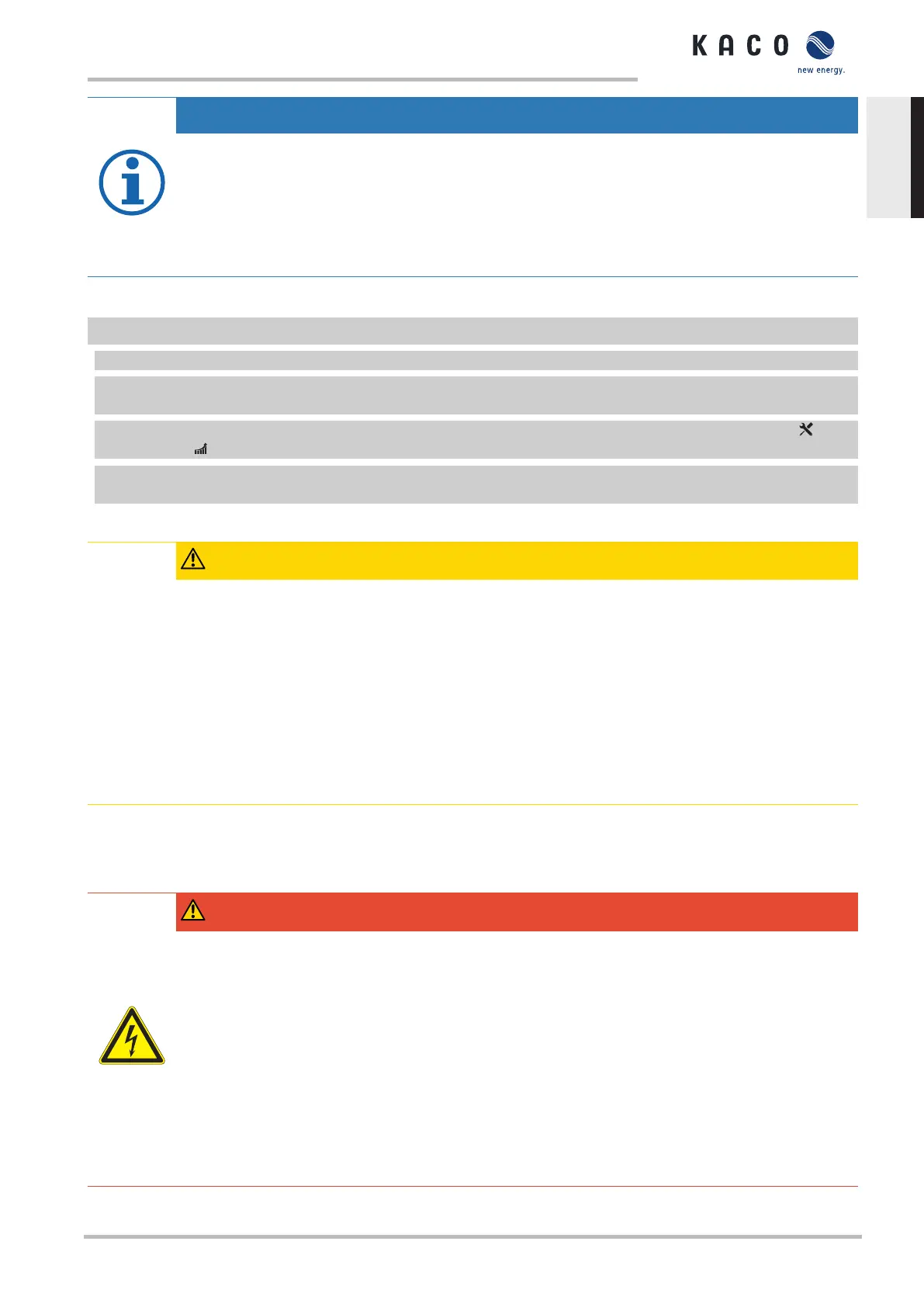NOTE
Power reduction due to heat accumulation!
If the recommended minimum clearances are not observed, the device may go into power regulation
mode due to insufficient ventilation and the resulting heat build-up.
› Observe minimum clearances and provide for sufficient heat dissipation.
› All objects on the device housing must be removed during operation.
› Ensure that no foreign bodies prevent heat dissipation following device installation.
Lifting and installing the device
↻ The mount has been installed.
1 Lift the device using the lateral openings . Observe the device's centre of gravity!
2 Fit the device onto the upper mount by means of the mounting bracket. Fit the device onto the lower mounting
bracket in full so that the device sits flush with its rear side on the mount.
3 Insert the screw provided into the lug of the mount and secure the device to prevent it from being lifted off [ X Z2
(Pozidrive) /
2 Nm] [See figure 7] [}Page16].
NOTE:Alternatively: At this point, the screw described above can be replaced by a special screw as anti-theft pro-
tection.
» Device is installed. Proceed with the electrical installation.
CAUTION
Property damage as a result of condensation
During pre-assembly of the devices, moisture can penetrate into the interior via the DC plug connectors
and the dust-protected threaded connections. The resulting condensate can cause damage to the device
during installation and start-up.
ü Keep the device closed during pre-assembly and do not open the connection area until you perform in-
stallation.
› Seal off any plug-in connections and screw fittings using sealing covers.
› Prior to installation, check the inner area for condensation and if necessary, allow it to dry sufficiently
before installation.
› Immediately remove any moisture from the housing.
7 Installation
7.1 General information
DANGER
Lethal voltages are still present in the connections and cables of the device even after the device has
been switched off and disconnected!
Severe injuries or death may occur if the cables and/or terminals/busbars in the device are touched.
› The device must be mounted in a fixed position before being connected electrically.
› Comply with all safety regulations and current technical connection specifications of the responsible
power supply company.
› The device is only permitted to be opened or serviced by a qualified electrician.
› Switch off the grid voltage by turning off the external circuit breakers.
› Check that all AC and DC cables are completely free of current using a clip-on ammeter.
› Do not touch the cables and/or terminals/busbars when switching the device on and off.
› Keep the device closed when in operation.
KACO blueplanet 3.0 TL3 KACO blueplanet 4.0 TL3 KACO blueplanet 5.0 TL3 KACO blueplanet 6.5 TL3 KACO
blueplanet 7.5 TL3 KACO blueplanet 8.6 TL3 KACO blueplanet 9.0 TL3 KACO blueplanet 10.0 TL3
Page 17
EN