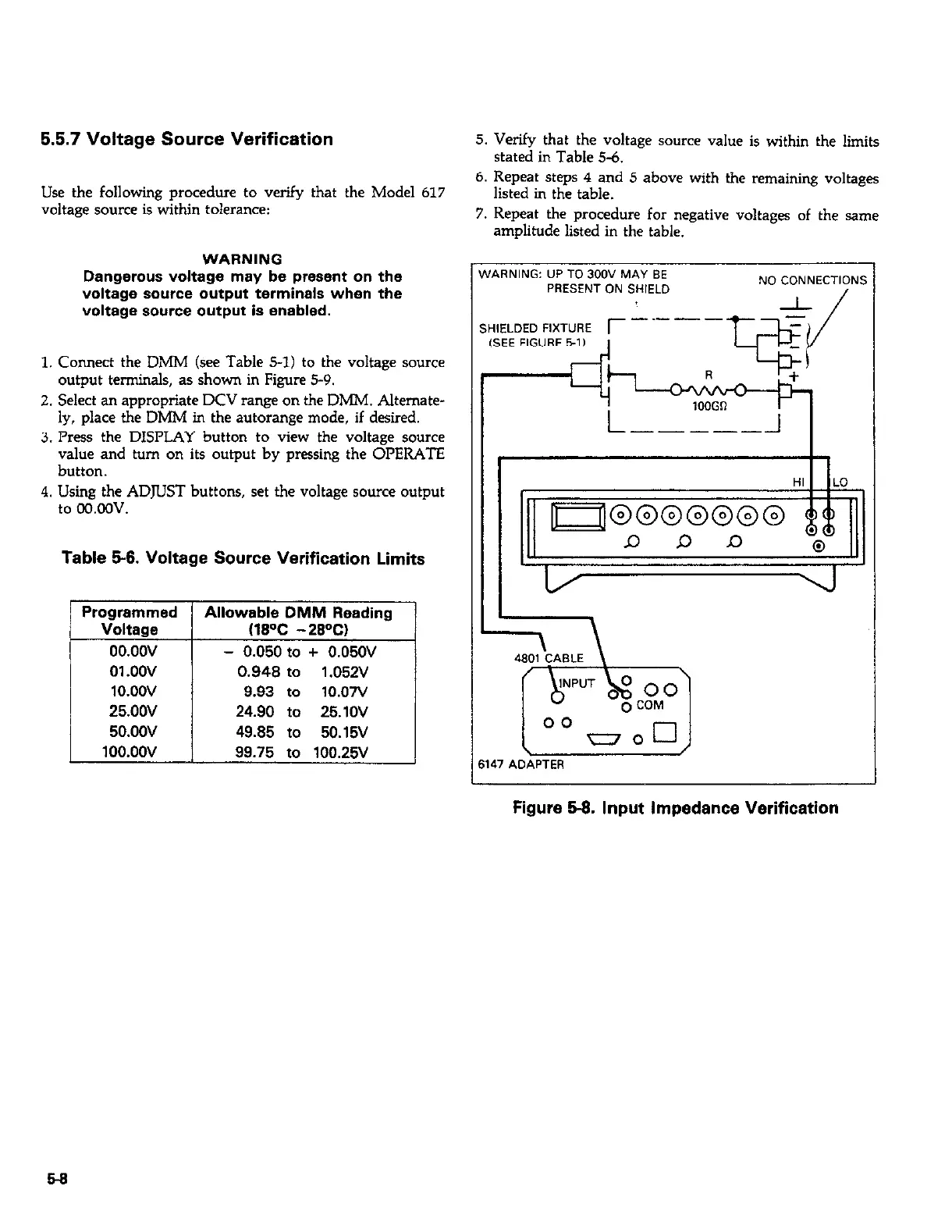5.5.7 Voltage Source Verification
Use the following procedure to verify that the Model 617
voltage source is within tolerance:
5. Verify that the voltage source value is within the limits
stated in Table 5-6.
6. Repeat steps 4 and 5 above with the remaining voltages
listed in the table.
7. Repeat the procedure for negative voltages of the same
amplitude listed in the table.
WARNING
Dangerous voltage may be present on the
voltage source output terminals when the
voltage source output is enabled.
1. Connect the DMM (see Table 5-l) to the voltage source
output terminals, as shown in Figure 5-9.
2. Select an appropriate DCV range on the DMM. Altemate-
ly, place the DMM in the autorange mode, if desired.
3. Press the DISPLAY button to view the voltage source
value and turn on its output by pressing the OPERATE
button.
4. Using the ADJUST buttons, set the voltage source output
to w.oov.
Table 6-6. Voltage Source Verification Limits
Programmed
Allowable DMM Reading
Voltage (18°C -28W
oo.oov
I - 0.050 to + 0.05ov
WARNING: UP TO 300” MAY BE
PRESENT ON SWELD
NO CONNECTIONS
SHIELDED FIXTURE r
-.---
,SEE FIGURE E-11 _I
6147 ADAPTER
J
Figure 6-6. Input Impedance Verification
