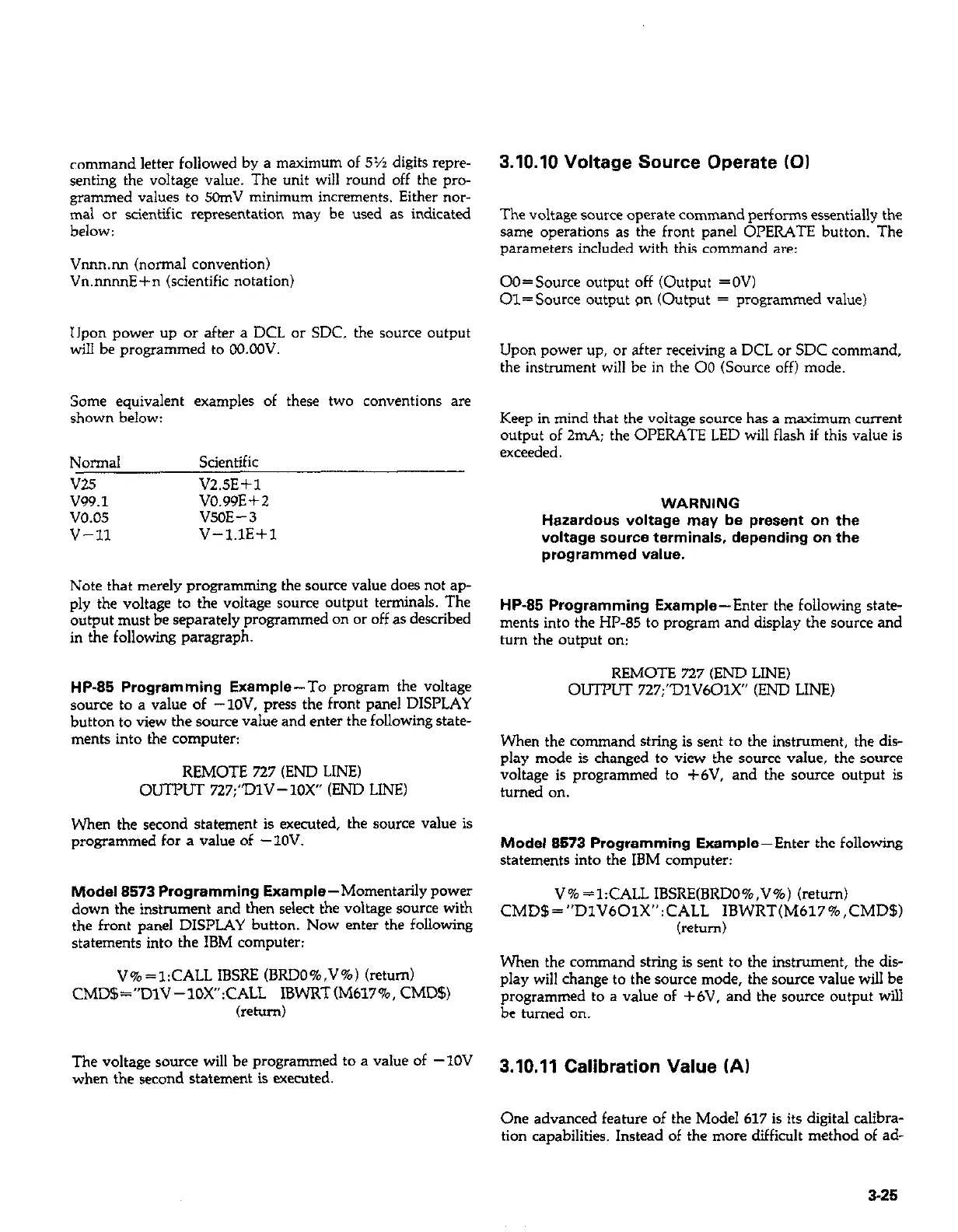command letter followed by a maximum of 5% digits repre-
senting the voltage value. The unit will round off the pro-
grammed values to 5OmV minimum increments. Either nor-
mal or scientific representation may be used as indicated
below:
Vnmum (normal convention)
Vn.nnnnE+n (scientific notation)
Upon power up or after a DCL or SDC, the source output
will be programmed to oO.oOV.
Some equivalent examples of these two conventions are
shown below:
N0IlIlal Scientific
V25
v99.1
vo.05
v-11
V2SEfl
V0.99E+2
V50E-3
V-1X2+1
Note that merely programming the swrce value does not ap-
ply the voltage to the voltage source ourput terminals. The
output must be separately programmed on or off as described
in the following paragraph.
HP-85 Programming Example-To program the voltage
saxce to a value of -loV, press the front panel DISPLAY
button to view the source value and enter the following state-
ments into the computer:
REMOTE 727 (END LINE)
OUTPUT 727;‘DlV-10X” (END LINE)
When the second slakment is executed, the source value is
programmed for a value of -lOV.
Model 8573 Programming Example-Momentarily power
down the instrument and then select the voltage source with
the front panel DISPLAY button. Now enter the following
statements into the IBM computer:
V% =l:CALL IBSRE (BRDO%,V%) (return)
CMD$=“DlV-lOX”:CALL IBWRT(M617%, CMD$)
baml)
The voltage scwrce will be programmed to a value of -1OV
when the second statement is executed.
3.10.10 Voltage Source Operate (0)
The voltage source operate command performs essentially the
same operations as the front panel OPERATE button. The
parameters included with this command are:
Oo=Source output off (Output =OV)
Ol=Source output w-, (Output = programmed value)
Upon power up, or after receiving a DCL or SDC command,
the instrument will be in the 00 (Source off) mode.
Keep in mind that the voltage swrce has a maximum current
output of 2mA: the OPERATE LED will flash if this value is
exceeded.
WARNING
Hazardous voltage may be present on the
voltage source terminals, depending on the
programmed value.
HP-85 Programming Example-Enter the following state-
ments into the HP-85 to program and display the swrce and
turn the output on:
REMOTE 727 (END LINE)
OIJTRJT 727:“DlV6Olx” (END LINE)
When the command string is sent Lo the instrument, the dis-
play mode is changed to view the source value, the source
voltage is programmed to +6V, and the source output is
turned on.
Model 8573 Programming Example-Enter the following
statements into the IBM computer:
V% =l:CALL IBSRE(BRDO%,V%) (return)
CMD$=“DlV601X”:CALL lBWRT(M617%,CMD$)
(return)
When the command string is sent to the instrument, the dis-
play will change to the source mode, the scurce value will be
programmed to a value of +6V, and the source output wilI
be turned on.
3.10.11 Calibration Value (A)
One advanced feature of the Model 617 is its digital calibra-
tion capabilities. Instead of the mire difficult method of ad-
3-25
