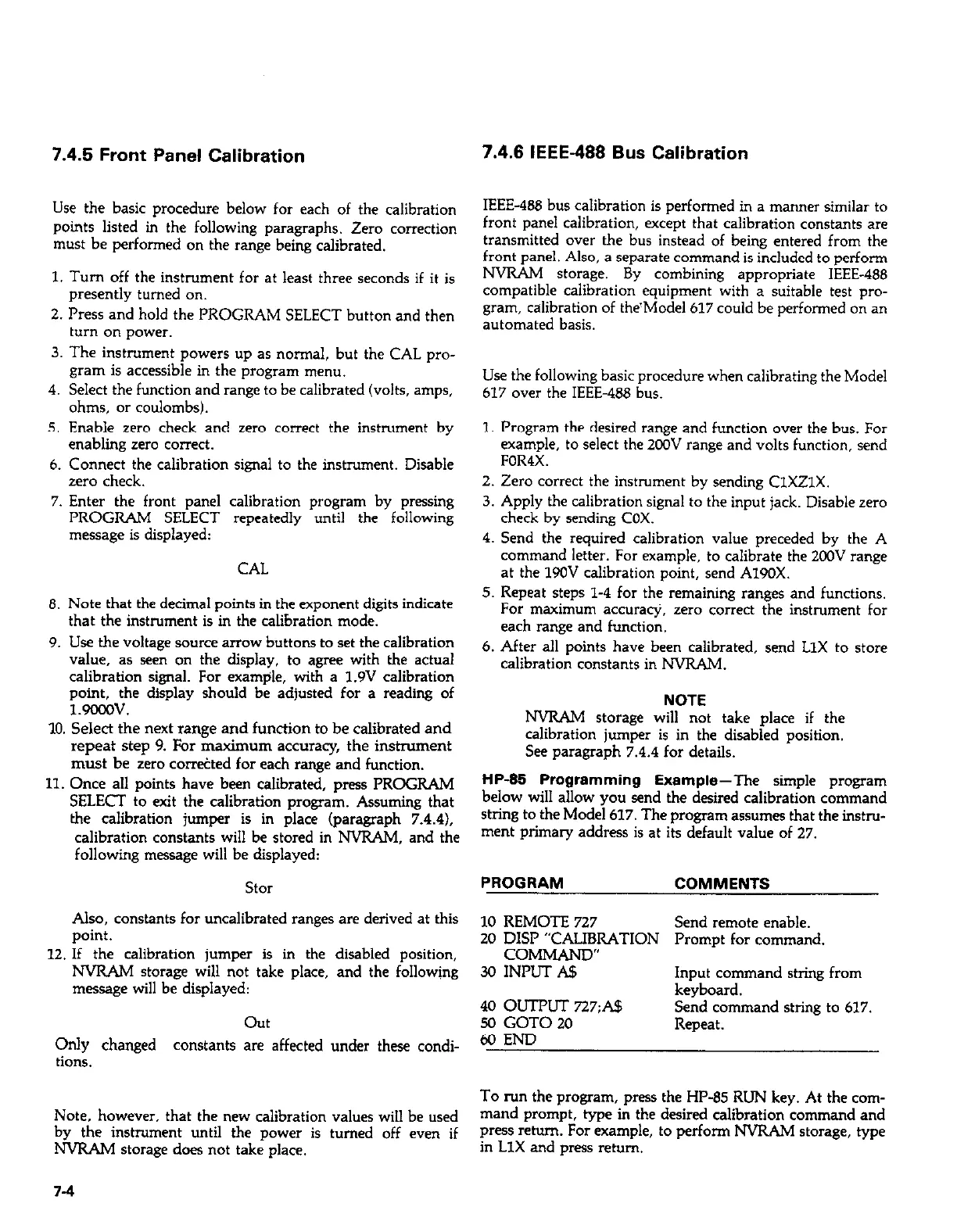7.4.5 Front Panel Calibration
7.4.6 IEEE-488 Bus Calibration
Use the basic procedure below for each of the calibration
points listed in the following paragraphs. Zero correction
must be performed on the range being calibrated.
1. Turn off the instrument for at least three seconds if it is
presently turned on.
2. Press and hold the PROGRAM SELECT button and then
turn on power.
IEEE-468 bus calibration is performed in a manner similar to
front panel calibration, except that calibration constants are
transmitted over the bus instead of being entered from the
front panel. Also, a separate command is included to perform
NVRAM storage. By combining appropriate IEEE-486
compatible calibration equipment with a suitable test pro-
gram, calibration of the‘Model617 could be performed on an
automated basis.
3. The instrument powers up as normal, but the CAL pro-
gram is accessible in the program menu.
4. Select the function and range to be calibrated (volts, amps,
ohms, or coulombs).
Use the following basic procedure when calibrating the Model
617 over the IEEE488 bus.
5. Enable zero check and zero correct the instrument by
enabling zero correct.
6. Connect the calibration signal to the instrument. Disable
zero check.
1. Program the desired range and function over the bus. For
example, to select the 200V range and volts function, send
FOR4X.
7. Enter the front panel calibration program by pressing
PROGRAM SELECT repeatedly until the following
message is displayed:
2. Zero correct the instrument by sending ClXZlX.
3. Apply the calibration signal to the input jack. Disable zero
check by sending COX.
CAL
8. Note that the decimal points in the exponent digits indicate
that the instrument is in the calibration mode.
9. Use the voltage source arrow buttons to set the calibration
value, as Seen on the display, to agree with the actual
calibration signal. For example, with a 1.9V calibration
point, the display should be adjusted for a reading of
1.9GWV.
4. Send the required calibration value preceded by the A
command letter. For example, to calibrate the 2&W range
at the 19oV calibration point, send A19OX.
5. Repeat steps l-4 for the remaining ranges and functions.
For maximum accura~, zero correct the instrument for
each range and function.
6. After all points have been calibrated, send LlX to store
calibration constants in NVRAM.
NOTE
10. Select the next range and function to be calibrated and
repeat step 9. For maximum accuracy, the instrument
must be zero corn&ted for each range and function.
11. Once all points have been calibrated, press PROGRAM
SELECT to exit the calibration program. Assuming that
the calibration jumper is in place (paragraph 7.4.4).
calibration constants will be stored in NVRAM, and the
following message will be displayed:
NVRAM storage will not take place if the
calibration jumper is in the disabled position.
See paragraph 7.4.4 for details.
HP-85 Programming Example-The simple program
below will allow you send the desired calibration command
string to the Model 617. The program assumes that the instru-
ment primary address is at its default value of 27.
star
PROGRAM COMMENTS
Also, constants for uncalibrated ranges are derived at this
point.
12. If the calibration jumper is in the disabled position,
NVRAM storage will not take place, and the following
message will be displayed:
out
Only changed constants are affected under these condi-
tions.
10 REMOTE 727
Send remote enable.
20 DISP “CALIBR4TION
Prompt for command.
COMMAND”
30 INPUT A$
Input command string from
keyboard.
40 0LJTrIJT R7;A$
Send command string to 617.
50 GOT0 20
Repeat.
6OEND
Note, however, that the new calibration values will be used
by the instrument until the power is turned off even if
NVRAM storage does not take place.
To run the program, press the HP-85 RUN key. At the com-
mand prompt, type in the desired calibration command and
press return. For example, to perform NVRAM storage, type
in LlX and press return.
7-4
