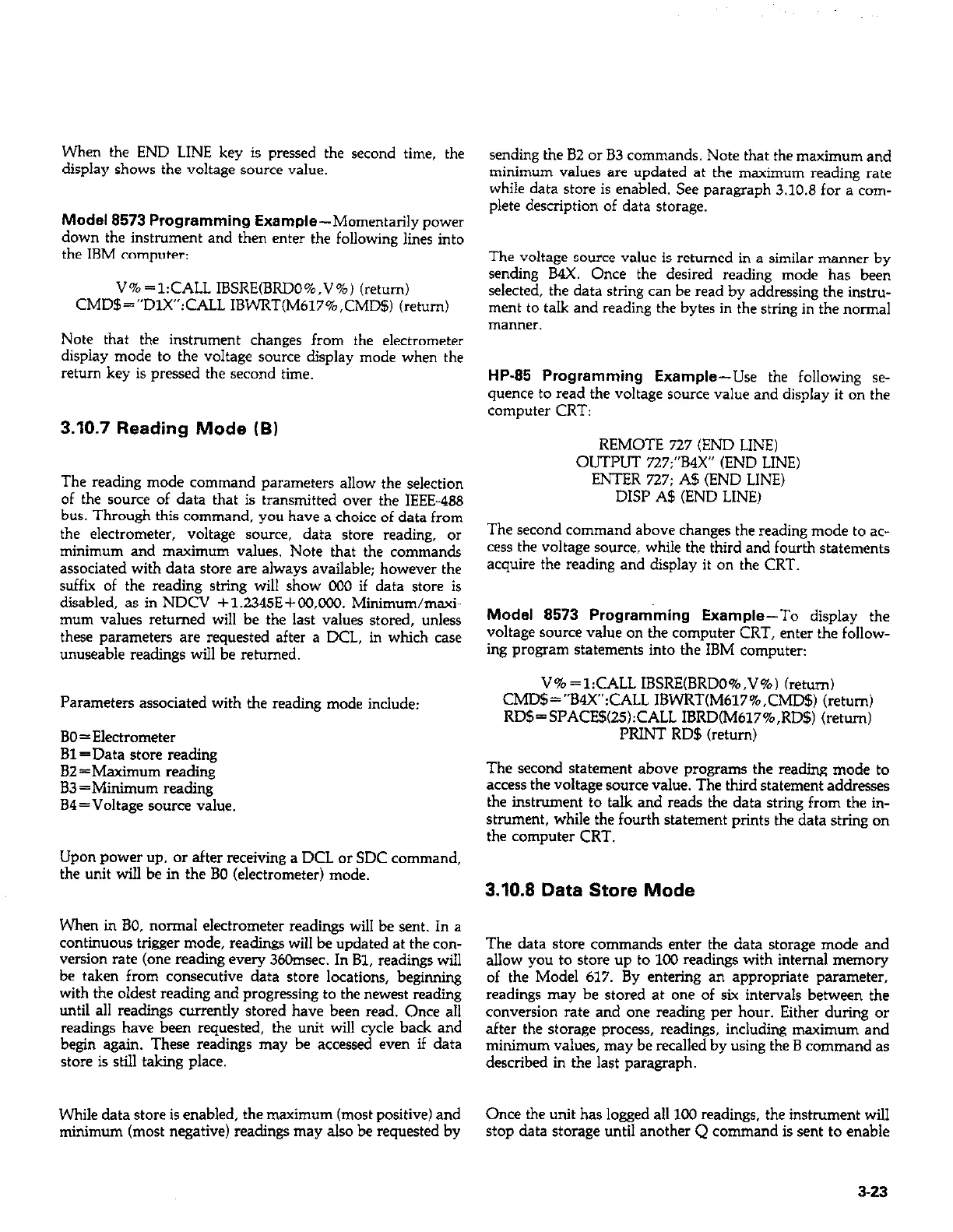When the END LINE key is pressed the second time, the
display shows the voltage source value.
sending the B2 or B3 commands. Note that the maximum and
minimum values are updated at the maximum reading rate
while data store is enabled. See paragraph 3.10.8 for a com-
Model 8573 Programming Example-Momentarily power
plete description of data storage.
down the instrument and then enter the following lines into
the IBM computer:
The voltage source value is returned in a similar manner bv
V% =l:CALL IBSRE(BRDO%,V%) (return)
CMD$=“DlX”:CALL IBWRT(M617%,CMD$) (return)
sending B4X. Once the desired reading mode has been
selected, the data string can be read by addressing the instru-
ment to talk and reading the bvtes in the strinrt in the normal
Note that the instrument changes from the electrometer
dispiay mode to the voltage source display mode when the
return key is pressed the second time.
3.10.7 Reading Mode (B)
The reading mode command parameters allow the selection
of the source of data that is transmitted over the IEEE-488
bus. Through this command, you have a choice of data from
the electrometer, voltage source, data store reading, or
minimum and maximum values. Note that the commands
associated with data store are always available; however the
suffix of the reading string will show Ooo if data store is
disabled, as in NDCV +12345E+CO,000. Minimum/maxi-
mum values returned will be the last values stored, unless
these parameters are requested after a DCL, in which case
unuseable readings will be returned.
Parameters associated with the reading mode include:
BO=Electrometer
Bl=Data store reading
B2=Maximum reading
B3 = Minimum reading
B4=Voltage source value.
_
manner.
HP-85 Programming Example-Use the following se-
quence to read the voltage source value and display it on the
computer CRT:
REMOTE 727 (END LINE)
OUTPUT 727;“B4X” (END LINE)
ENTER 727; A$ (END LINE)
DISP A$ (END LINE)
The second command above changes the reading mode to ac-
cess the voltage source, while the third and fourth statements
acquire the reading and display it on the CRT.
Model 8573 Programming Example-To display the
voltage source value on the computer CRT, enter the follow-
ing program statements into the IBM computer:
V% =l:CALL IBSRE(BRDO%,V%) (return)
CMD$=“B4X”:CALL IBWRT(M617%,CMD$) (return)
RD$=SPACE!§Q5):CALL IBRD(M617%,RD$) (return)
PRINT RD$ (return)
The second statement above programs the reading mode to
access the voltage source value. The third statement addresses
the instrument to talk and reads the data string from the in-
strument, while the fourth statement mints the data strine on
the computer CRT.
Upon power up, or after receiving a DCL or SDC command,
the unit will be in the BO (electrometer) mode.
3.10.8 Data Store Mode
When in BO, normal electrometer readings will be sent. In a
continuous trigger mode, readings will be updated at the con-
version rate (one reading every 36Omsec. In Bl, readings will
be taken from consecutive data store locations, beginning
with the oldest reading and progressing to the newest reading
until all readings currently stored have been read. Once all
readings have been requested, the unit will cycle back and
begin again. These readings may be accessed even if data
store is still taking place.
The data store commands enter the data storage mode and
allow you to store up to 100 readings with internal memory
of the Model 617. By entering an appropriate parameter,
readings may be stored at one of six intervals between the
conversion rate and one reading per hour. Either during or
after the storage process, readings, including maximum and
minimum values, may be recalled by using the B command as
described in the last paragraph.
While data store is enabled, the maximum (most positive) and
Once the unit has logged all 100 readings, the instrument will
minimum (most negative) readings may also be requested by
stop data storage until another Q command is sent to enable
3-23