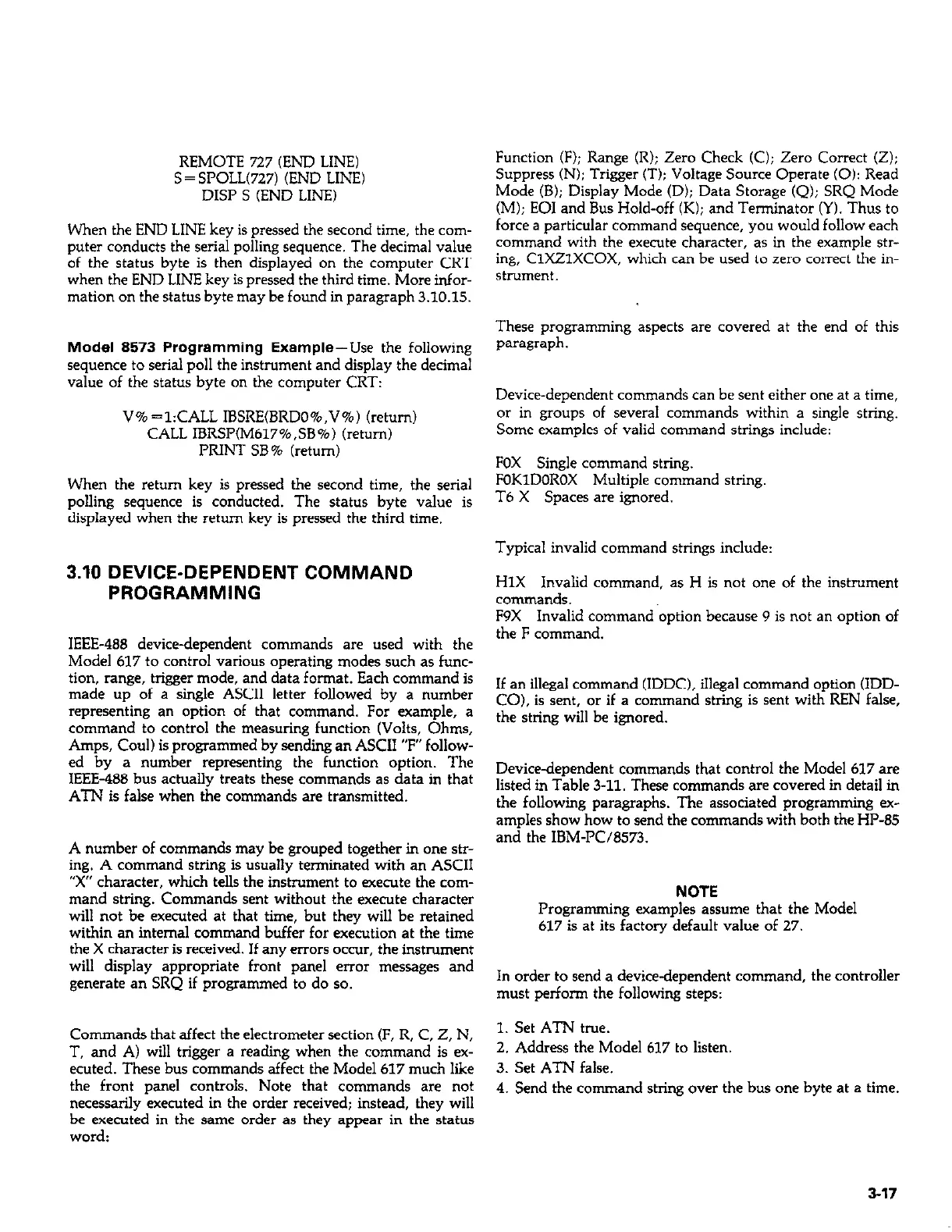REMOTE 727 (END LINE)
S = SI’OLL(727) (END LINE)
DISP S (END LINE)
When the END LINE key is pressed the second time, the com-
puter conducts the serial polling sequence. The decimal value
of the status byte is then displayed on the computer CRT
when the END LINE key is pressed the third time. More infor-
mation on the status byte may be found in paragraph 3.10.15.
Model 8573 Programming Example-Use the following
sequence to serial poll the instrument and display the decimal
value of the status byte on the computer CRT:
V%=l:CALL IBSRE(BRDO%,V%) (return)
CALL IBRSP(M617%,SB%) (return)
PRINT SB% (return)
When the return key is pressed the second time, the serial
polling sequence is conducted. The status byte value is
displayed when the return key is pressed the third time.
3.10 DEVICE-DEPENDENT COMMAND
PROGRAMMING
IEEE-488 device-dependent commands are used with the
Model 617 to control various operating modes such as func-
tion, range, trigger mode, and data format. Each command is
made up of a single ASCII letter followed by a number
representing an option of that command. For example, a
command to control the measuring function (Volts, Ohms,
Amps, Coul) is programmed by sending an ASCII “F” follow-
ed by a number representing the function option. The
IEEE-488 bus actually treats these commands as data in that
ATN is false when the commands are transmitted.
A number of commands may be grouped together in one str-
ing. A command string is usually terminated with an ASCII
“X” character, which tells the instrument to execute the corn-
mand string. Commands sent without the execute character
will not be executed at that time, but they will be retained
within an internal command buffer for execution at the time
the X character is received. If any errors occur, the instrument
will display appropriate front panel error messages and
generate an SRQ if programmed to do so.
Commands that affect the electrometer section (F, R, C, Z, N,
T, and A) will trigger a reading when the command is ex-
ecuted. These bus commands affect the Model 617 much like
the front panel controls. Note that commands are not
necessarily executed in the order received; instead, they will
be executed in the same order as they appear in the status
word:
Function (F); Range (R); Zero Check (C); Zero Correct (Z);
Suppress (N); Trigger(T); Voltage Source Operate (0): Read
Mode (B); Display Mode (D): Data Storage (Q): SRQ Mode
CM): EOI and Bus Hold-off (K); and Terminator (Y). Thus to
force a particular command sequence, you would follow each
command with the execute character, as in the example str-
ing, ClXZlXCOX, which can be used to zero correct the in-
strument.
These programming aspects are covered at the end of this
paragraph.
Device-dependent commands can be sent either one at a time,
or in groups of several commands within a single string.
Some examples of valid command strings include:
FOX Single command string.
FOKlDOROX Multiple command string.
T6 X Spaces are ignored.
Typical invalid command strings include:
HlX Invalid command, as H is not one of the instrument
commands.
F9X Invalid command option because 9 is not an option of
the F command.
If an illegal command (IDDC), illegal command option UDD-
CO), is sent, or if a command string is sent with REN false,
the string will be ignored.
Devicedependent commands that control the Model 617 are
listed in Table 3-11. These commands are covered in detail in
the following paragraphs. The associated programming ex-
amples show how to send the commands with both the HP-85
and the IBM-IW8573.
NOTE
Programming examples assume that the Model
617 is at its factory default value of 27.
In order to send a devicedependent command, the controller
must perform the following steps:
1. Set ATN true.
2. Address the Model 617 to listen.
3. Set ATN false.
4. Send the command string cwer the bus one byte at a time.
317