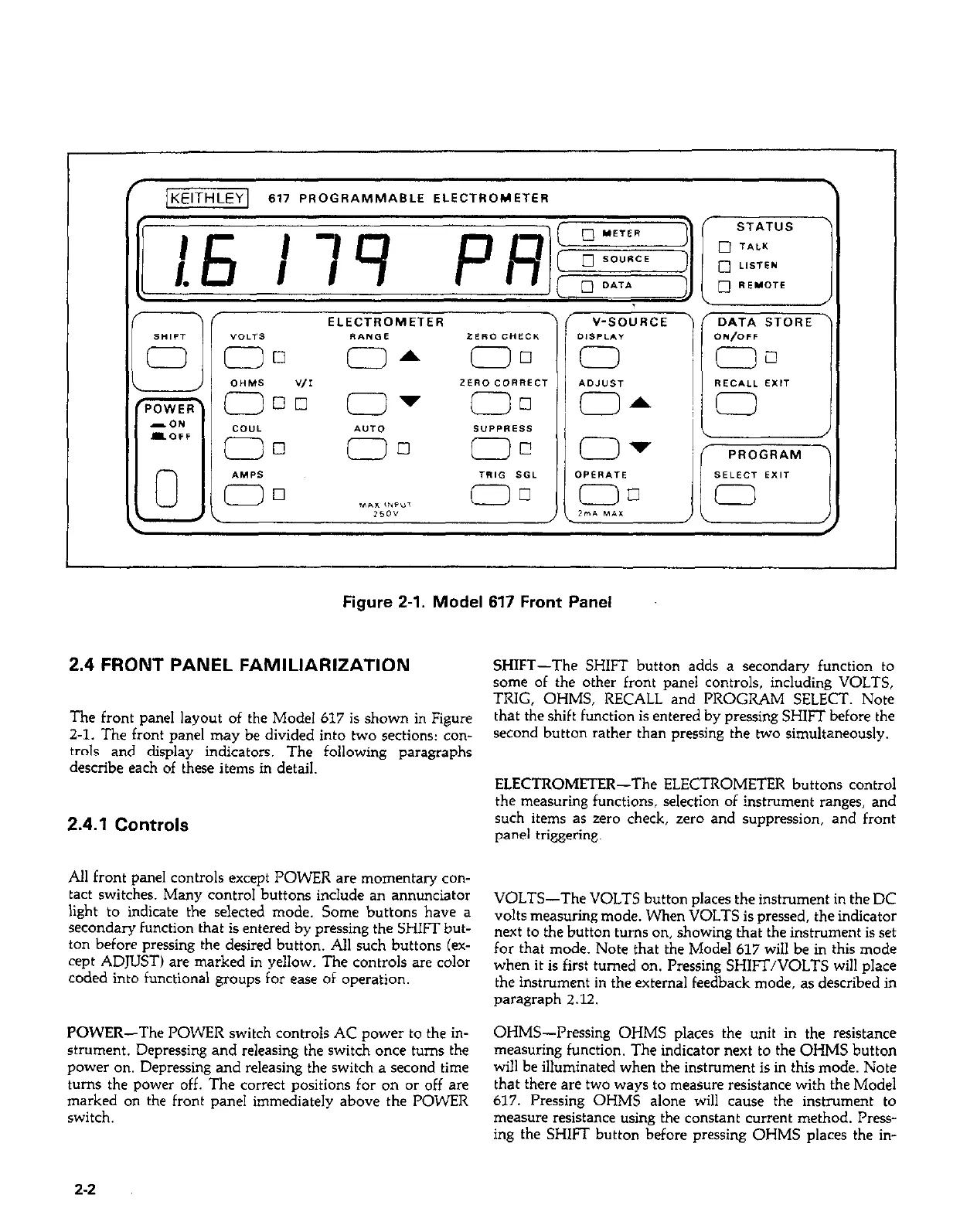\
PROGRAM PROGRAM
SELECT EXIT SELECT EXIT
i, i,
0 0
Figure 2-1. Model 617 Front Panel
2.4 FRONT PANEL FAMILIARIZATION
The front panel layout of the Model 617 is shown in Figure
2-1. The front panel may be divided into two sections: con-
trols and display indicators. The following paragraphs
describe each of these items in detail.
2.4.1 Controls
All front panel controls except POWER are momentary con-
tact switches. Many control buttons include an annunciator
light to indicate the selected mode. Some buttons have a
secondary function that is entered by pressing the SHIFT but-
ton before pressing the desired button. All such buttons (ex-
cept ADJUST) are marked in yellow. The controls are color
coded into functional groups for ease of operation.
POWER-The POWER switch controls AC power to the in-
strument. Depressing and releasing the switch once turns the
power on. Depressing and releasing the switch a second time
turns the power off. The correct positions for on or off are
marked on the front panel immediately above the POWER
switch.
SHIFT-The SHIFT button adds a secondary function to
some of the other front panel controls, including VOLTS,
TRIG, OHMS, RECALL and PROGRAM SELECT. Note
that the shift function is entered by pressing SHIFT before the
second button rather than pressing the two simultaneously.
ELECTROMETER-The ELECTROMETER buttons control
the measuring functions, selection of instrument ranges, and
such items as zero check, zero and suppression, and front
panel triggering.
VOLTS-The VOLTS button places the instrument in the DC
volts measuring mode. When VOLTS is pressed, the indicator
next to the button turns on, showing that the instrument is set
for that mode. Note that the Model 617 will be in this mode
when it is first turned on. Pressing SHIFT/VOLTS will place
the instrument in the external feedback mode, as described in
paragraph 2.12.
OHMS--Pressing OHMS places the unit in the resistance
measuring function. The indicator next to the OHMS button
will be illuminated when the instrument is in this mode. Note
that there are two ways to measure resistance with the Model
617. Pressing OHMS alone will cause the instrument to
measure resistance using the constant current method. Press-
ing the SHIFT button before pressing OHMS places the in-
2-2
