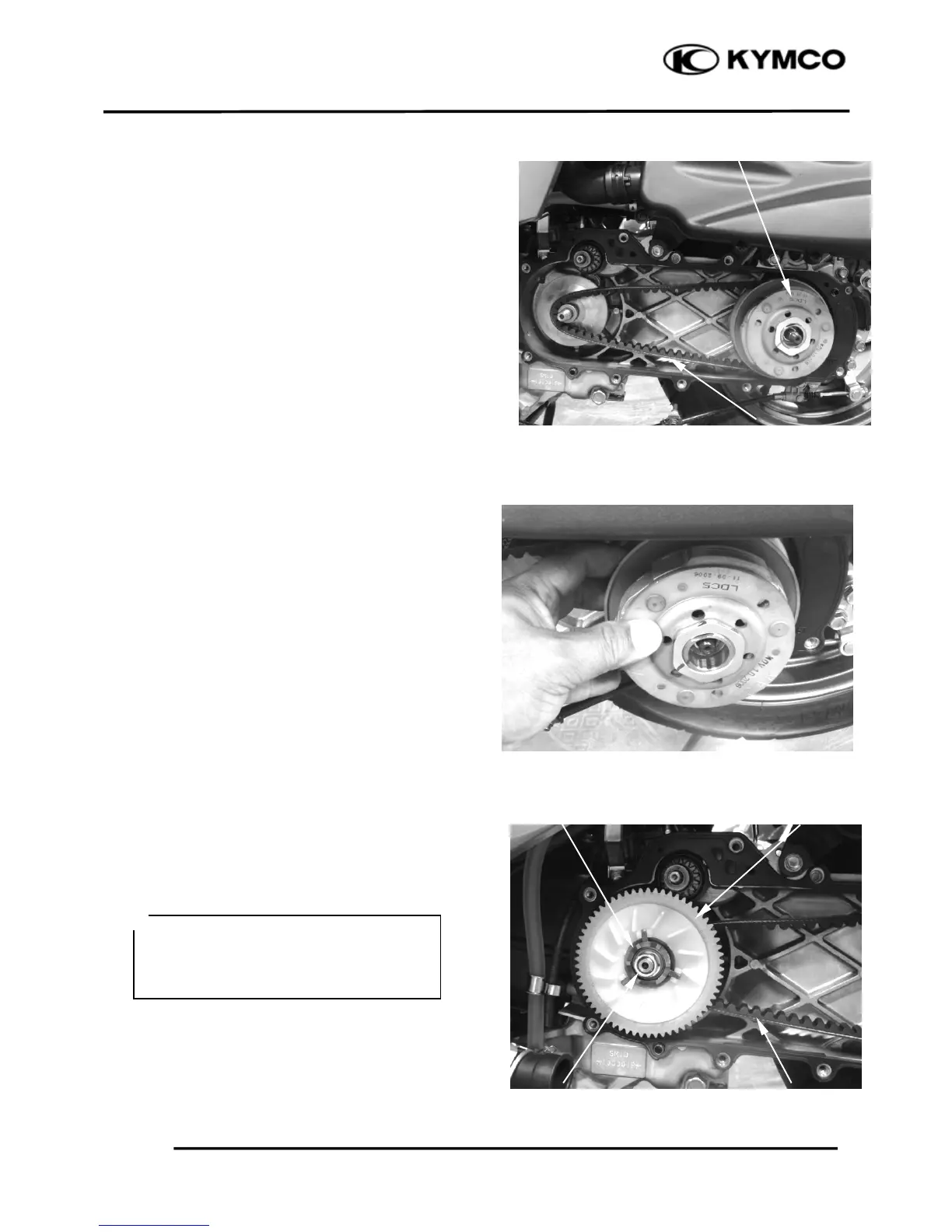8
. DRIVE AND DRIVEN PULLEYS/
KICK STARTER
8-27
DINK 50/125
Remove the drive belt from the clutch/ driven
pulley.
DRIVE BELT INSTALLATION
Turn the driven pulley clockwise and lift it up
to expand the drive belt groove and then
install a new drive belt.
Set the drive belt on the drive pulley.
Install the drive pulley face, starting ratchet
and 12mm drive face nut, then tighten the
drive face nut.
Torque: 3.5~4.0kg-m
When installing the drive face nut, make
sure that the tooth spaces of the drive
pulley face and starting ratchet align
with the teeth of the crankshaft.
*
Clutch/Driven Pulley
Drive Bel
