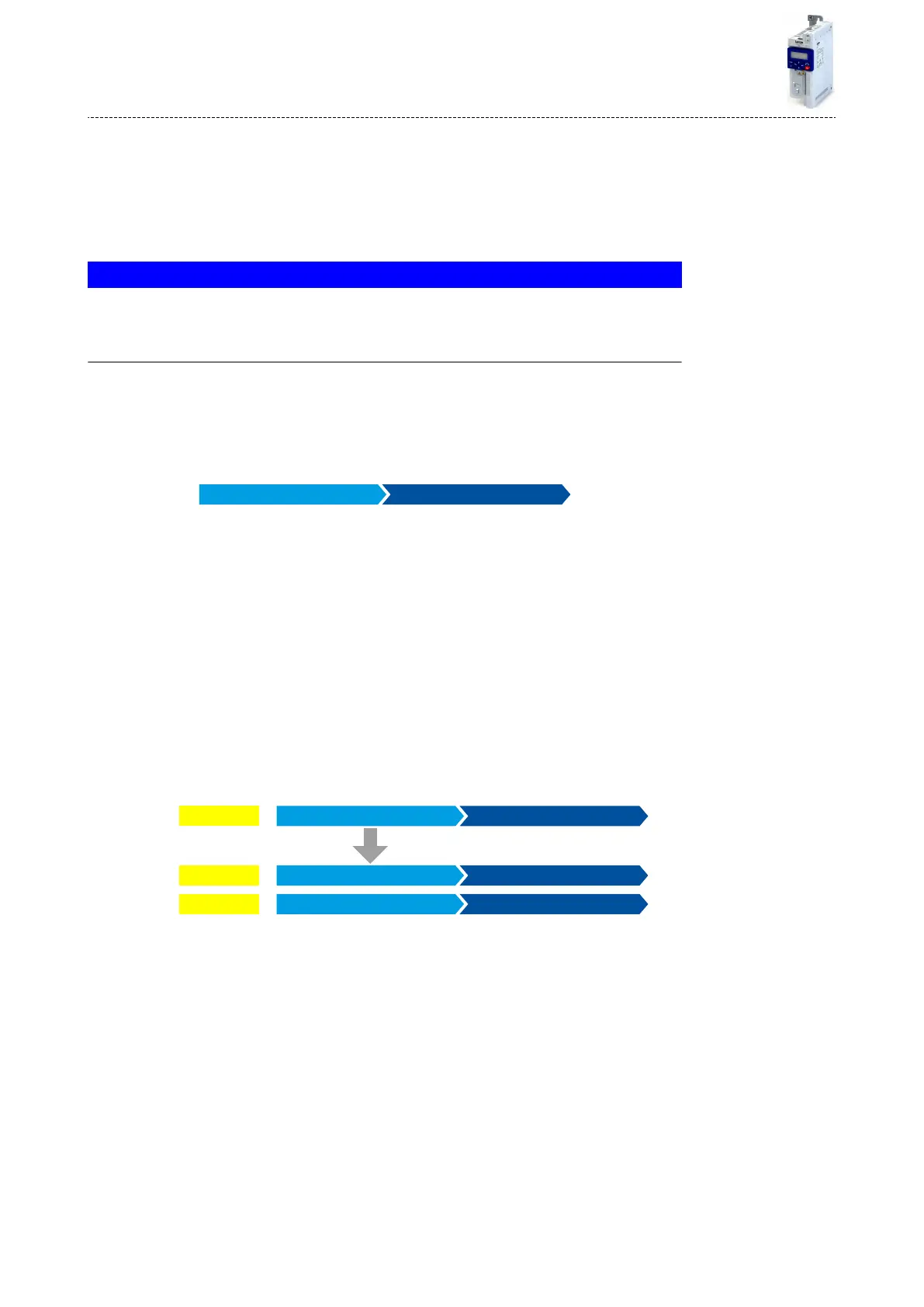13 Flexible I/O conguraon
Use parameter 0x2631 (P400xx) to individually adapt the inverter control to the respecve
applicaon. This is basically eected by assigning digital signal sources ("triggers") to funcons
of the inverter.
NOTICE
A digital signal source can be assigned to several funcons.
Possible consequence: unforeseeable behaviour of the drive in case of incorrect assignment
▶
Carry out assignment of a digital signal source to several funcons with greater care.
Details
•
Each subcode of 0x2631 (P400) is permanently assigned to a specic funcon. Funcons
are for example "Enable inverter", "Acvate quick stop" or "Start forward (CW)".
•
For a funcon, exactly one (digital) trigger can be set:
Trigger Function
Digital input 1 Run
•
Possible triggers to be selected are for example the digital input and internal status signals
of the inverter.
•
A list of all triggers available can be found in the descripon for the parameter 0x2631:001
(P400.01).
•
If the trigger condion is met, the corresponding funcon is executed. More details with
regard to the respecve trigger condions can be gathered from the funconal descrip-
ons in the following subchapters.
Example: changing the funcon assignment of a digital input
Task for this example:
1.
The preset assignment of the digital input 3 for "Reverse rotaonal direcon" funcon is
to be cancelled.
2.
Instead, the digital input 3 is to be assigned to the "Acvate DC braking" funcon.
For this purpose, the following two sengs are required:
=
=
=
1.
2.
0x2631:013
0x2631:013
0x2631:005
Trigger Function
Digital input 3 [13] Invert rotation
Not connected [0] Invert rotation
Digital input 3 [13] Activate DC braking
Default:
New:
Function
Flexible I/O conguraon
344