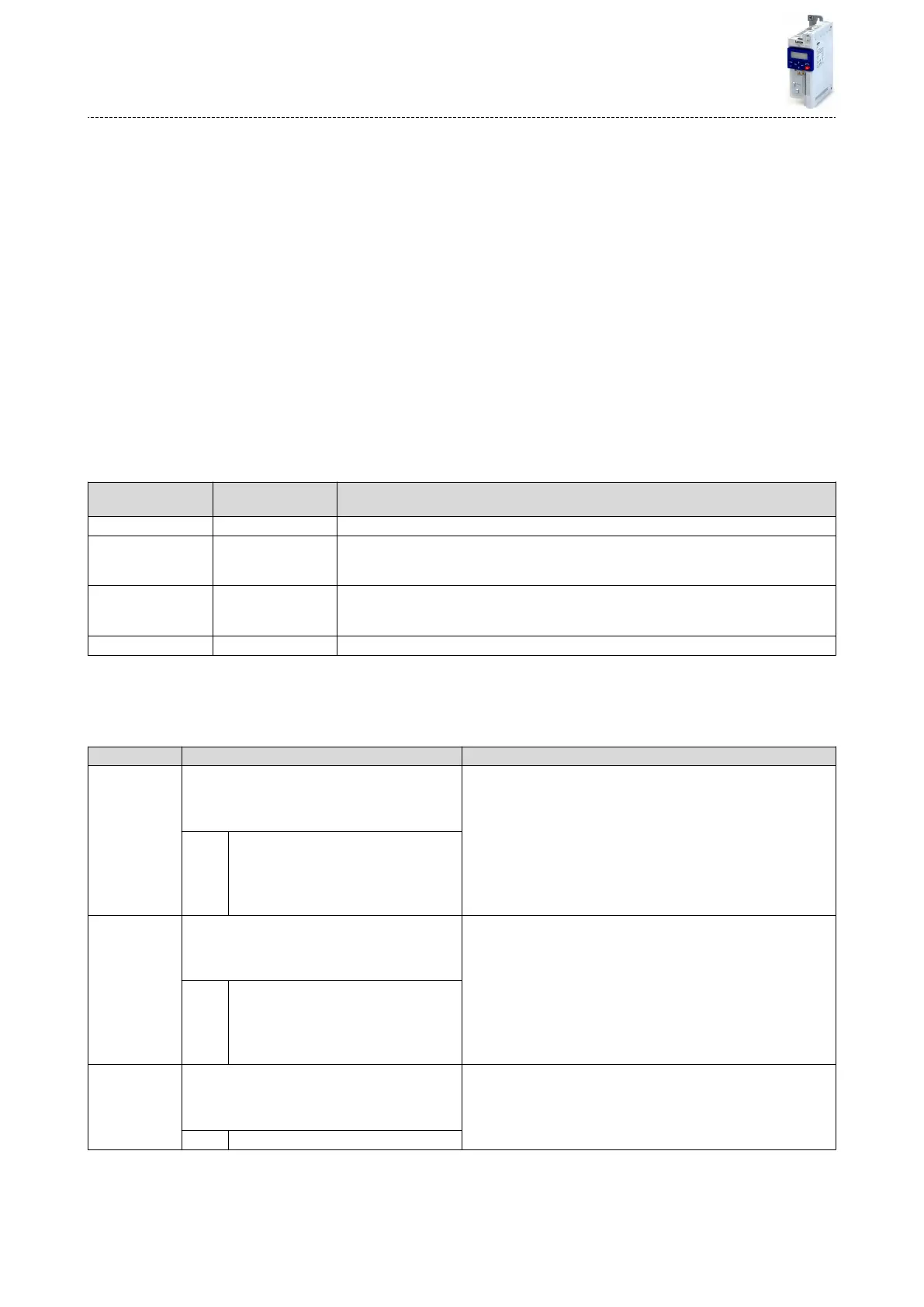13.3.6 Motor potenometer setpoint source (MOP)
The "Motor potenometer" funcon can be used as an alternave setpoint control that is
controlled via two funcons: "MOP setpoint up" and "MOP setpoint down".
•
The "Acvate MOP setpoint" funcon enables a setpoint change-over to the motor poten-
ometer.
•
The motor potenometer can also be dened as standard setpoint source. 4Selecon of
setpoint source ^ 98
Precondions
A setpoint change-over to the motor potenometer is only eected if
•
no setpoint source with a higher priority has been selected. 4Priority of the setpoint sour-
ces^ 367
•
no jog operaon is acve ("Jog foward (CW)" and "Jog reverse (CCW)" funcons).
Details
If the motor potenometer is acve as setpoint source, the setpoint generated by this func-
on ("MOP value") can be changed according to the truth table via the triggers assigned to
the two "MOP setpoint up" and "MOP setpoint down" funcons:
MOP setpoint up
0x2631:023 (P400.23)
MOP setpoint down
0x2631:024 (P400.24)
Response of the funcon
FALSE FALSE Last MOP value is maintained.
TRUE FALSE MOP value is increased to a maximum of the upper limit value for the respecve operang mode
with acceleraon me 2.
(The motor follows the setpoint change with acceleraon me 1.)
FALSE TRUE MOP value is increased to a maximum of the lower limit value for the respecve operang mode
with deceleraon me 2.
(The motor follows the setpoint change with deceleraon me 1.)
TRUE TRUE Last MOP value is maintained.
The starng performance can be selected in 0x4003 (P413.00). In the default seng, the last
MOP value is used as inial value. The last MOP value is sll available aer switching o and
on again the mains voltage. As an alternave, an adjustable inial value or the minimum value
can be used for starng.
Parameter Name / value range / [default seng] Info
0x2631:023
(P400.23)
Funcon list: MOP setpoint up
(Funcon list: MOP up)
•
For further possible sengs, see parameter
0x2631:001 (P400.01). ^ 351
Assignment of a trigger for the "MOP setpoint up" funcon.
Trigger = TRUE: setpoint generated by the "Motor potenometer" func-
on ("MOP value") is maximally increased to the upper range limit with
acceleraon me 2.
Trigger = FALSE: last MOP value is maintained.
Notes:
•
If the "MOP setpoint up" and "MOP setpoint down" funcons are
acve at the same me, the last MOP value is maintained.
•
Acceleraon me 2 can be set in 0x2919 (P222.00).
0 Not connected
0x2631:024
(P400.24)
Funcon list: MOP setpoint down
(Funcon list: MOP down)
•
For further possible sengs, see parameter
0x2631:001 (P400.01). ^ 351
Assignment of a trigger for the "MOP setpoint down" funcon.
Trigger = TRUE: setpoint generated by the "Motor potenometer" func-
on ("MOP value") is maximally decreased to the lower range limit with
deceleraon me 2.
Trigger = FALSE: last MOP value is maintained.
Notes:
•
If the "MOP setpoint up" and "MOP setpoint down" funcons are
acve at the same me, the last MOP value is maintained.
•
Deceleraon me 2 can be set in 0x291A (P223.00).
0 Not connected
0x2631:025
(P400.25)
Funcon list: Acvate MOP setpoint
(Funcon list: Setp: MOP)
•
For further possible sengs, see parameter
0x2631:001 (P400.01). ^ 351
Assignment of a trigger for the "Acvate MOP setpoint" funcon.
Trigger = TRUE: the "Motor potenometer" funcon is used as setpoint
source (if the trigger assigned has the highest setpoint priority).
Trigger = FALSE: no acon / deacvate funcon again.
0 Not connected
Flexible I/O conguraon
Setpoint change-over
Motor potenometer setpoint source (MOP)
378