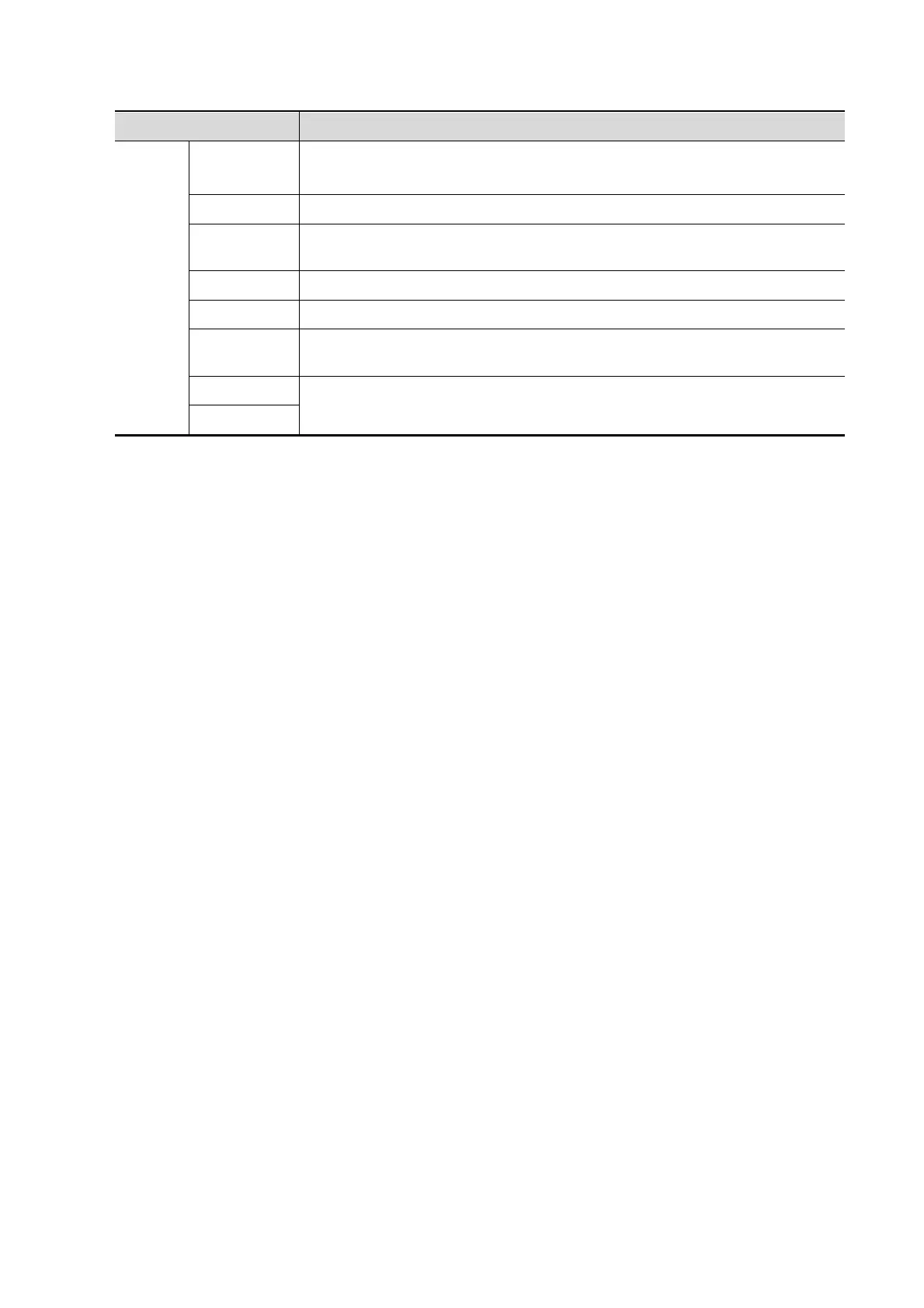DICOM/HL7 11-3
Name Description
Ping
You can ping other machines after entering the correct IP address.
You can also select a server in the Device list to ping it.
Device List Displays the added device.
Set DICOM
Service
Provides server settings of DICOM service. For details, see the following
chapters.
Click to add servers to the Device List.
Delete Click to delete selected servers from the device list.
Strategy
Click to enter the Configure The Strategy screen.
Log Level
For engineer use only.
Capture
Set DICOM Strategy
TIP:
The DICOM strategy must be configured by qualified personnel with good knowledge of
DICOM standards.
The qualified personnel must ensure the validity of the DICOM strategy.
Perform the following procedure:
1. Click [Set DICOM Strategy].
2. Edit the DICOM strategy:
Add: Enter strategy name and description, and click [Add] to add a new strategy. Then the
added strategy will be displayed in the Strategy List.
Delete: Select a strategy from the Strategy List, and click [Delete].
Update: Select a strategy from the Strategy List, enter strategy name or description again,
and click [Update].
3. Configure the item:
Select a strategy name from the Strategy List, and assign strategy items to the selected
strategy.
Add: Set the function from the drop-list box, enter the parament 1 and parament 2, and
click [Add]. Then the added strategy item will be displayed in the Strategy Items List.
Delete: Select a strategy item from the Strategy Items List, and click [Delete].
Update: Select a strategy from the Strategy Items List, select the function or enter the
parament 1/2 again, and click [Update].
4. Import/Export strategy:
Import: Click [Import], browse the desired strategy file and operate according to the
screen prompts.
The imported file type for DICOM strategy must be .xml.
Export: Select a strategy from the Strategy List, click [Export], select the export path, and
type the file name.
E drive is default, and the file type is .xml.
Server setting procedure:
1. Enter the server device name and IP address. Click [Ping] to check the connection.
2. Click [Add] to add the server to the device list. Its name and address are displayed in the list.
