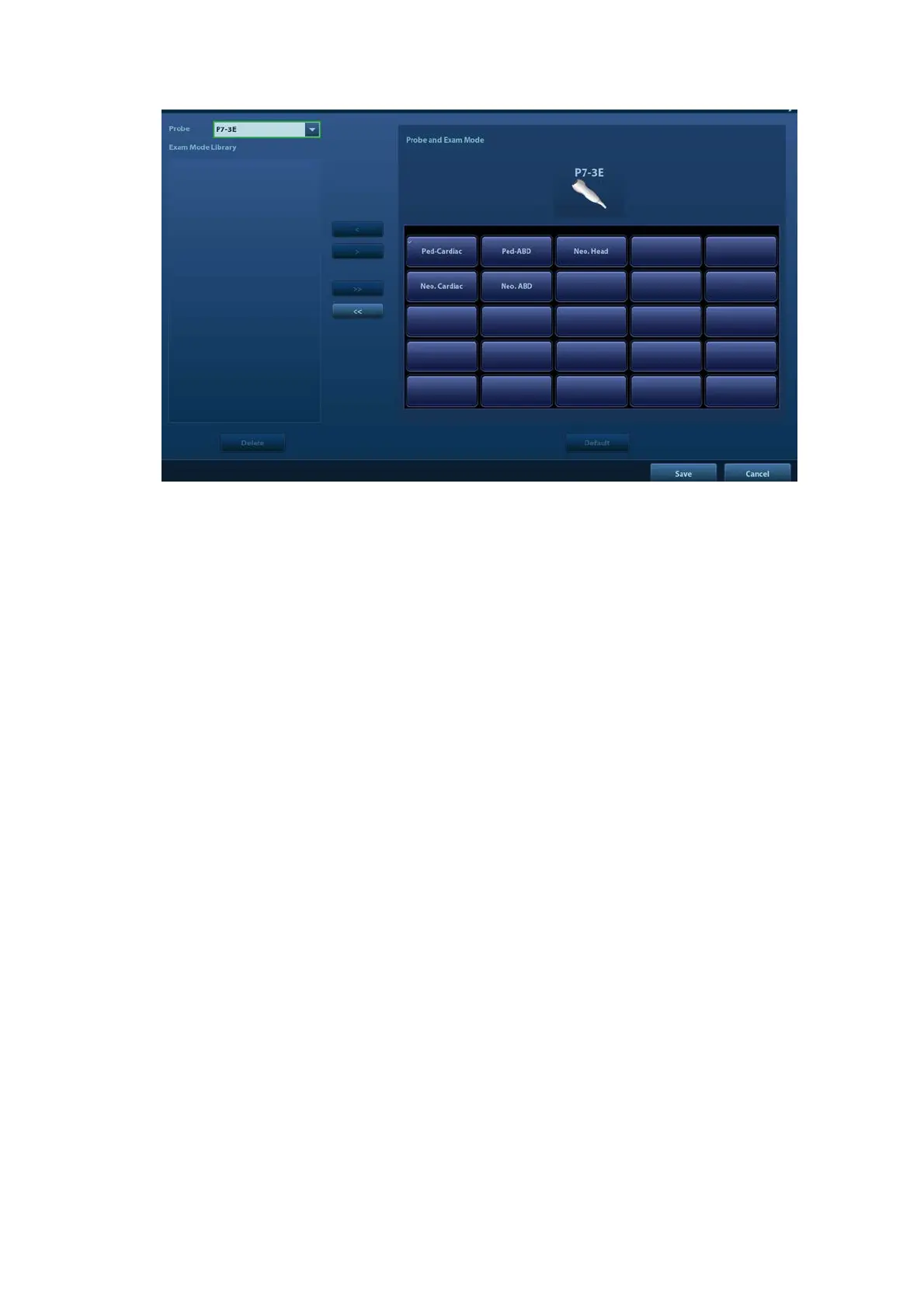Setup 12-9
You can assign available exam modes for probes.
1. To select a probe, move the cursor over the Probe column and select the probe model using
the drop-down list.
2. Select/delete exam modes:
On the left side, you can view all the available exam modes in the exam library for the probe.
On the right side of the screen, you can view the current exam modes assigned to the probe.
Select the exam from the Exam Library on the left and click [>] to add it to the Exam Mode
Selected.
Click [<<] to delete all exam modes in the Exam Selected area.
To delete an exam supported by the current probe, first select the exam and then click [<]
to delete it.
Click [Delete] to delete a user-defined exam in the Exam Mode Library area.
Click [Default] to set a selected exam mode as the default exam mode. The default exam
mode is marked by a “√” in the top-left corner.
12.3 Measurement Preset
For details about Measurement Preset, see the [Advanced Volume].
12.4 Comment Preset
Comment Configure
You can preset the custom comments library for current exam mode. The comments in the library
are provided by the system or user-defined ones.
