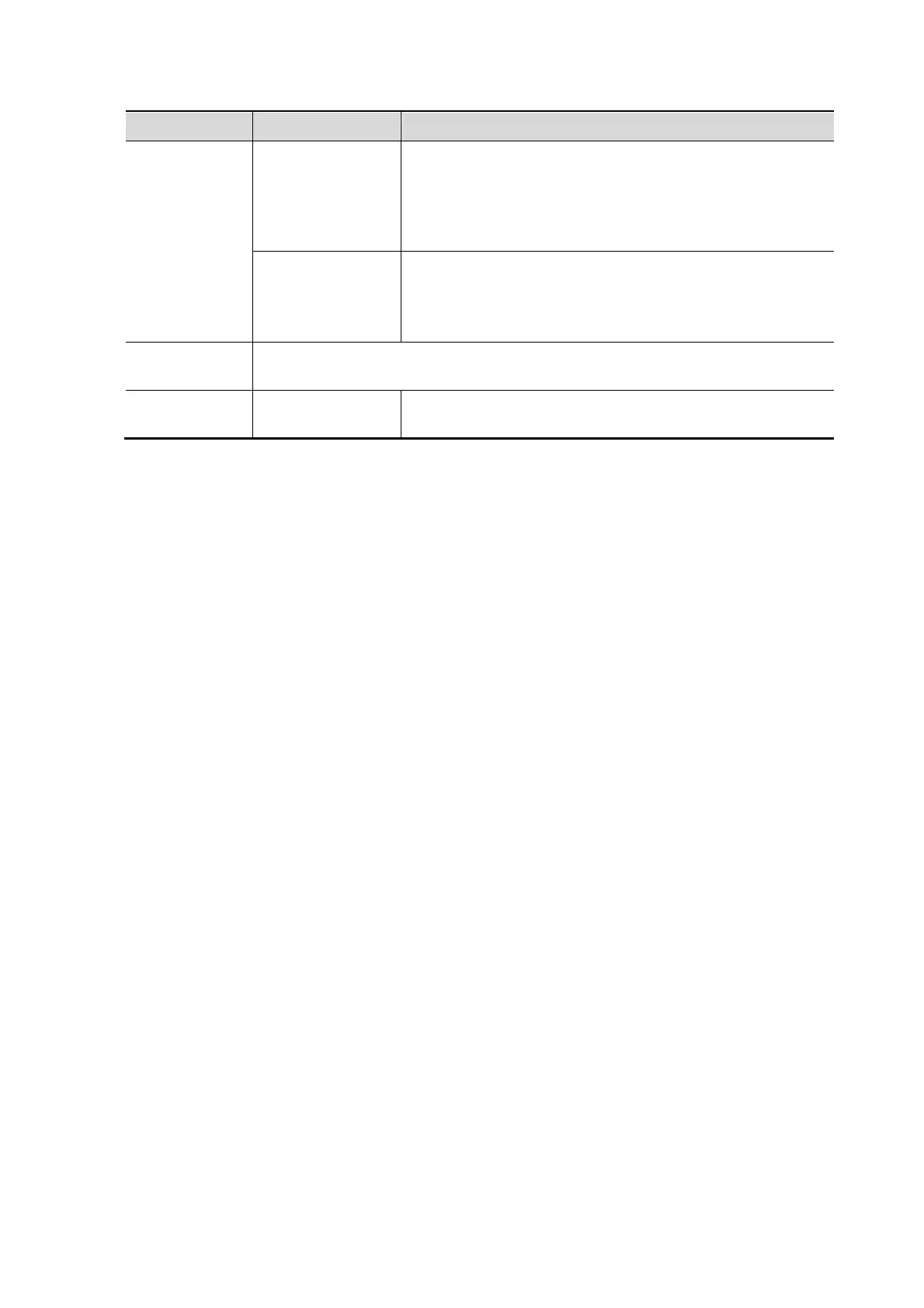DICOM/HL7 11-11
Type Item NOTE
AVI encode
Image quality
Set the image quality of unloaded AVI. The system
unloads according to the settings.
The higher the image quality is, the clearer the unloaded
image is. The unloading speed become slower with the
larger space.
Operating System
Compatibility
Set the unloading format of the AVI. The system unloads
according to the settings.
If checking “Mac OS”, saving CIN files to USB flash drive
as “MP4 Video”.
Analog output
mode
Select the format to output/separate the video format: NTSC or PAL.
Digital Output
Size
Output Size Select the HDMI output area.
Admin” chapter for details.
11.2 Verify Connectivity
To verify connectivity (not essential), click the [Verify] button on the Storage, Print, Worklist, MPPS,
Storage Commitment and Query/Retrieve pages respectively.
If the verification is successful, the system displays “xxx Verify Succeed.” Otherwise, it displays
“xxx Verify Failed.”
If verification failed, possible causes may be:
The ultrasound machine cannot communicate normally with the server. Check that the
cable is properly connected, or,
Check that the IP of the server is configured in the same segment as that of the
ultrasound machine, or,
Check that the network adapter, router, exchanger and HUB are working normally.
The server does not support the verification. If the connection is normal, it can be
concluded that the server does not support the verification.
The server supports the verification, but this function is not activated. Please check that
the verification function is activated.
Tip:
Not all SCPs can support verification. See the SCP properties to confirm whether the SCP can
support this service. If not, the verification will not be successful.
11.3 DICOM Services
If all the DICOM presets on the DICOM Service Preset screen are completed, you are ready for
the Storage, Print, Worklist (HL7 Query), MPPS, Storage Commitment and Query/Retrieve
applications.
11.3.1 DICOM Storage
DICOM Storage is used to send images to the DICOM storage server for storage.
