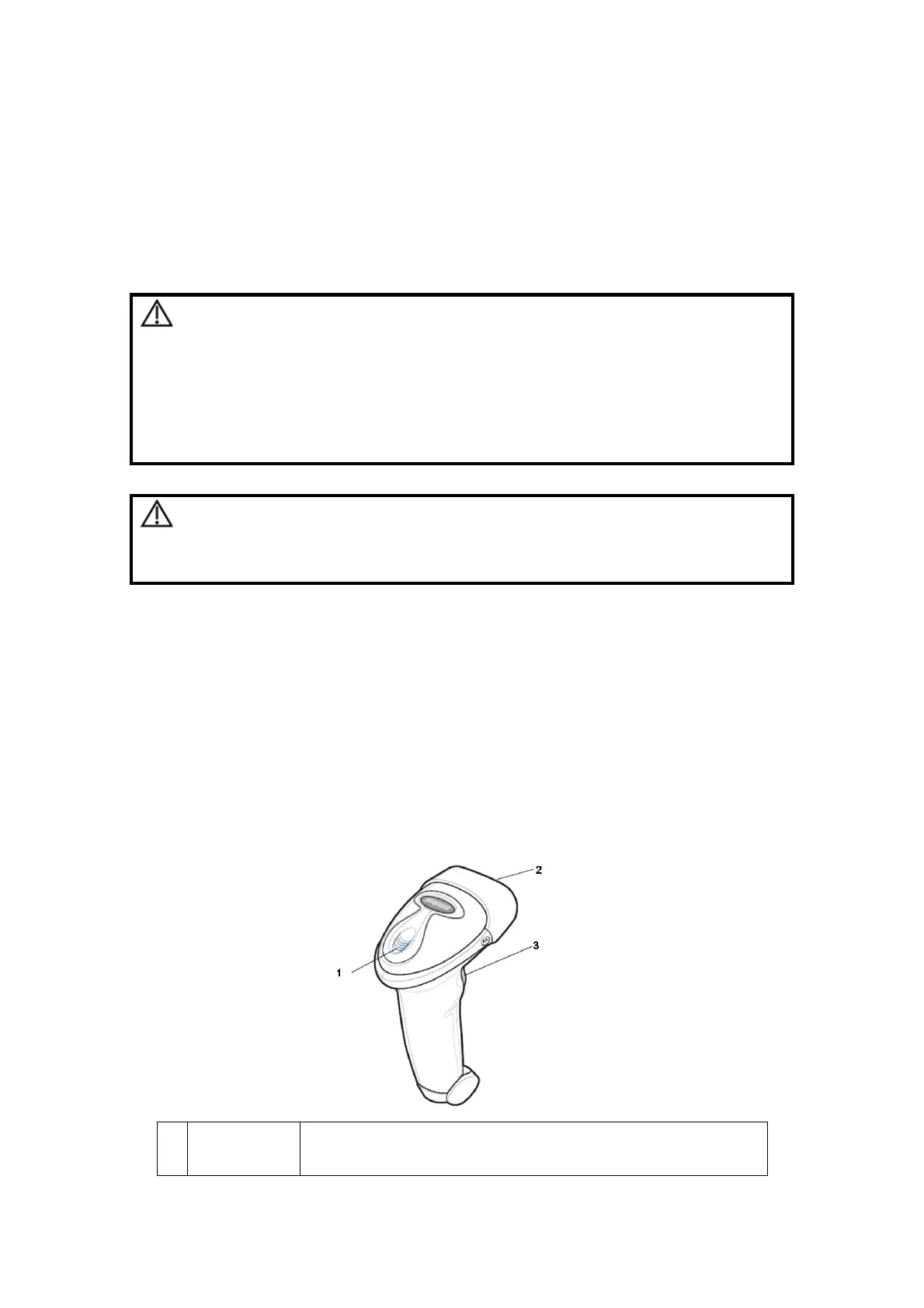Barcode Reader B-1
Appendix B Barcode Reader
The product supports two kinds of readers for logging data as patient ID: 1-D barcode
reader (SYMBOL LS2208) and 2-D barcode reader (ZEBRA DS4308). The laser
transmitted by the two readers is Class 2 laser. ZEBRA DS4308 is c
lassified as “EXEMPT
RISK GROUP” according to IEC 62471: 2006 and EN 62471: 2008.
WARNING:
Class 2 laser adopts low power, visible LED.
DO NOT stare into beam because of unknown
hazards of transient radiation provided by
class 2 laser.
DO NOT stare into beam emitted by ZEBRA
DS4308 for more than 10s.
CAUTION:
Ensure the information acquired by barcode
reader is consistent with the actual
information.
There are 2 operation modes:
Hand-held mode: press the trigger to decode.
Hands-free mode: seat the reader in the stand to enter the mode, the reader decodes
automatically.
Note: the reader does not support decoding of Multilanguage.
B.1 1-D Barcode Reader
B.1.1 Overview
1. LED Green: A barcode was successfully decoded.
Red: A data transmission error or reader malfunction occurred.
