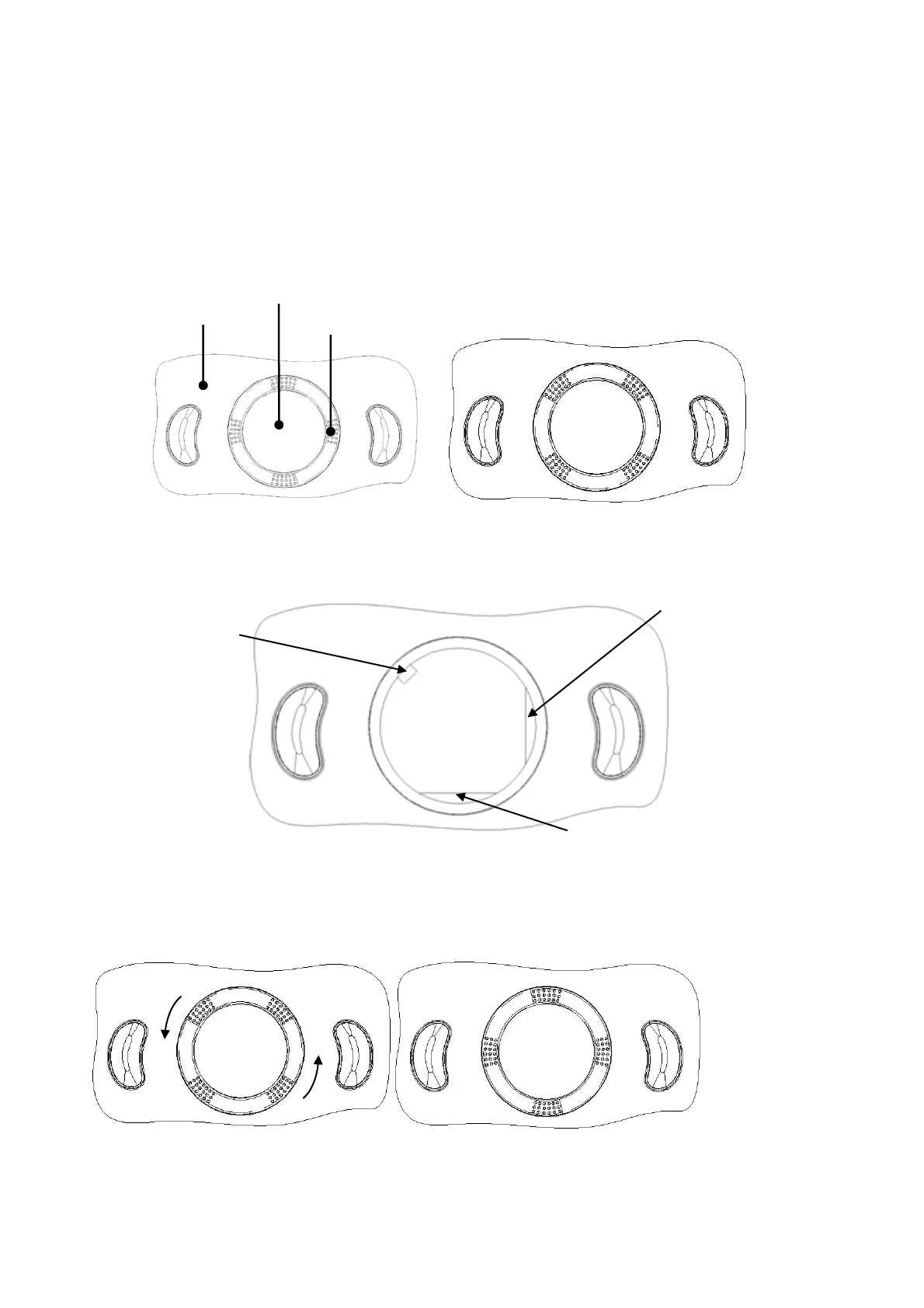17-4 System Maintenance
Cleaning the trackball
Tools: paper, dry cloth, mild soapy water
Method:
1. Disassembling the trackball:
Press the bulges on the clamping ring using both hands and turn the ring about 35° clockwise
until it lifts. Take out the ring and the rotary ball. Be careful not to drop the ball. See the figure
below.
2. Cleaning
Clean the two long shafts, the bearing and the rotary ball with a clean soft dry cloth or paper.
3. Installing the trackball
Put the rotary ball back in the trackball mechanism and put the clamping ring back in. Turn the
ring counterclockwise until the bulges are flush with the top cover and the ring clicks and locks,
meaning the ring is secured. See the figure below.
Clamping ring
Top cover
Rotary ball
Long shaft
Long shaft
