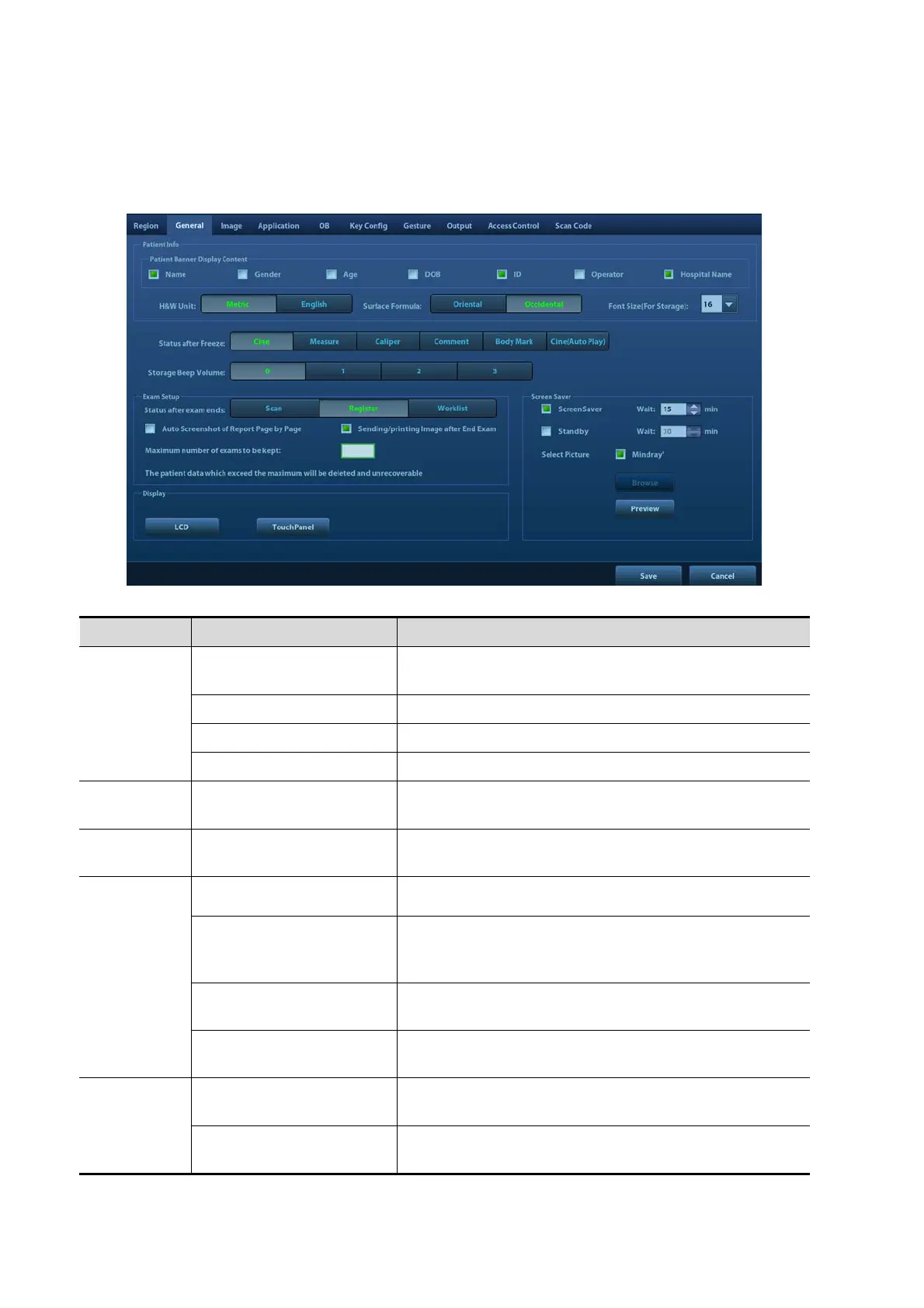12-4 Setup
12.1.2 General
Open the page via [Setup] → [System] → [General].
Patient Info
Patient Banner Display
Content
To select if to display the available patient information
items on the screen.
H&W Unit To set the unit for patient height and weight.
Surface Formula To set the surface formula.
Font Size (For Storage) To set the font size of the patient information
Freeze
Setting
Status after freeze To set the system state after the image is frozen.
Storage
Volume
Storage Beep Volume
Set the key volume for saving single / multi-frame
image.
Exam Setup
Status after exam ends To set the system status when an exam ends.
Auto Screenshot of
Report Page by Page
After selected, perform measure application and save
single frame image, then end the patient exam, the
system will save the report image in iStation.
Maximum number of
exams to be kept
To set the maximum number of exams to be kept in
iStation.
Sending/printing after End
Exam
Select if to automatically archive the exam data to
DICOM server for storage/print.
Display
LCD
To set the brightness and the contrast of the main
screen, or restore to the default.
TouchPanel
After selection, the system restores the touch screen
settings back to factory.
