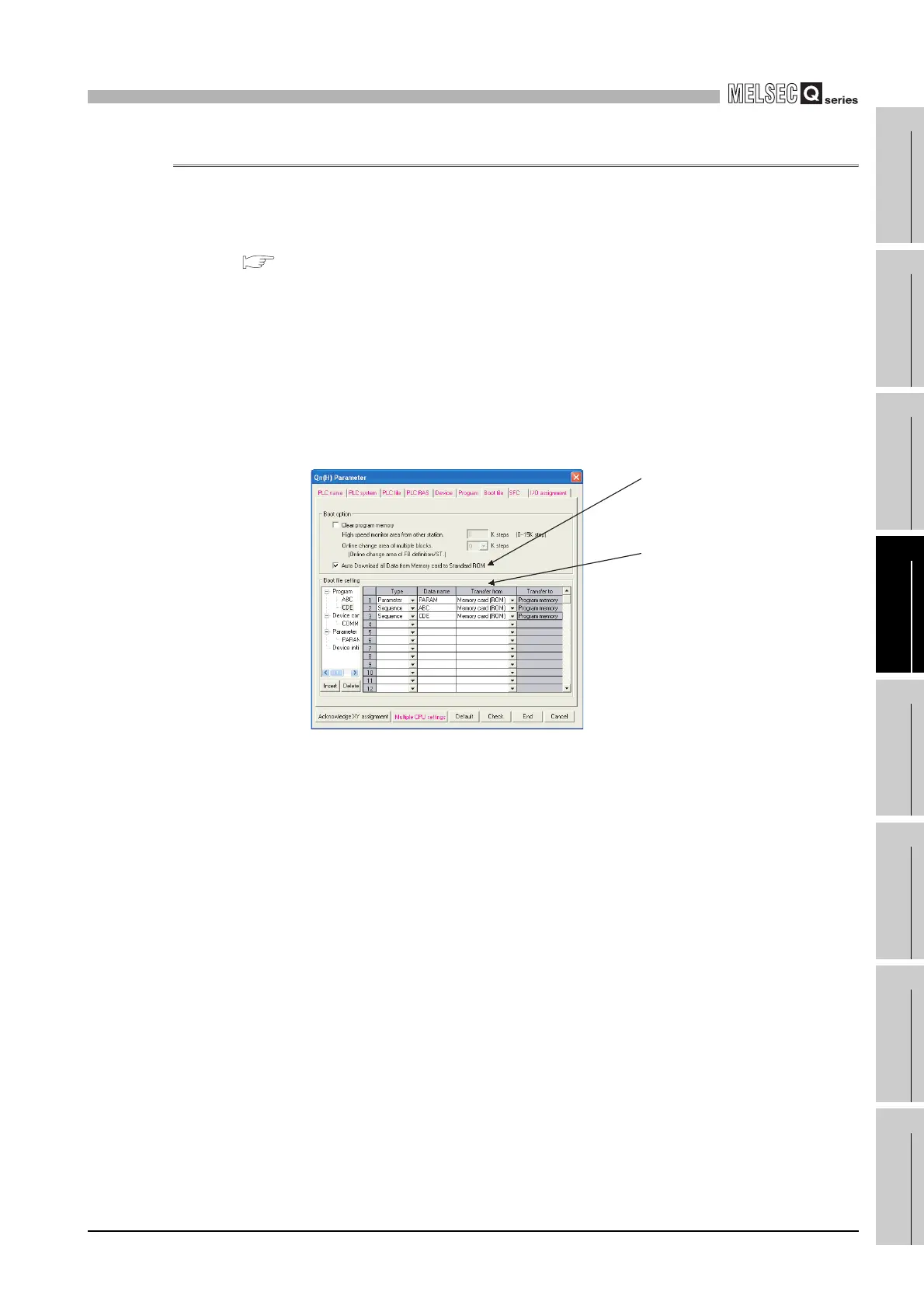4
HARDWARE SPECIFICATIONS OF THE CPU MODULE
4.3 High Performance Model QCPU, Process CPU and Redundant CPU
4.3.5 Automatic Writing to Standard ROM
4 - 37
1
OVERVIEW
2
SYSTEM
CONFIGURATION
3
GENERAL
SPECIFICATIONS
4
HARDWARE
SPECIFICATIONS OF
THE CPU MODULE
5
POWER SUPPLY
MODULE
6
BASE UNIT AND
EXTENSION CABLE
7
MEMORY CARD AND
BATTERY
8
CPU MODULE START-
UP PROCEDURES
4.3.5 Automatic Writing to Standard ROM
The High Performance model QCPU, Process CPU and Redundant CPU allows data in
the memory card to be written into the standard ROM automatically.
For details, refer to the manual below.
QCPU User's Manual (Functional Description, Program Fundamentals)
(1) Procedures for automatic write to standard ROM
Automatic writing to the standard ROM is carried out with the following procedures.
(a) Operation with GX Developer (setting automatic writing to standard ROM)
1) Check the "Auto Download all Data from Memory card to Standard ROM" in
the PLC parameter boot file setting.
Set the parameter and program to be booted at the "Boot file" setting section.
(Set the "Transfer from" to "Standard ROM".)
2) Store the set parameters and programs to be booted in the memory card.
(b) Operations on CPU module (automatic writing to standard ROM)
1) Turn OFF the power supply to the programmable controller.
2) Mount the memory card that contains the parameters and programs to be
booted onto the CPU module.
3) Set the DIP switches on the CPU module so that the valid parameter drive is
matched with the memory card to be installed.
• When a SRAM card is mounted: SW2 : ON, SW3 : OFF
• When a Flash card/ATA card is mounted: SW2 : OFF, SW3 : ON
4) Turn ON the power supply to the programmable controller.
• Boot the file specified in the memory card into the program memory, and
write the contents of the program memory to the standard ROM after
completion of the boot.
5) The "BOOT" LED will flicker when automatic write to standard ROM has been
completed, and the CPU module will be in a suspension error status.
6) Turn OFF the power supply to the programmable controller.
7) Remove the memory card, and then set the valid parameter drive to the
standard ROM with the CPU module's DIP switches.
• Standard ROM: SW2 : ON, SW3 : ON
The parameters and programs will be booted from the standard ROM to the program
memory when the programmable controller is turned ON to enable actual operations.
Diagram 4.15 Boot file setting
Check "Auto Download
all Data from Memory
card to Standard ROM ".
Set the "Transfer from"
to "Standard ROM".
