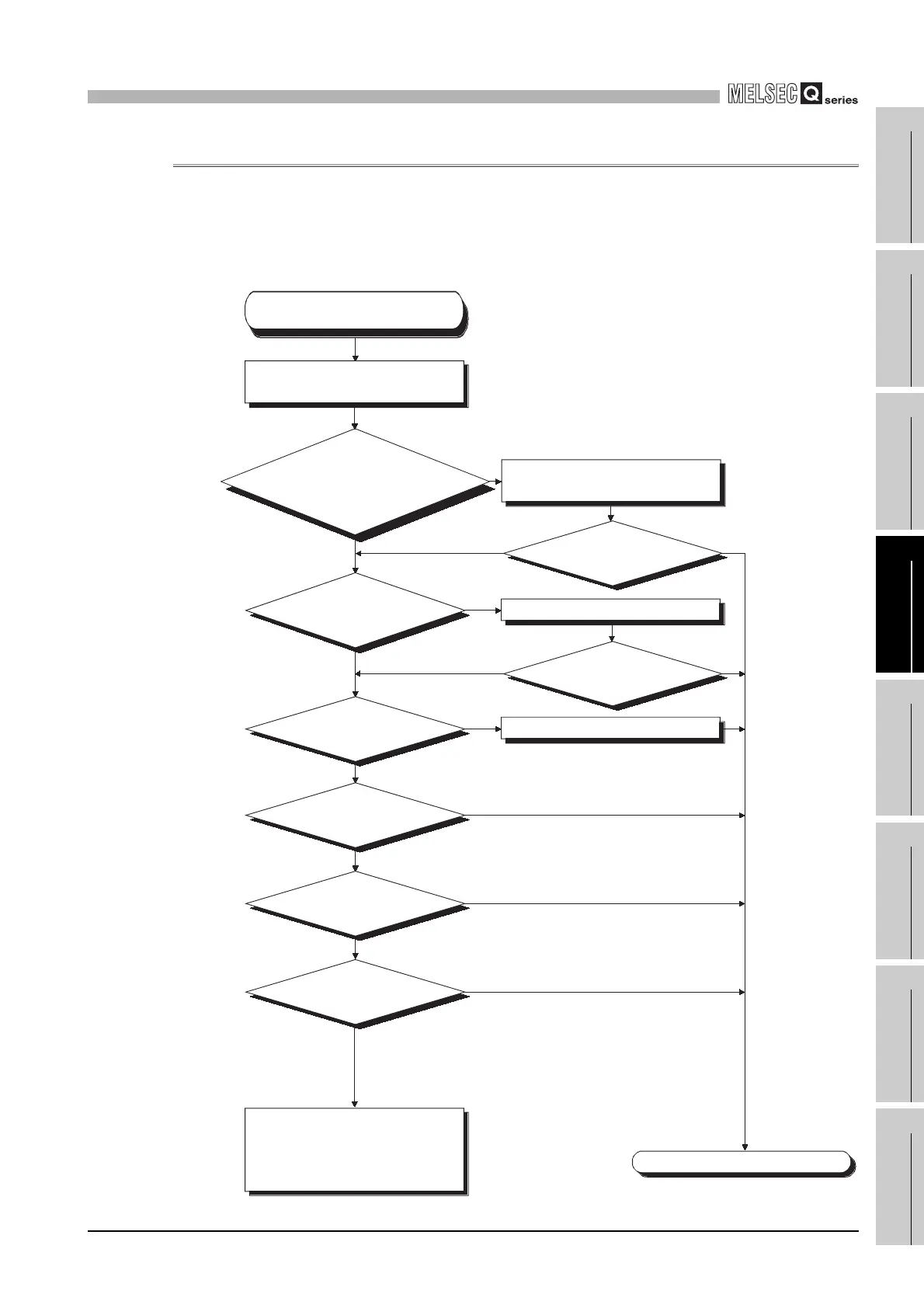12
TROUBLESHOOTING
12.2 Troubleshooting
12.2.20 Flowchart for when CONTROL BUS ERR. occurs
12 - 25
9
EMC AND LOW
VOLTAGE
DIRECTIVES
10
LOADING AND
INSTALLATION
11
MAINTENANCE AND
INSPECTION
12
TROUBLESHOOTING APPENDICES INDEX
12.2.20 Flowchart for when CONTROL BUS ERR. occurs
The following shows the flowchart for when CONTROL BUS ERR. occurs at programmable
controller power-on or during operation.
This flow chart can be confirmed only when a specific slot/base unit can be detected by the
error code.
Diagram 12.17 Flowchart for when CONTROL BUS ERR. occurs
Replace the
corresponding module.
Take measures against noise.
Replace the
applicable base unit.
Replace the CPU
module.
Is the "ERR." LED
turned off?
Is the "ERR." LED
turned off?
Connect the extension cable properly.
Check the slot base unit where error
occurred with the GX Developer.
NO
NO
NO
NO
NO
YES
YES
YES
YES
YES
Is the module of
the applicable slot mounted
properly? Is the extension cable of the
applicable base unit connected
properly?
Are all the
extension cables of the
base unit connected
properly?
Complete
Hardware fault
Please consult your local Mitsubishi
service center or representative,
explaining a detailed description of
the problem.
Error detection
Error detection
Error detection
Normal operation
Normal operation
Normal operation
Has
noise in excess of
the specified value been
generated?
The CONTROL BUS ERR.
has occured.
Please consult your local nearest
Mitsubishi or representative,
explaining a detailed description of
the problem.
Mount the module and extension
cable properly.
