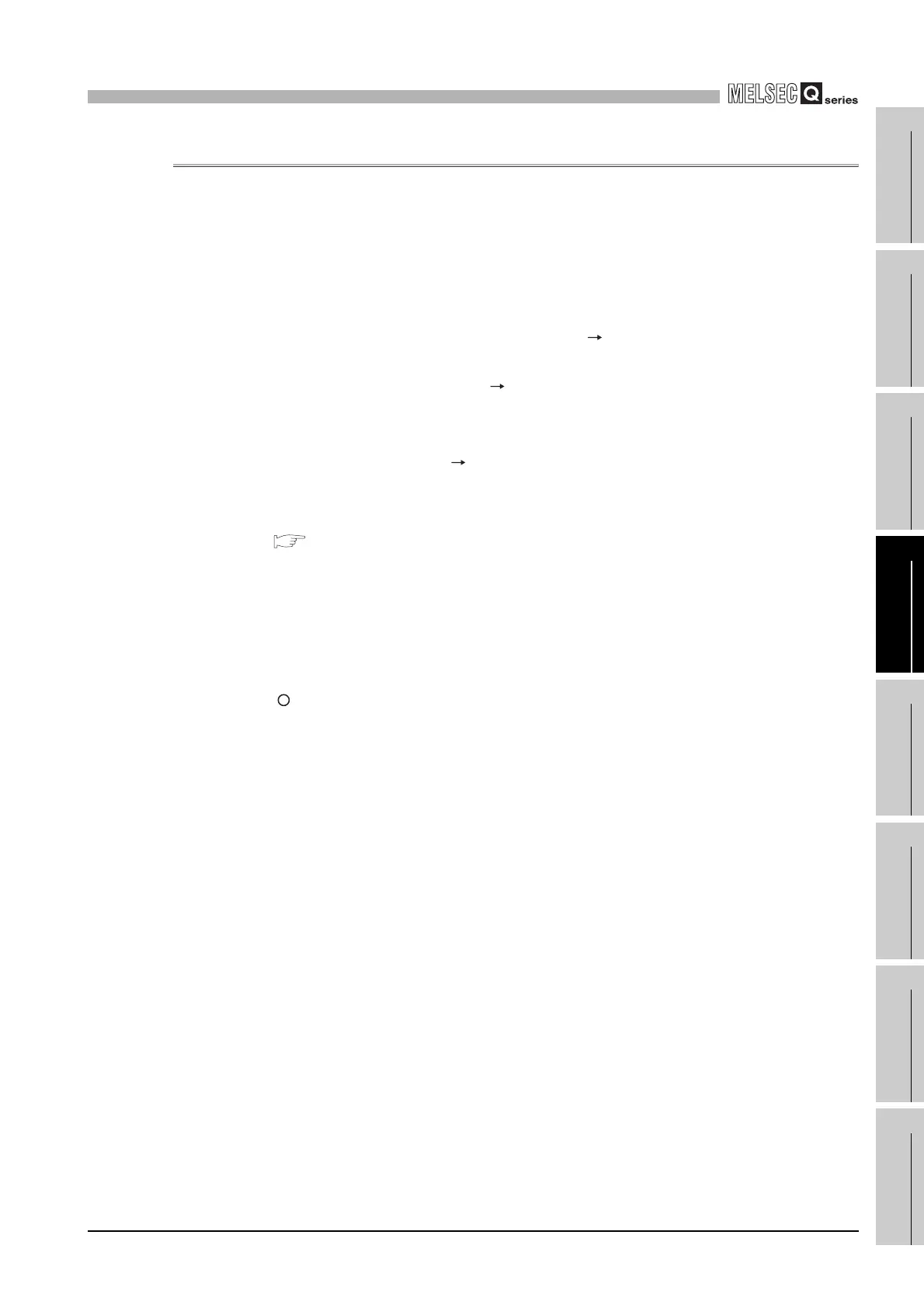12
TROUBLESHOOTING
12.3 Error Code List
12.3.2 CPU module errors
12 - 55
9
EMC AND LOW
VOLTAGE
DIRECTIVES
10
LOADING AND
INSTALLATION
11
MAINTENANCE AND
INSPECTION
12
TROUBLESHOOTING APPENDICES INDEX
12.3.2 CPU module errors
(1) Reading an error code
If an error occurs, its error code, error message, etc. can be read using GX Developer
as shown below.
1) Start GX Developer.
2) Connect the CPU module and personal computer.
3) On GX Developer, choose the [Online] [Read from PLC] menu and read the
project from the CPU module.
4) Choose the [Diagnostic] [PLC diagnostic] menu.
5) Click the "Current error" button in the PLC diagnostic dialog box to display the
error code and error message.
6) Choose the [Help] [CPU error] menu and check details of the corresponding
error code.
Refer to the following manual for details of the GX Developer operating method.
GX Developer Operating Manual
(2) Error code list
The following information deals with error codes and the meanings, causes, and
corrective measures of error messages.
<Relevant CPU>
: Indicates all the QnACPUs and QCPU.
QCPU : Indicates all the Q series CPU modules.
Q00J/Q00/Q01 : Indicates the Basic model QCPU.
Qn(H) : Indicates the High Performance model QCPU.
QnPH : Indicates the Process CPU.
QnPRH : Indicates the Redundant CPU.
QnU : Indicates the Universal model QCPU.
QnA : Indicates the QnA series and Q2ASCPU series.
Rem : Indicates the MELSECNET/H remote I/O modules.
Each CPU module model name: Indicates the relevant specific CPU module.
( Example: Q4AR, Q2AS)
