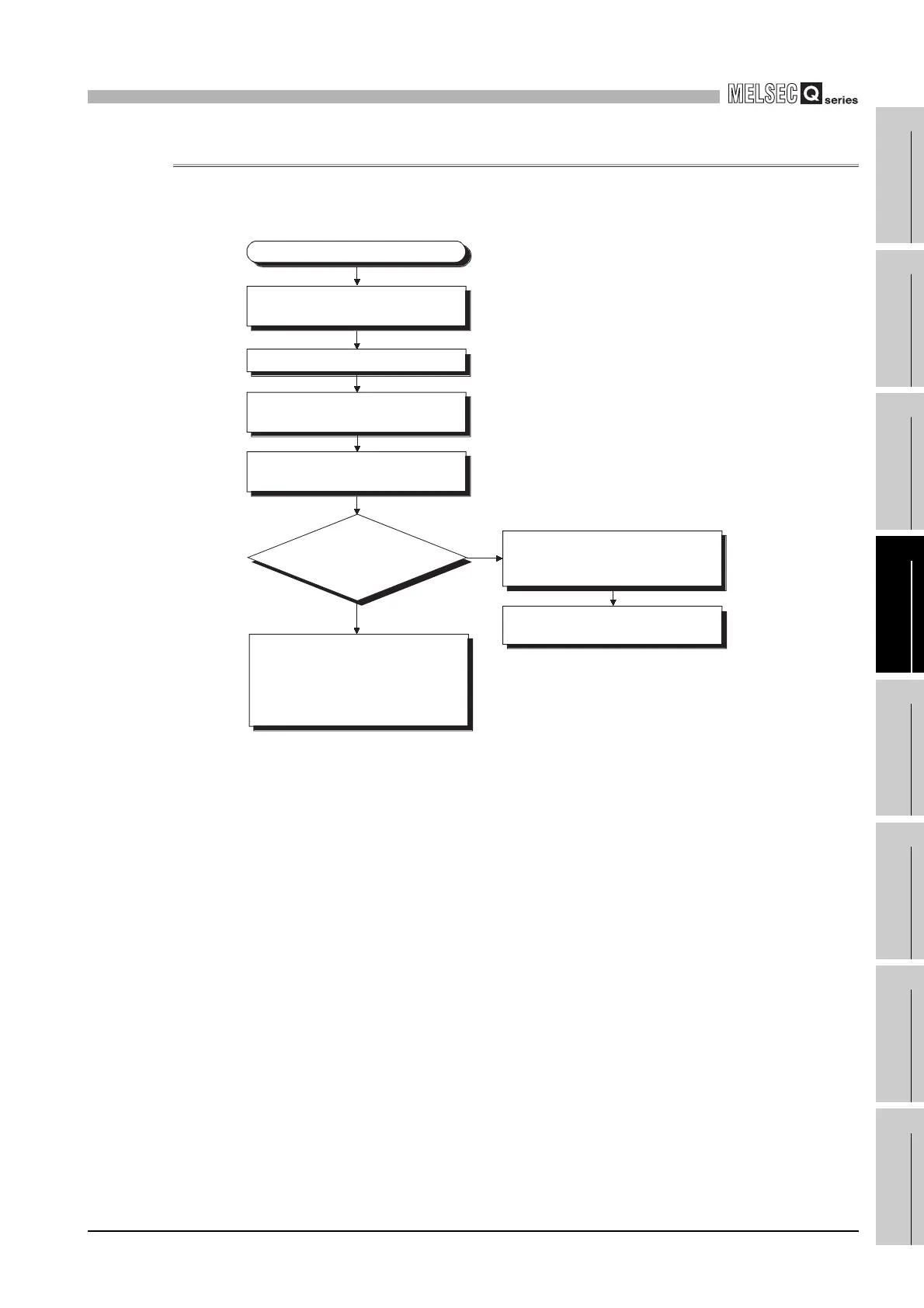12
TROUBLESHOOTING
12.2 Troubleshooting
12.2.12 Flowchart for when the "BOOT" LED is flickering
12 - 17
9
EMC AND LOW
VOLTAGE
DIRECTIVES
10
LOADING AND
INSTALLATION
11
MAINTENANCE AND
INSPECTION
12
TROUBLESHOOTING APPENDICES INDEX
12.2.12 Flowchart for when the "BOOT" LED is flickering
The following shows the flowchart for when the "BOOT" LED of the CPU module flickers at
programmable controller power-on, at operation start or during operation.
Diagram 12.9 Flowchart for when the "BOOT" LED is flickering
CPU module hardware fault. Please
consult your local nearest Mitsubishi
or representative, explaining a
detailed description of the problem.
NO
YES
Remove the memory card.
Move the DIP switches SW2 and
SW3 of the CPU module to ON.
Completion of automatic write
from memory card to standard
ROM
Perform boot operation from
standard ROM.
The "BOOT" LED is flickering
Does the "BOOT" LED
turn on?
Power off the programmable
controller.
Power on the programmable
controller.
