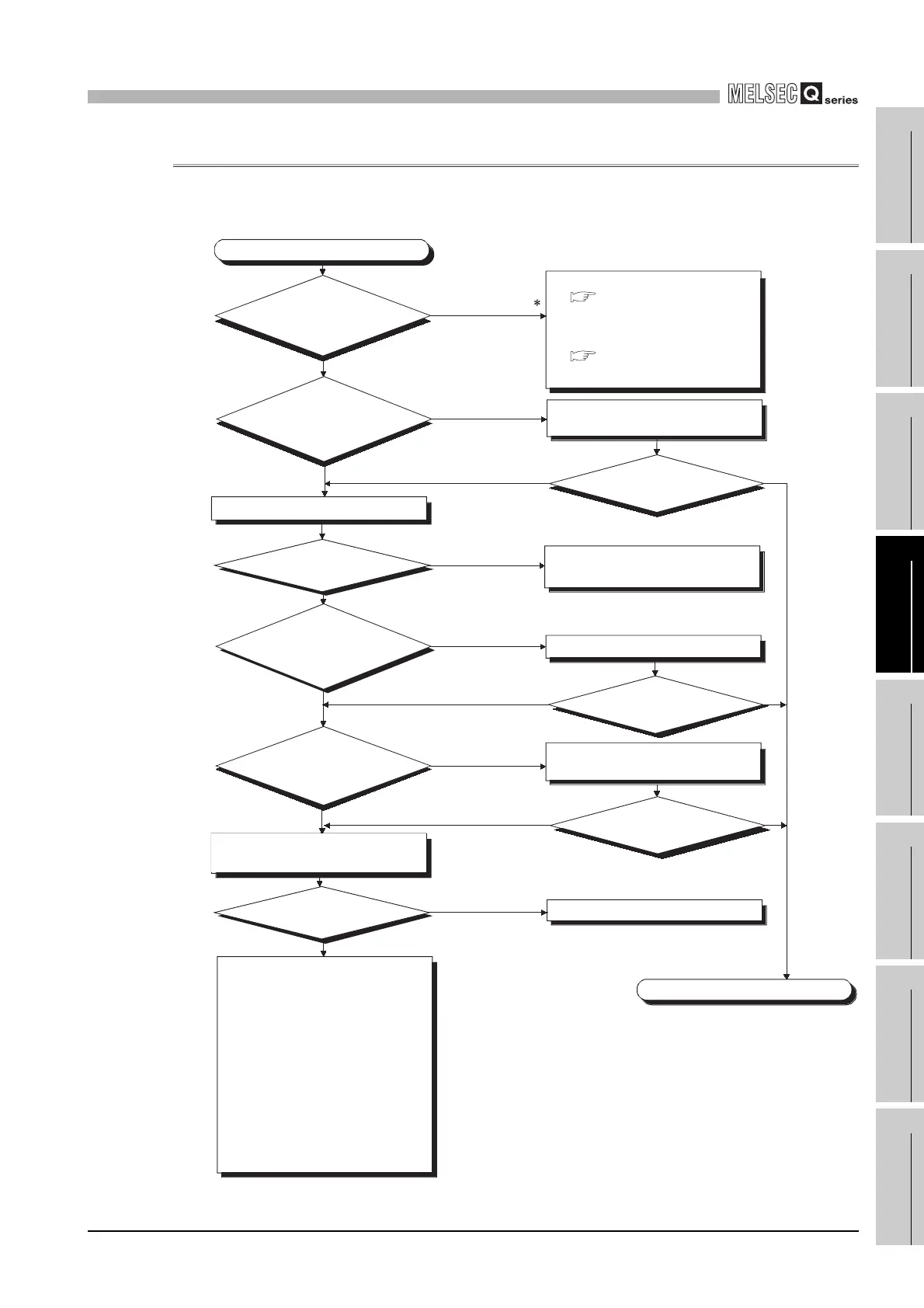12
TROUBLESHOOTING
12.2 Troubleshooting
12.2.3 Flowchart for when the "MODE" LED does not turn on
12 - 9
9
EMC AND LOW
VOLTAGE
DIRECTIVES
10
LOADING AND
INSTALLATION
11
MAINTENANCE AND
INSPECTION
12
TROUBLESHOOTING APPENDICES INDEX
12.2.3 Flowchart for when the "MODE" LED does not turn on
The following shows the flowchart for when the "MODE" LED of the CPU module does not
turn on at programmable controller power-on.
* : This applies to the redundant power supply module.
Diagram 12.3 Flowchart for when the "MODE" LED is not turned on
Connect peripheral device and CPU module.
YES
On (green)
YES
NO
NO
NO
NO
RESET position
YES
NO
NO
YES
YES
YES
Completed
Hardware fault of power supply module.
NO
Neutral position
Replace the power supply module and
confirm that the "POER" LED is turned on
green.
Can the
CPU communicate with the
peripheral device?
Carry out PLC diagnostics, and
perform troubleshooting according to
the diagnostics result.
Check the wiring and power on all the
power supply modules.
(When off)
Section 12.2.5 Flowchart for
when the "POWER" LED
turns off.
(When on (red))
Section 12.2.6 Flowchart for
when the "POWER" LED turns
on (red).
Is the extension
cable connected
properly? (Isn't IN connected to
IN or OUT connected to
OUT?)
Is the CPU module
RESET/L. CLR switch in
the neutral position?
A hardware fault may have occurred in
any of the following modules.
Perform operations in due order, starting
with the minimum system where the power
supply module and CPU module are
mounted on the main base unit.
If the module will not work, please consalt
your local nearest Mitsubishi or
representative, explaining a detailed
description of the problem.
CPU module
Main base unit, extension base unit
Extension cable
I/O Module (If one is installed)
Connect the extension cable properly.
After resetting the CPU with the
RESET/L.CLR switch, set the
RESET/L.CLR switch to the neutral position.
YES
Are all
the power
supply modules powered
on?
Is the wiring of the power
supply module
correct?
Off or On (red)
How is the
"POWER" LED of the power
supply module?
2)
1)
3)
4)
Intelligent function module
(If one is installed)
5)
Network module (If one is installed)6)
The "MODE" LED has not turned on
Can "MODE" LED turn on?
Can "MODE" LED turn on?
Can "MODE" LED turn on?
Can "MODE" LED turn on?
Section 12.2.5
Section 12.2.6
