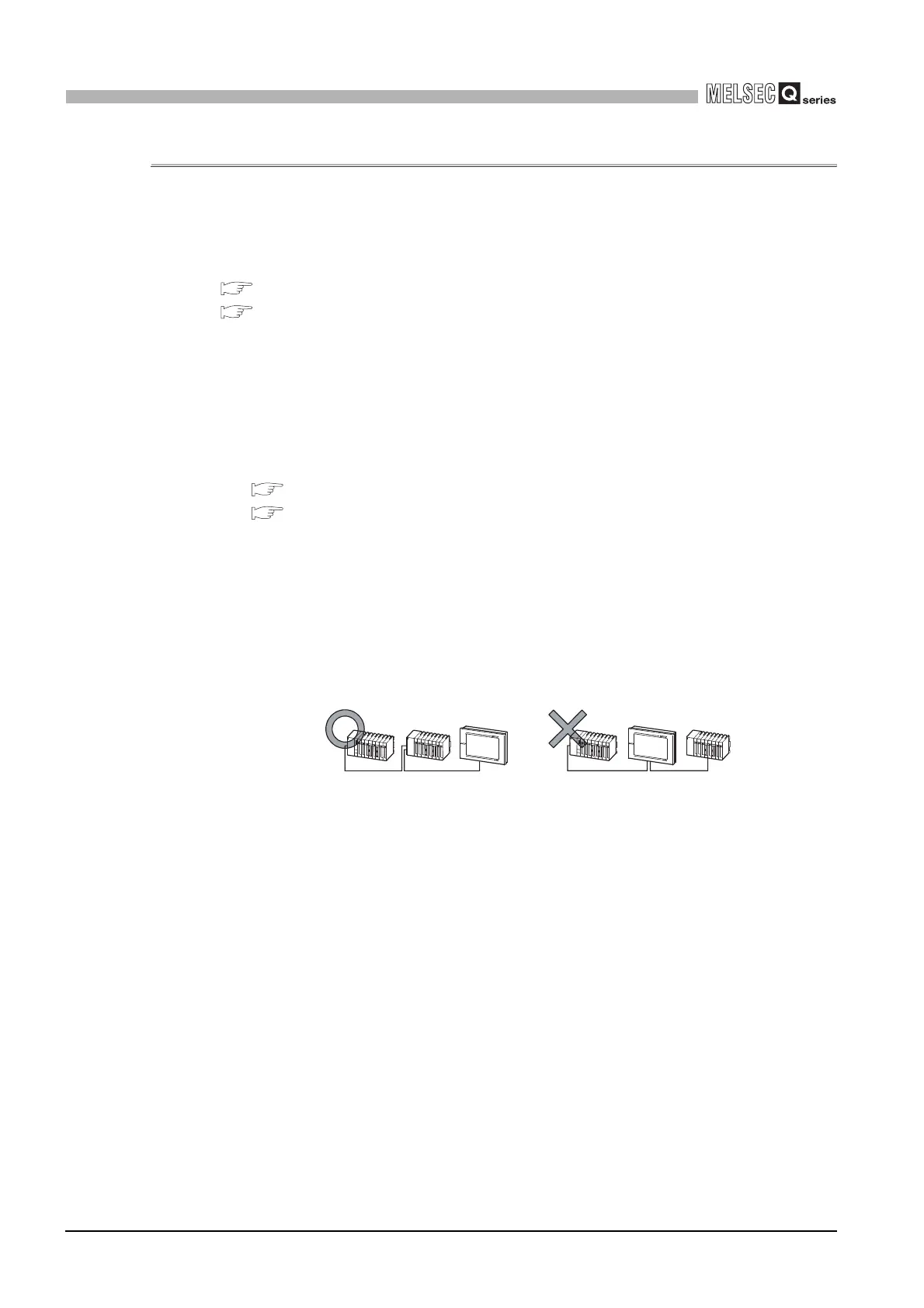2 - 27
2.1 System Configuration
2.1.2 System Configuration for Bus connection of GOT
2
SYSTEM CONFIGURATION
2.1.2 System Configuration for Bus connection of GOT
In the system including the Q series CPU module, the GOT can be connected to the bus
using the extension cable connector of the main base unit or extension base unit.
This section describes the system configuration for connecting GOT using bus topology.
For details of the connection method, refer to the following:
GOT-A900 Series User's Manual (Connection)
GOT1000 Series Connection Manual
(1) GOT recognized by CPU module
When GOT is connected to the bus, the CPU module recognizes the GOT as an
intelligent function module with 16 I/O points.
Therefore, its I/O must be assigned to the CPU module in the GOT setup. (In this
case, one extension stage (16 points x 10 slots) must be added.)
For details of the GOT setup, refer to the following manual:
GOT-A900 Series Operating Manual (Extension Function/Option Function)
GT15 User’s Manual
(2) Max. number of connectable GOTs
Up to 5 GOTs can be connected to the bus.
(3) Caution
• When connecting a GOT to the bus, be sure to connect the stages of the base
units before the GOT.
• It is not allowed to connect a GOT between two different base units via a bus.
Diagram 2.21 Caution for when connecting a GOT to the bus
