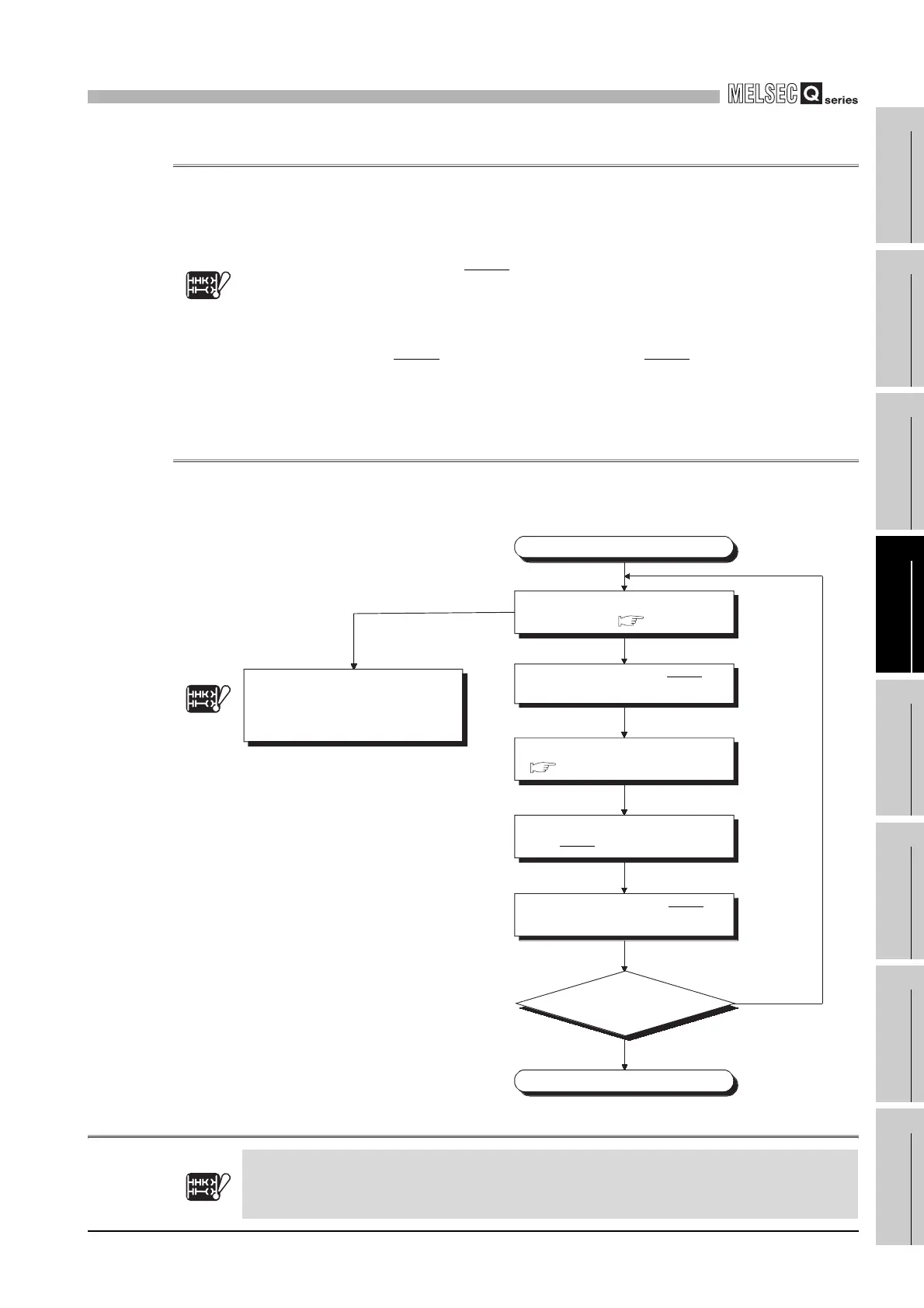12
TROUBLESHOOTING
12.2 Troubleshooting
12.2.8 When the "RUN" LED is flickering
12 - 15
9
EMC AND LOW
VOLTAGE
DIRECTIVES
10
LOADING AND
INSTALLATION
11
MAINTENANCE AND
INSPECTION
12
TROUBLESHOOTING APPENDICES INDEX
12.2.8 When the "RUN" LED is flickering
If the "RUN" LED flickers, follow the steps below.
Note8
When the programs or parameters are written into the CPU module during STOP status
and then the RUN/STOP switch
Note12.8
is set from STOP to RUN, the RUN LED of the
CPU module flickers.
Although this status does not mean the CPU module error, the CPU module stops the
operation. To set the CPU module into RUN status, reset the CPU module using the
RESET/L.CLR switch
Note12.8
or set the RUN/STOP switch
Note12.8
from STOP to RUN
again.
With this setting, the RUN LED turns on.
12.2.9 Flowchart for when the "ERR." LED is on/flickering
The following shows the flowchart for when the "ERR." LED of the CPU module turns on or
flickers at programmable controller power-on, at operation start or during operation.
Note8
Diagram 12.8 Flowchart for when the "ERR." LED is on/flickering
Basic
Note12.8
In the case of the Basic model QCPU, use the "RUN/STOP/RESET switch" for operation.
Basic
Note12.8
Basic
Note12.8
Please consult your local Mitsubishi
service center or representative,
explaining a detailed description of
the problem.
Hardware fault
"ERR." LED is on/flickering.
Set the RUN/STOP switch
to STOP.
Set the RUN/STOP switch
to RUN.
Reset by the RESET/L. CLR
switch .
Modify error details.
Confirm details of error by GX
Developer.
Can
"ERR." LED
turn off?
YES
NO
( Section 12.3)
( Section 12.3)
Completed
Note12.8
Section 12.3
Section 12.3
Note12.8
Note12.8
