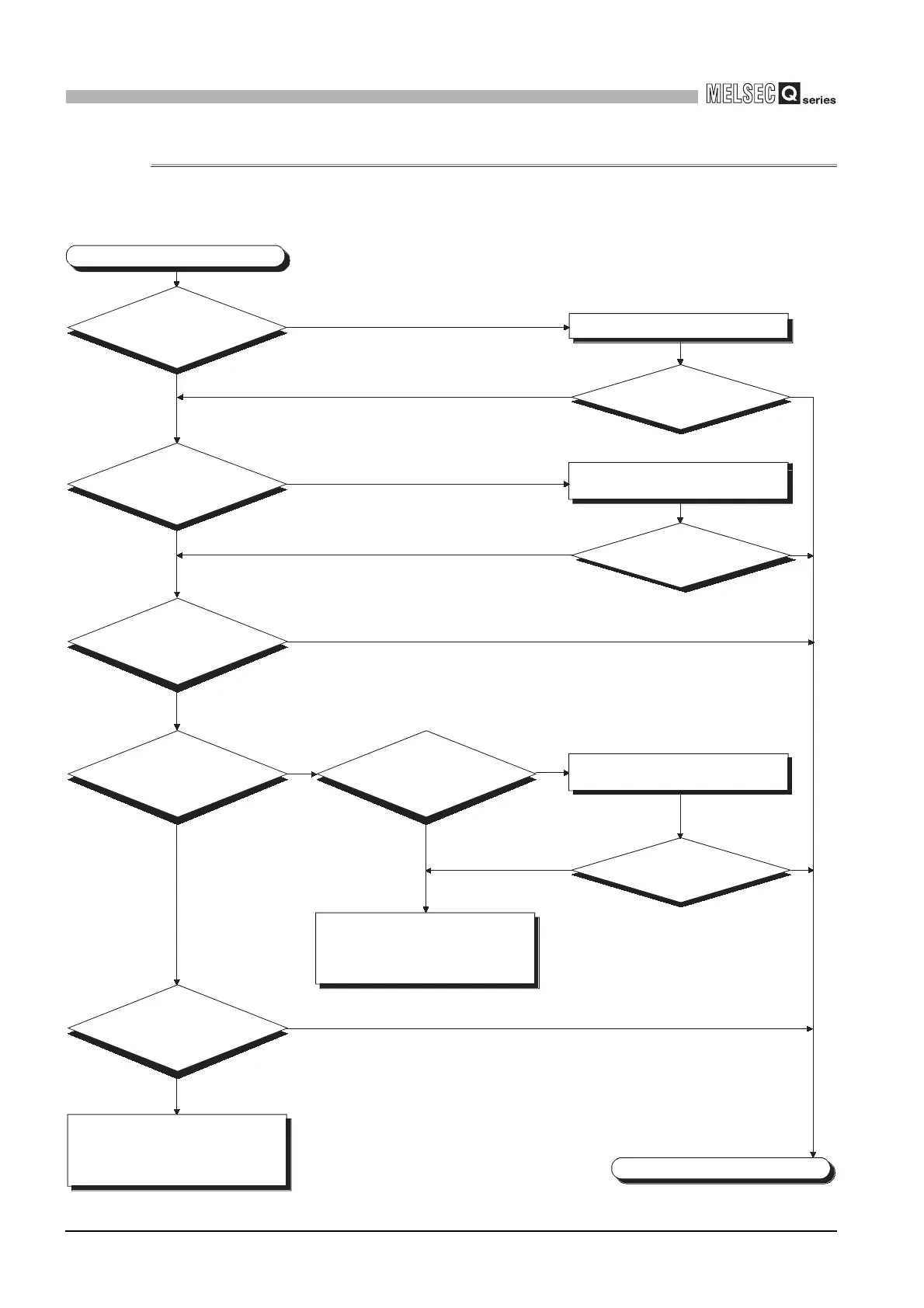12 - 20
12.2 Troubleshooting
12.2.15 Flowchart for when a program cannot be read
12
TROUBLESHOOTING
12.2.15 Flowchart for when a program cannot be read
The following shows the flowchart for when a program cannot be read from the CPU
module.
Diagram 12.12 Flowchart for when a program cannot be read
Select the correct memory.
Can a program be read?
Can a program be read?
Can a program be read?
Connect the connection cable
properly.
Is the memory to be read
correct?
Is the connection
type RS-232?
Is the connection cable
connected properly?
NO
NO
NO
NO
NO
NO
NO
NO
Completed
A program cannot be read.
YES
YES
YES
RS-232
USB
YES
YES
YES
YES
YES
Can a program
be read by replacing the
connection cable?
Can a program
be read by lowering the baud
rate?
Is the USB driver
installed in the personal
computer?
Please consult your local nearest
Mitsubishi or representative,
explaining a detailed description of
the problem.
Please consult your local nearest
Mitsubishi or representative,
explaining a detailed description of
the problem.
Install the USB driver into
the personal computer.
